Gantt charts in ProofHub allow you to set dependencies between different tasks in a project. In the case of dependent tasks, if the first task is postponed, you don’t need to go to every task and change the task dates. All the dependent tasks get dragged along with the first task. Setting dependencies between tasks on a Gantt chart give you a good view of what’s next.
Set dependencies
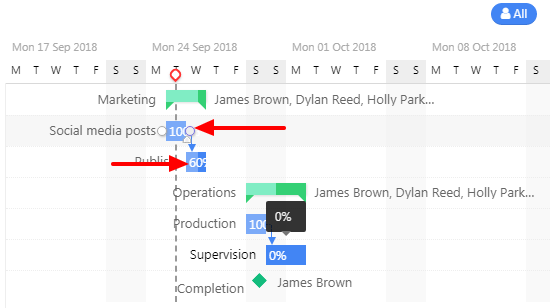
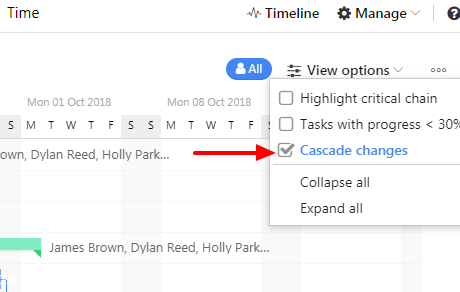
Critical chain
Highlighting the critical path allows you to see the tasks that are currently affecting your project’s end date. To enable critical chain view, go to View options at the top-right of the page and check off the option Highlight critical chain from the list.
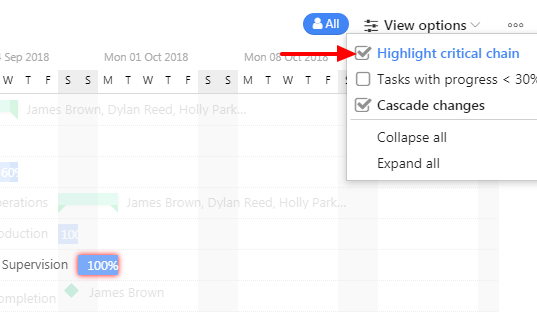
- Can't find the answer to your questions? Contact ProofHub Support
- Check our blog for the latest additions, updates and tips.