The ProofHub baseline feature will help the Project managers to track the progress of tasks. It enables the project manager to assess, at a glance, whether the Project is on the track and how far the project has deviated from the initial baseline set, and also if this represents an acceptable level of deviation.
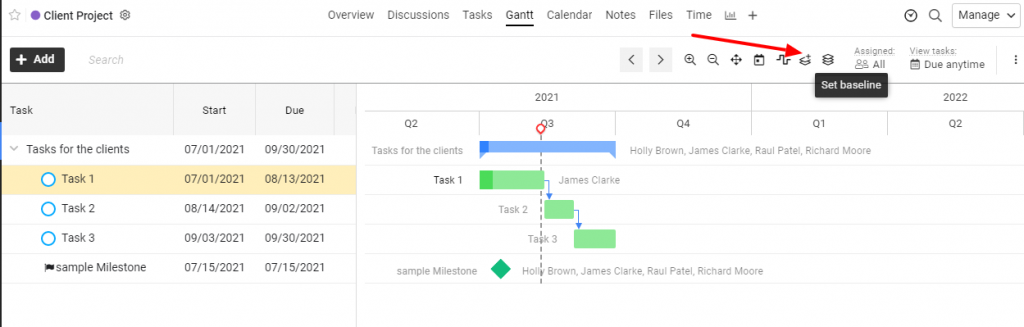
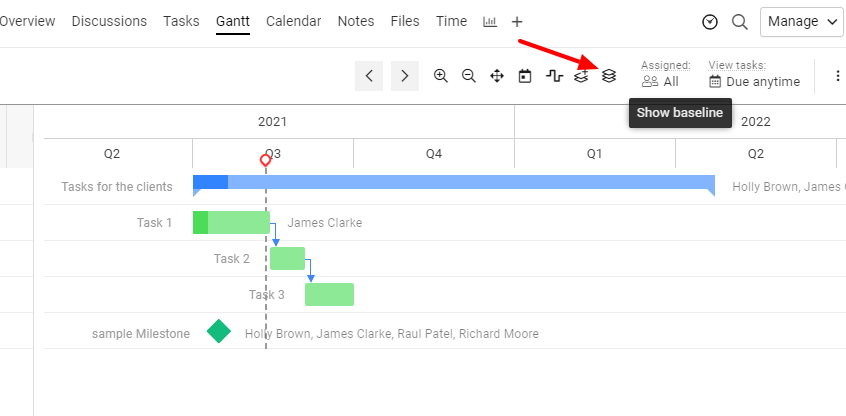 How to use the Baseline Feature
How to use the Baseline Feature 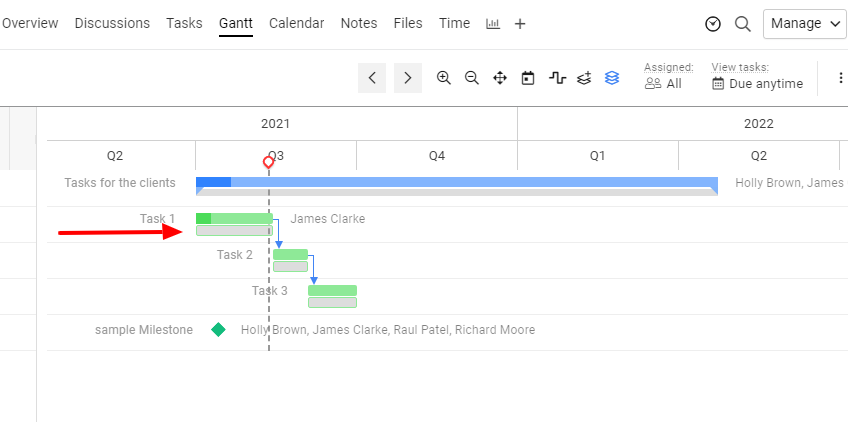
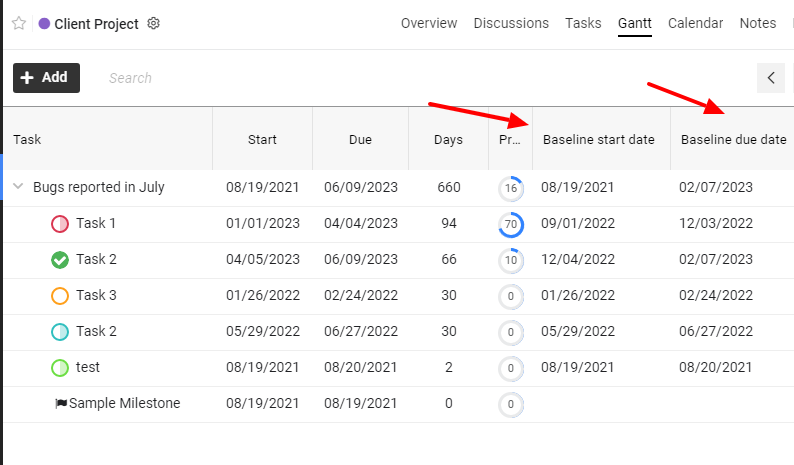
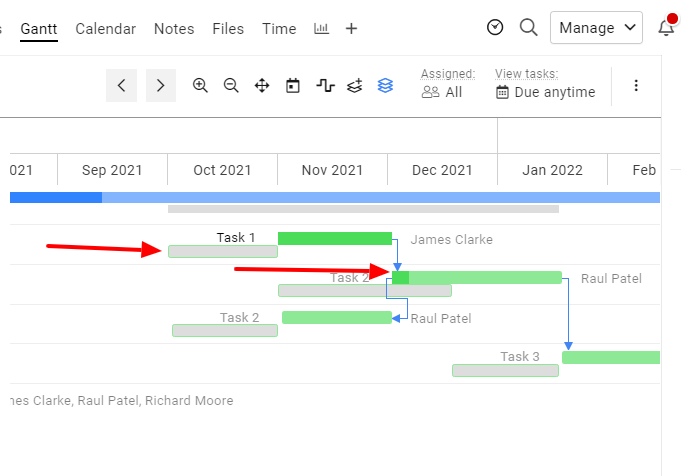
Only a project manager can set the baseline for a project.
- Can't find the answer to your questions? Contact ProofHub Support
- Check our blog for the latest additions, updates and tips.