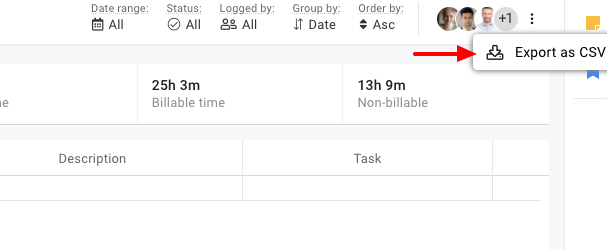Download timesheet
ProofHub enables you to download your timesheets. Here’s how:
- Select the timesheet from all timesheets from the left panel.
- Click the context menu present beside date range filter.
- Choose Export as CSV option and all the timesheets will be downloaded in CSV format.
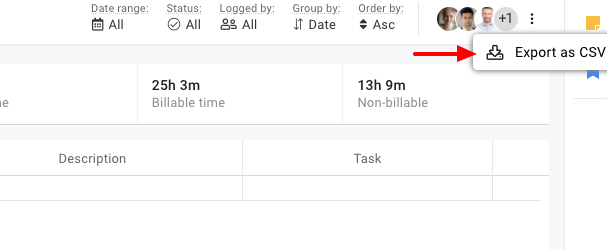
Need more help?
- Can't find the answer to your questions? Contact ProofHub Support
- Check our blog for the latest additions, updates and tips.