ProofHub tasks on mobile give you access to your assignments on a go. Delegate work and track all the progress.
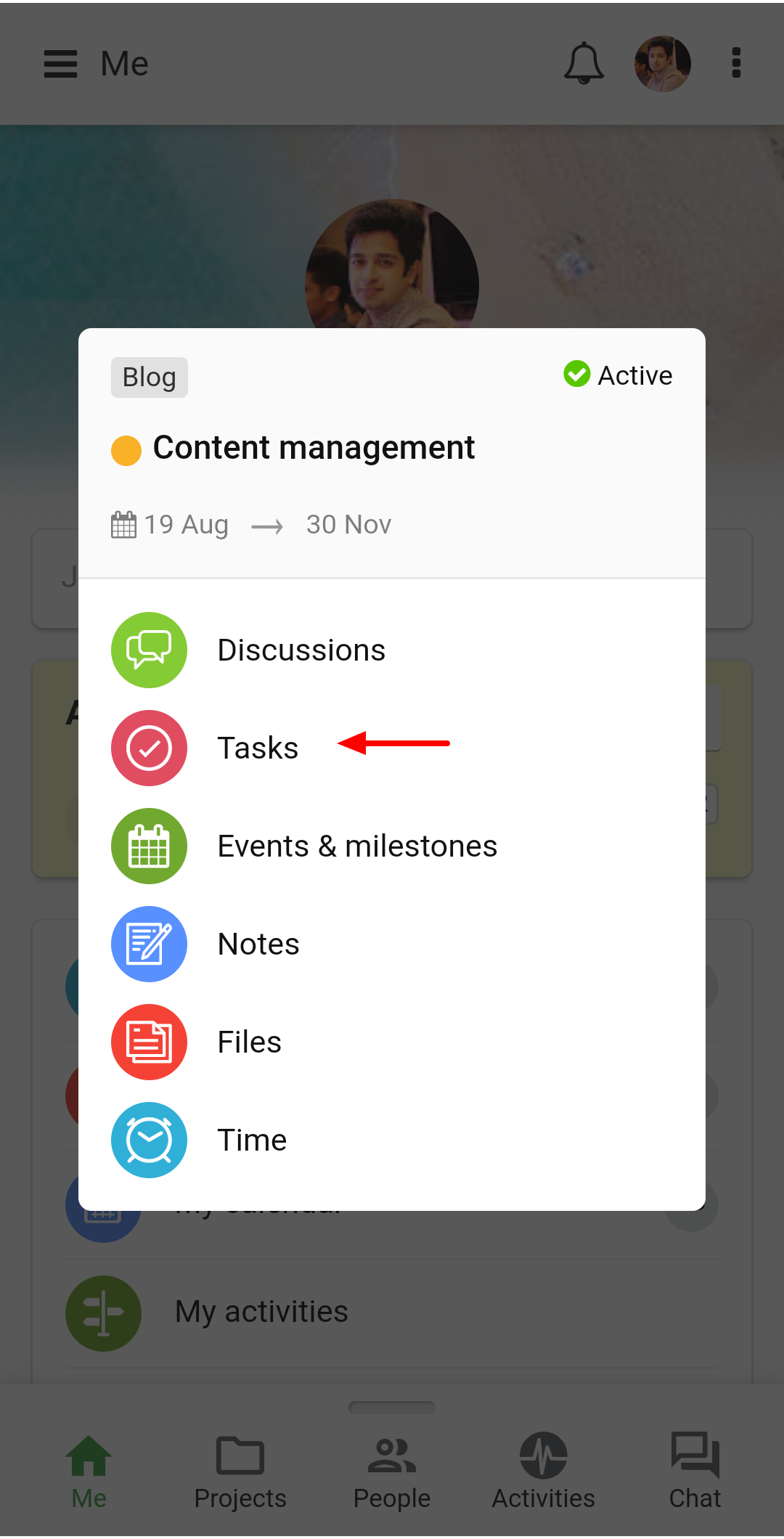
Additionally, you can also add a task by pulling up Quick add menu.
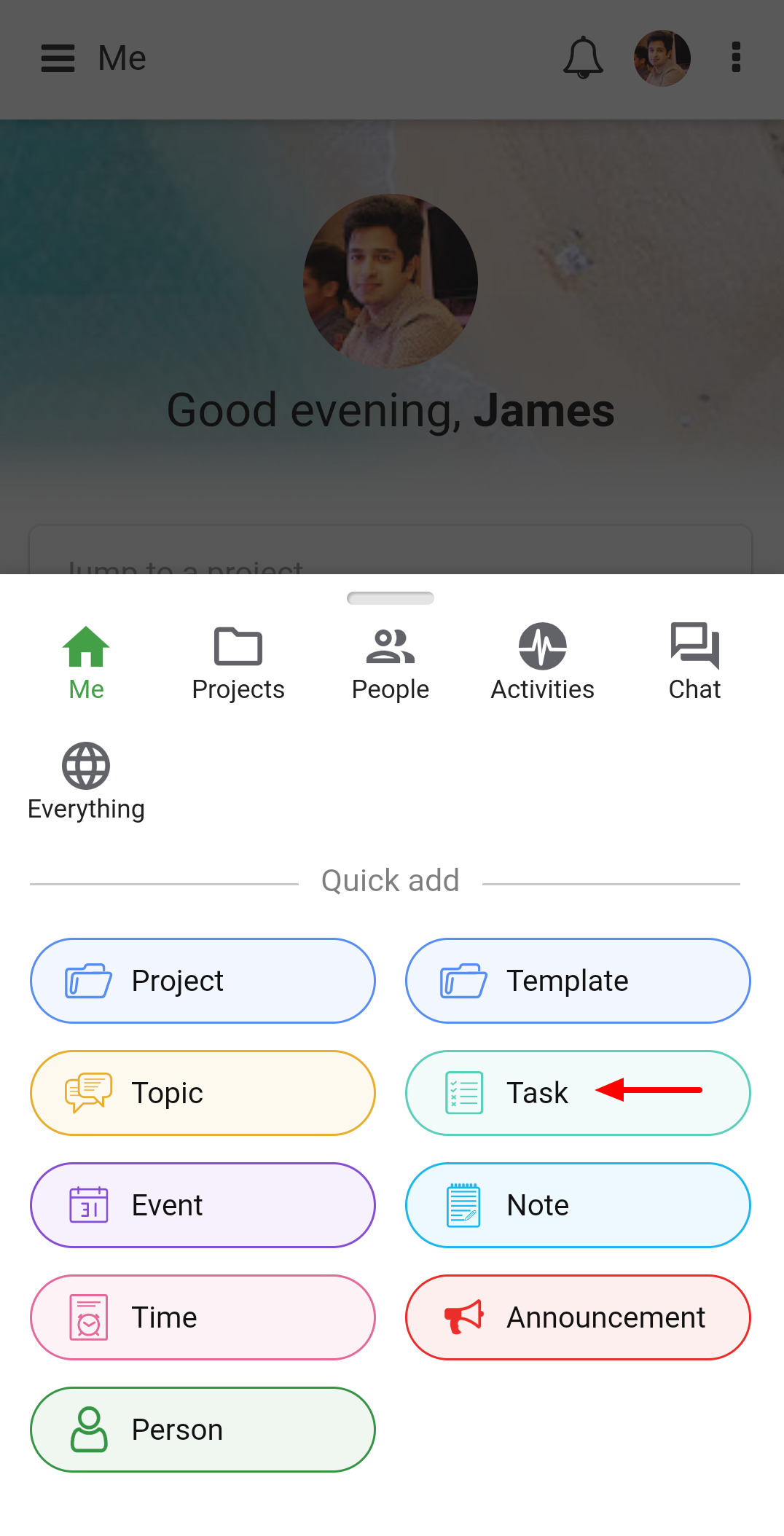
- Can't find the answer to your questions? Contact ProofHub Support
- Check our blog for the latest additions, updates and tips.