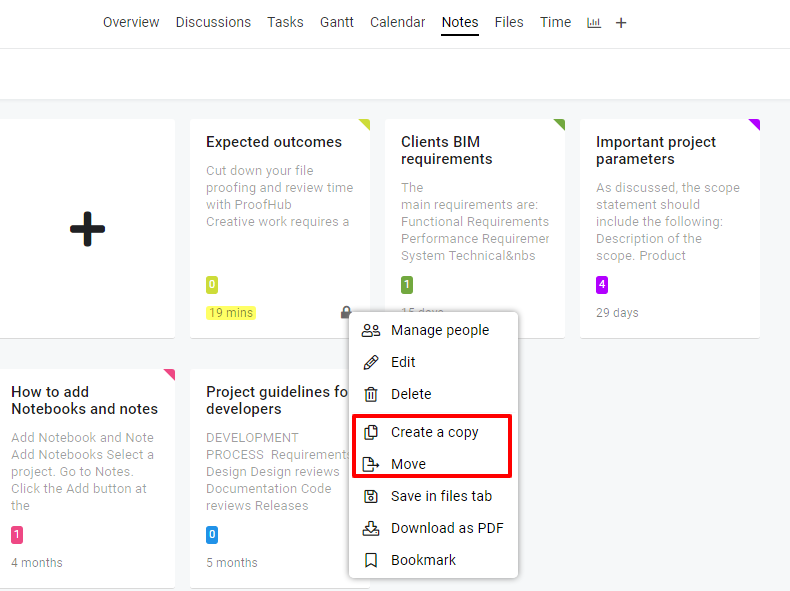Copy/move Notebooks and Notes
Copy/move a notebook
- Right-click on the notebook and select Create a copy/Move.
- A window will pop up in which you can choose the project in which you want to copy/move the notebook.
- Click Ok.
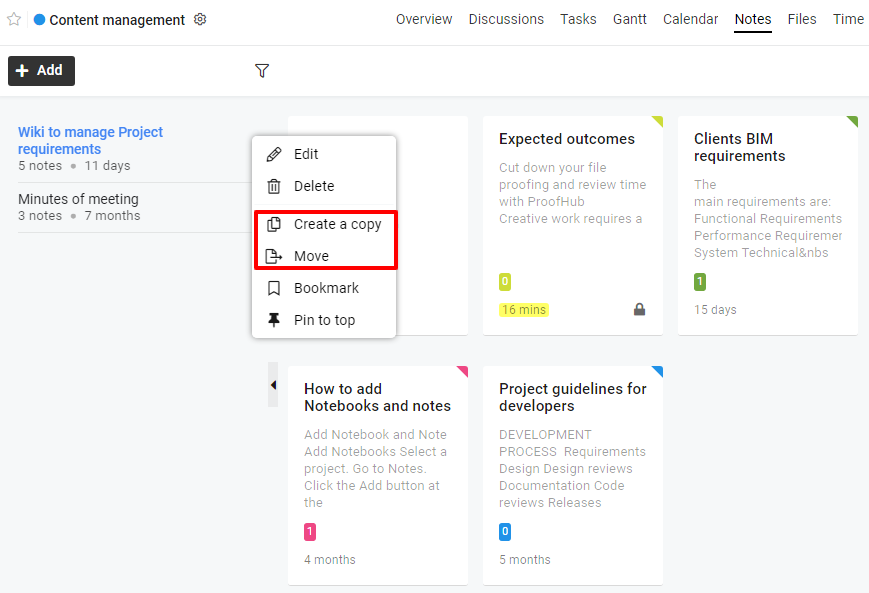 Copy/move a note
Copy/move a note
- Right-click on the note and select Create a copy/Move.
- A window will pop up in which you can choose the project in which you want to copy/move the note.
- Select a Notebook from the destination project.
- Click Ok.
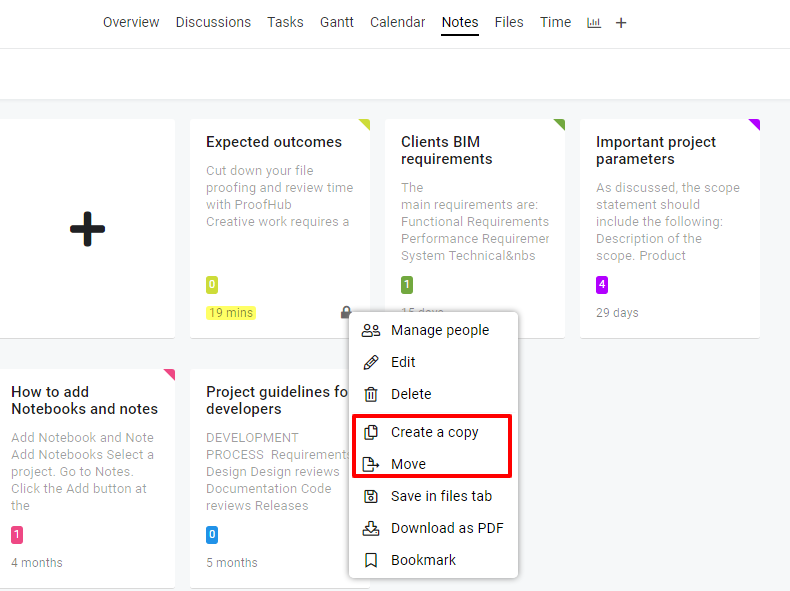
Need more help?
- Can't find the answer to your questions? Contact ProofHub Support
- Check our blog for the latest additions, updates and tips.
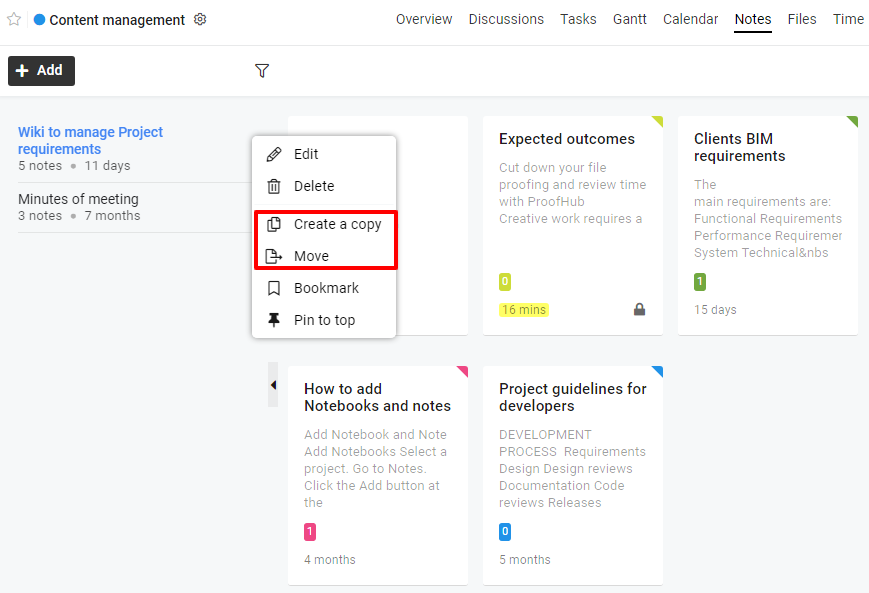 Copy/move a note
Copy/move a note