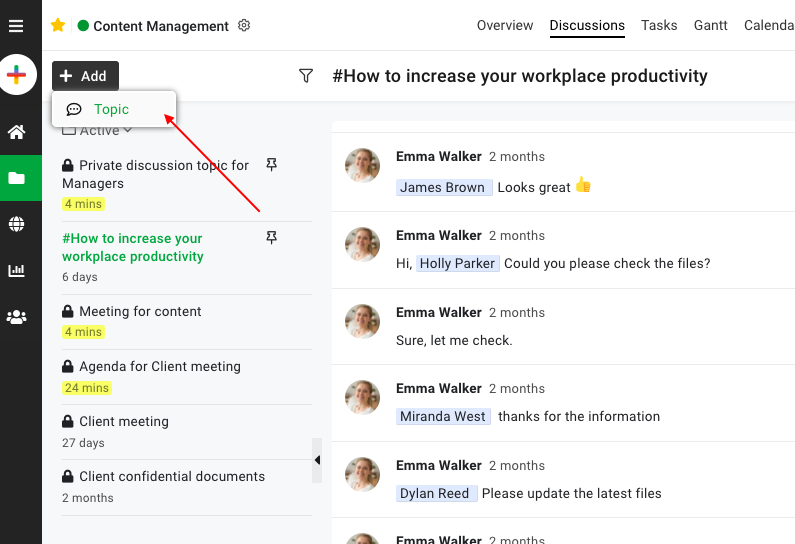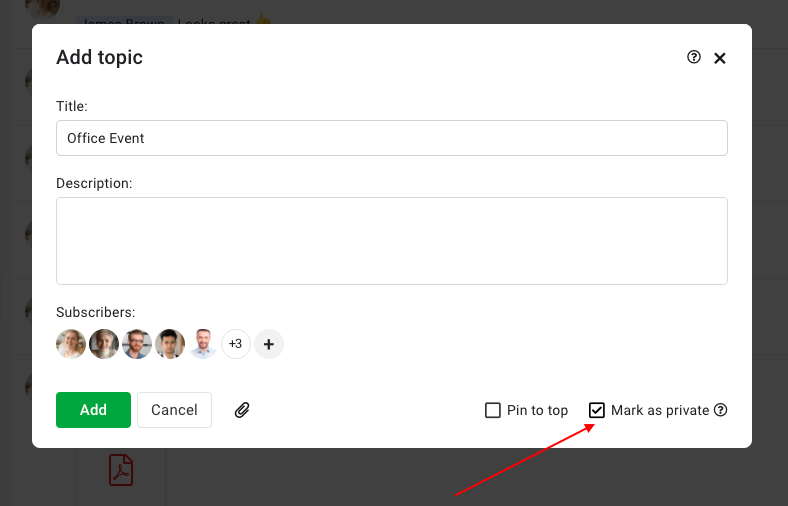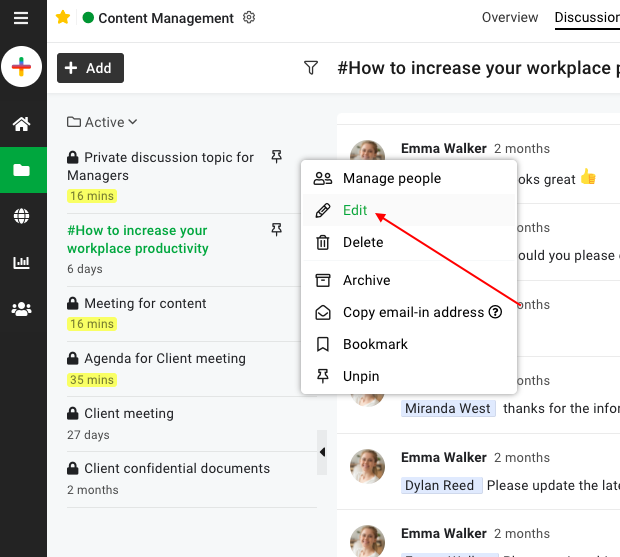Mark as private
Discussion topics can be marked as private among a definite set of people.
Mark a new topic as private
- Click on the Quick add icon on the navigation bar.
- Select Topic from the drop-down list.
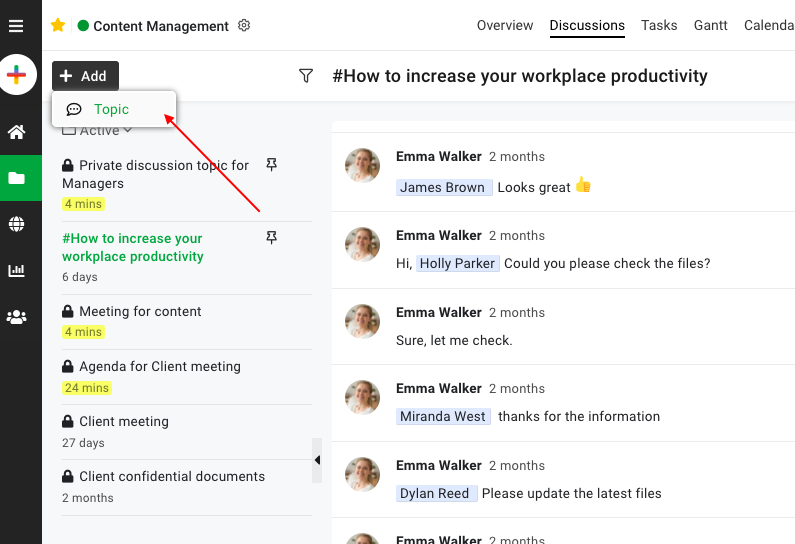
- Add the details of the topic in the next window.
- Check off the Mark as a private option.
- Click Add.
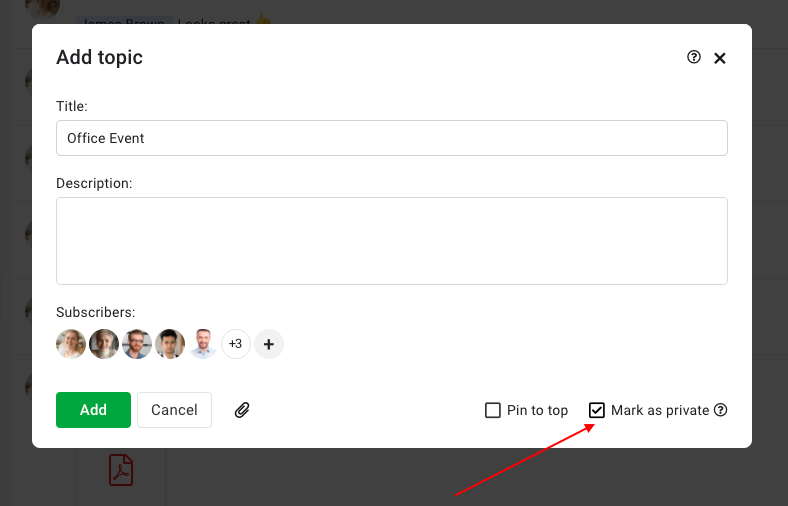
Note: Marking a discussion topic as private will let only its subscribers participate in it.
Mark an existing topic as private
- Select Projects from the navigation bar.
- Go to Discussions.
- Right click on the existing topic and select Edit.
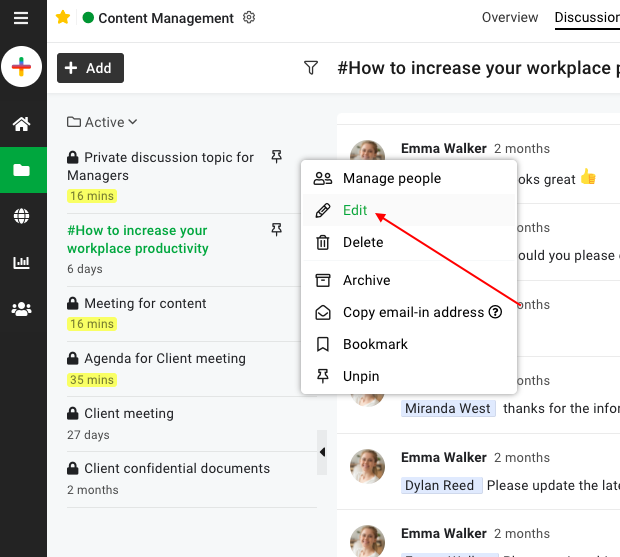
- Uncheck the option Mark as private.
- Click Update.
Need more help?
- Can't find the answer to your questions? Contact ProofHub Support
- Check our blog for the latest additions, updates and tips.