In ProofHub, you can view tasks, events, and milestones assigned to other users. Use calendars to check user availability when planning a meeting or working on a common project.
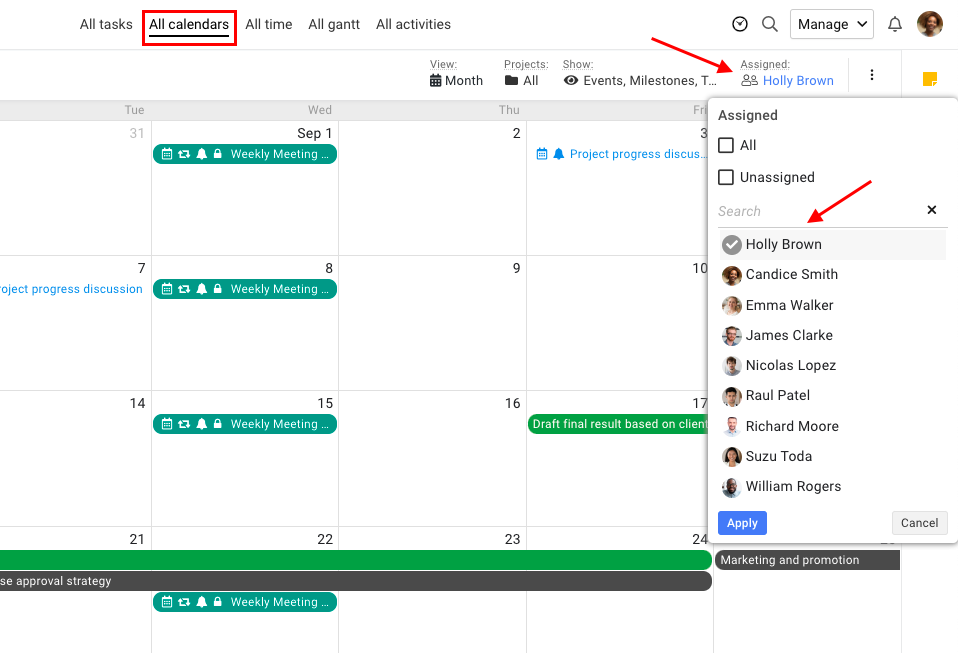
Only users with 'View All calendars' access can view all calendars in the Everything section.
- Can't find the answer to your questions? Contact ProofHub Support
- Check our blog for the latest additions, updates and tips.