
Add tasks In calendar

Add tasks In calendar
3. Click Add.
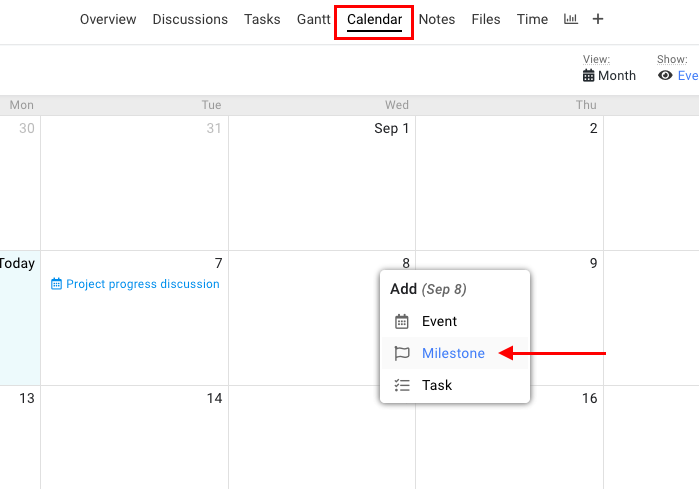
Add milestones In calendar

Add milestones In calendar
3. Click Add.
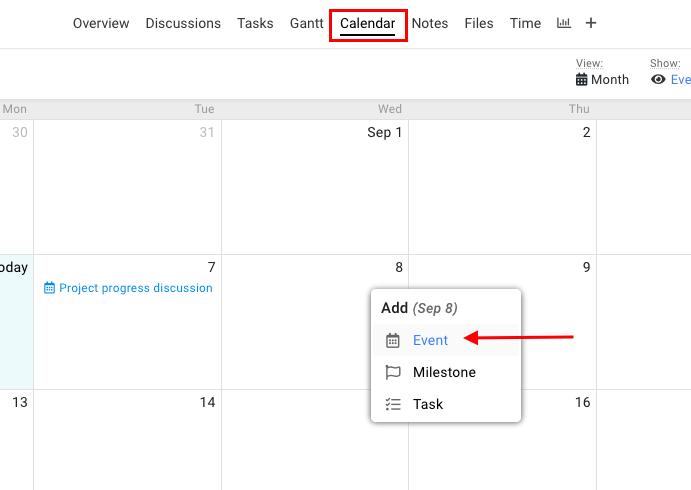
Add Event In calendar

Add Event In calendar
3. Click Add.
A user with 'view and add' access to calendars can view existing events, milestones, and tasks and add new items in this section.
- Can't find the answer to your questions? Contact ProofHub Support
- Check our blog for the latest additions, updates and tips.