This page provides you with all the information about your plan, current usage, features available under your current plan, and the option to upgrade to higher plans. You can also cancel your account from here.
Once your trial is over, you can choose any subscription plan from available plans based on your requirements. Here are the steps on how you can make payment for your account subscription:
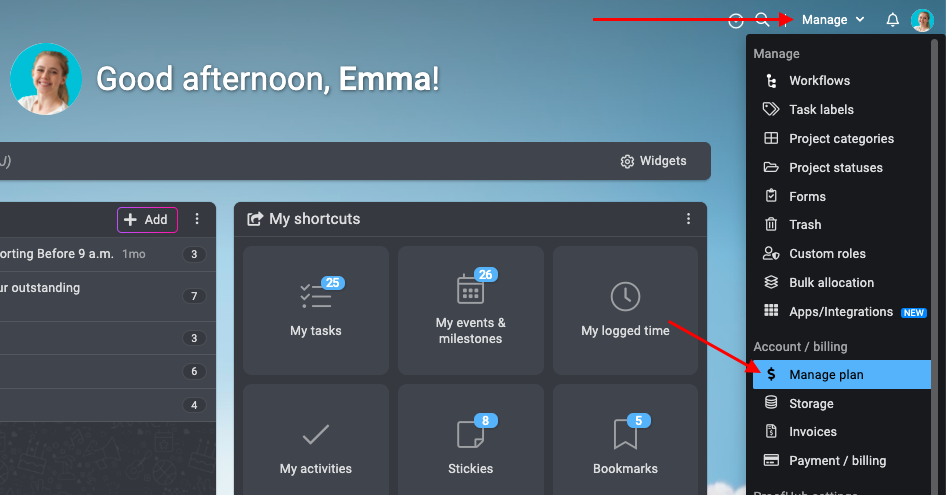
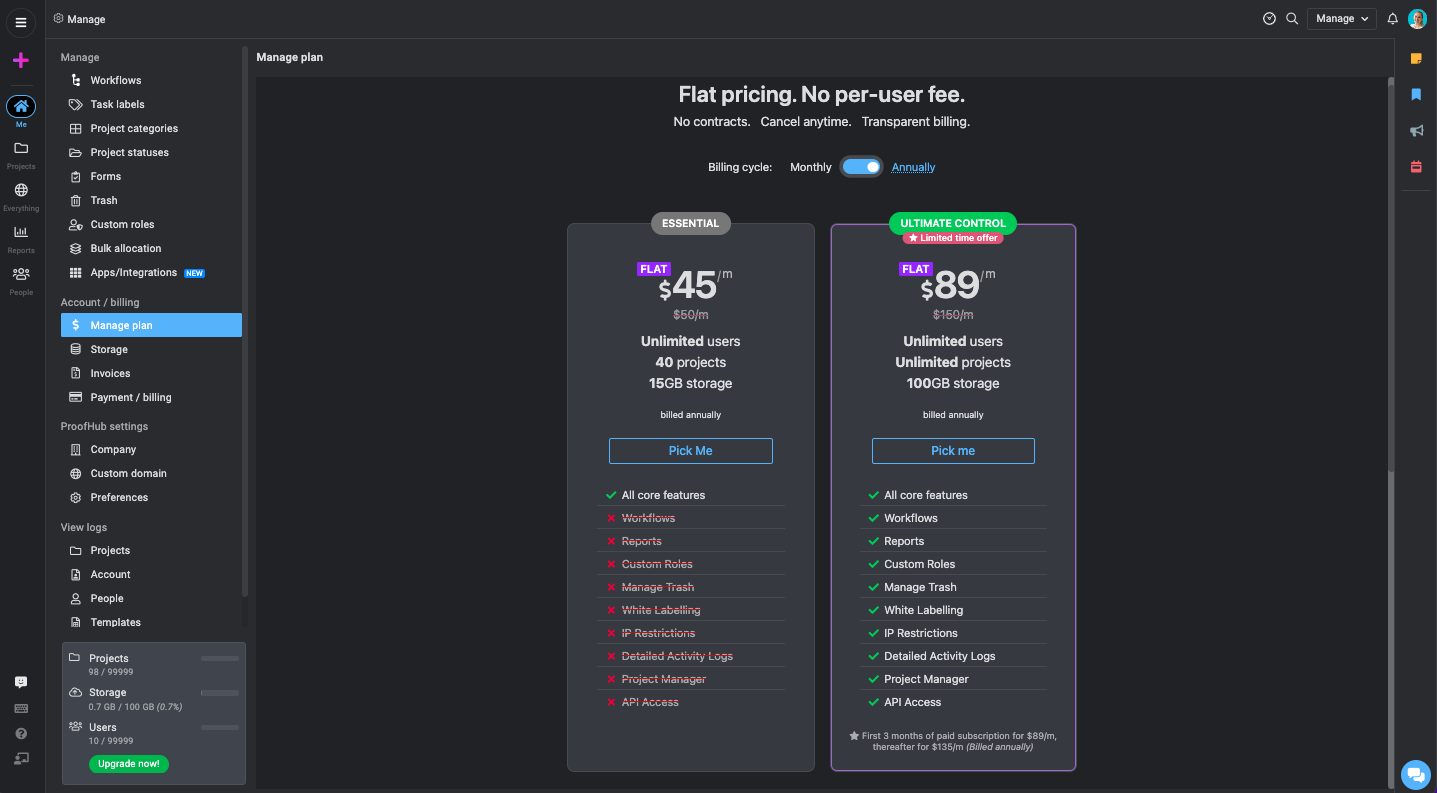
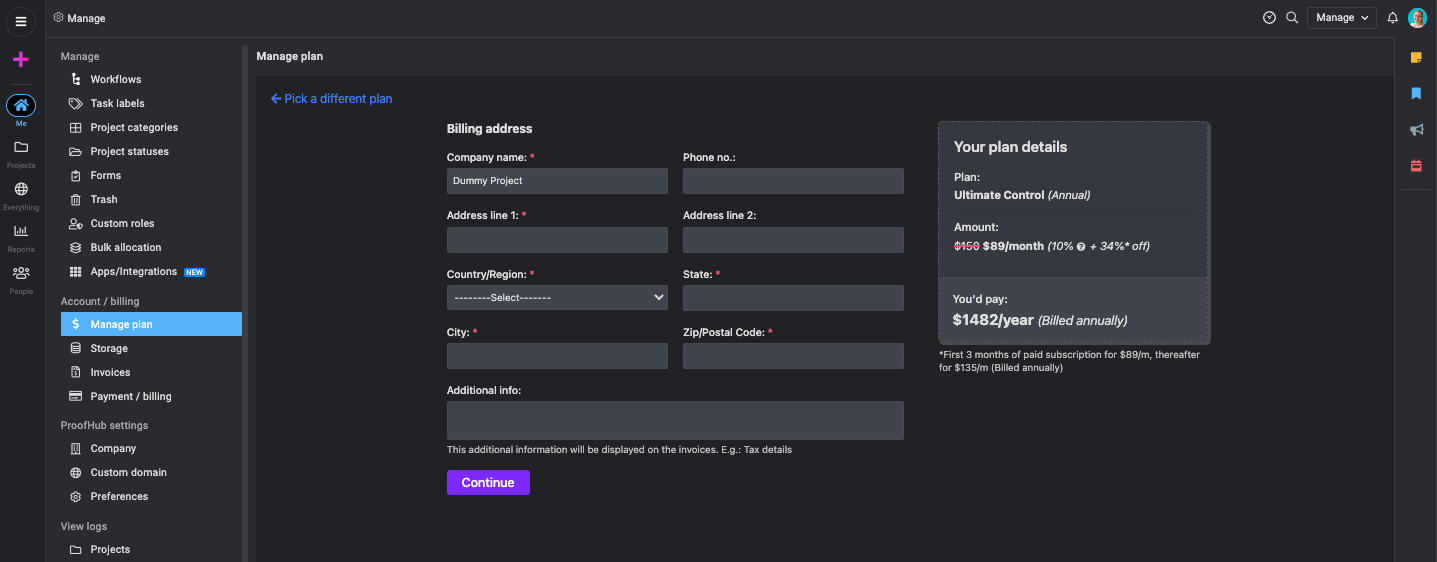
- Can't find the answer to your questions? Contact ProofHub Support
- Check our blog for the latest additions, updates and tips.