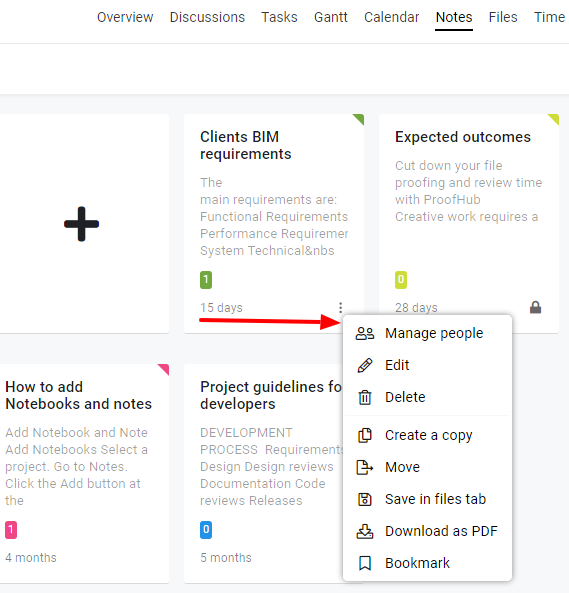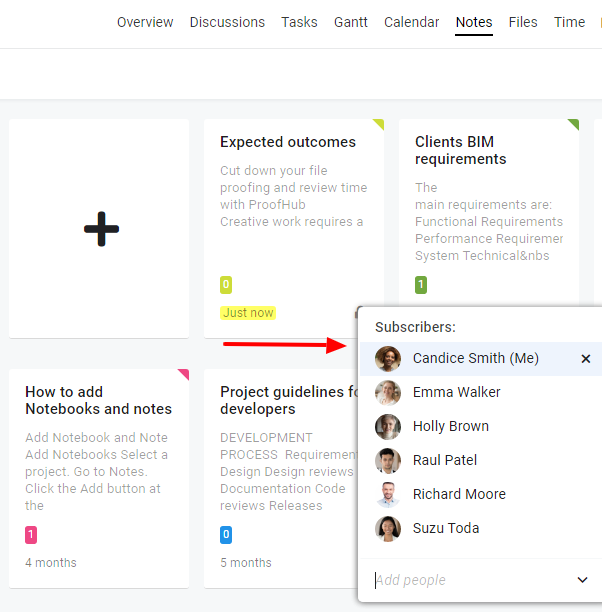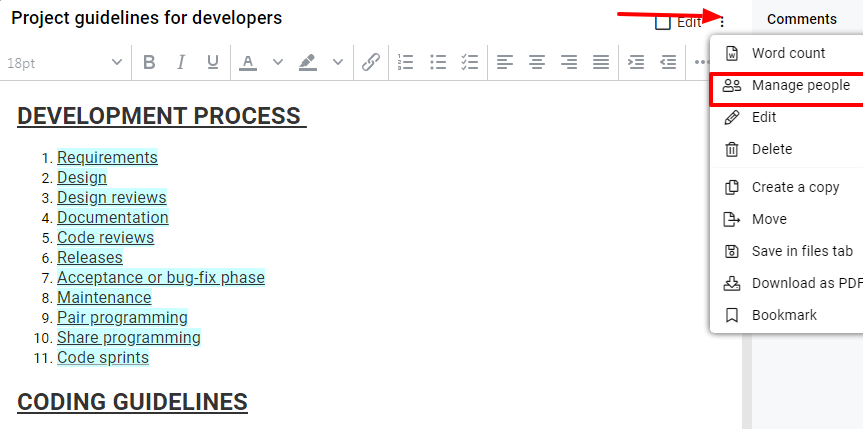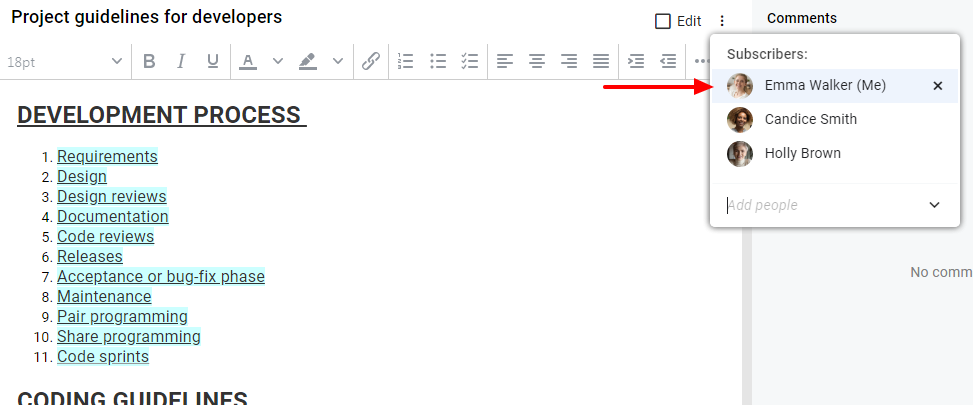Manage people in Notes
There are two ways to manage collaborators on notes.
- Right-click on the note and select Manage people from the context menu.
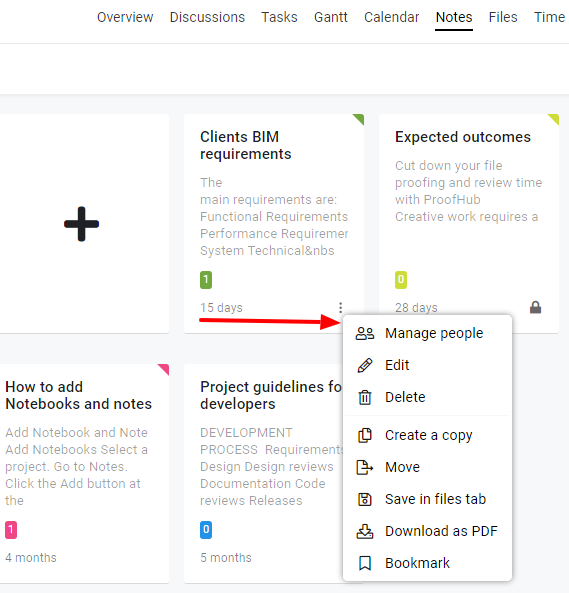
- A window will open on the right side from where you can add and remove people.
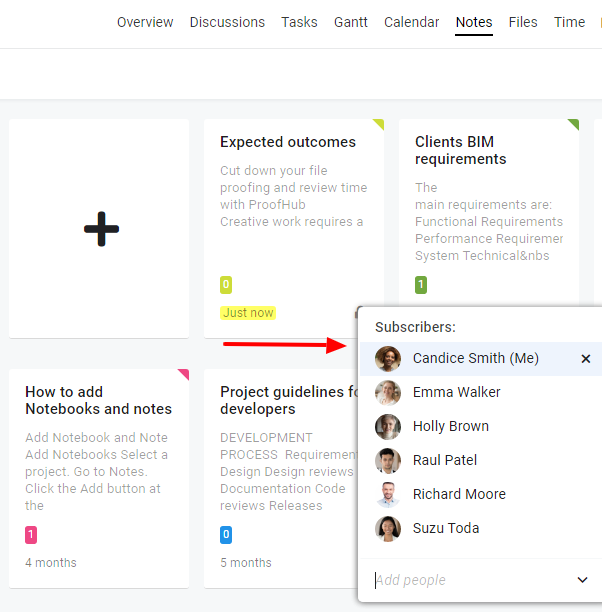
- You can add or remove people from the list.
Or else, you can simply manage people from inside the note.
- Select a note.
- Click on the context menu at the top right of the page.
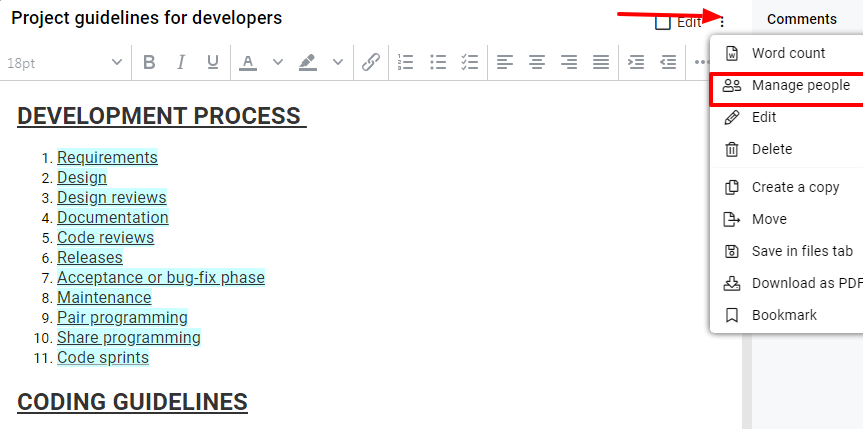
- In the next window, you will get a list from where you can add and remove people from the note.
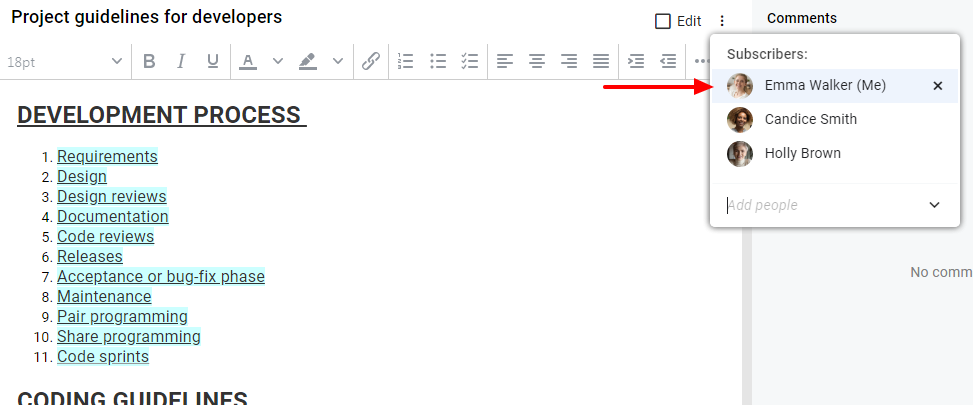
- Close the list to save all the changes.
Need more help?
- Can't find the answer to your questions? Contact ProofHub Support
- Check our blog for the latest additions, updates and tips.