Only the account owner and anyone having access to cancel account can cancel the account. If you’re sure that you need to cancel your account, please follow the below steps:
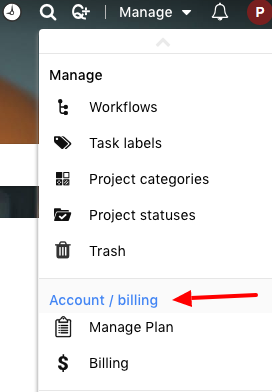
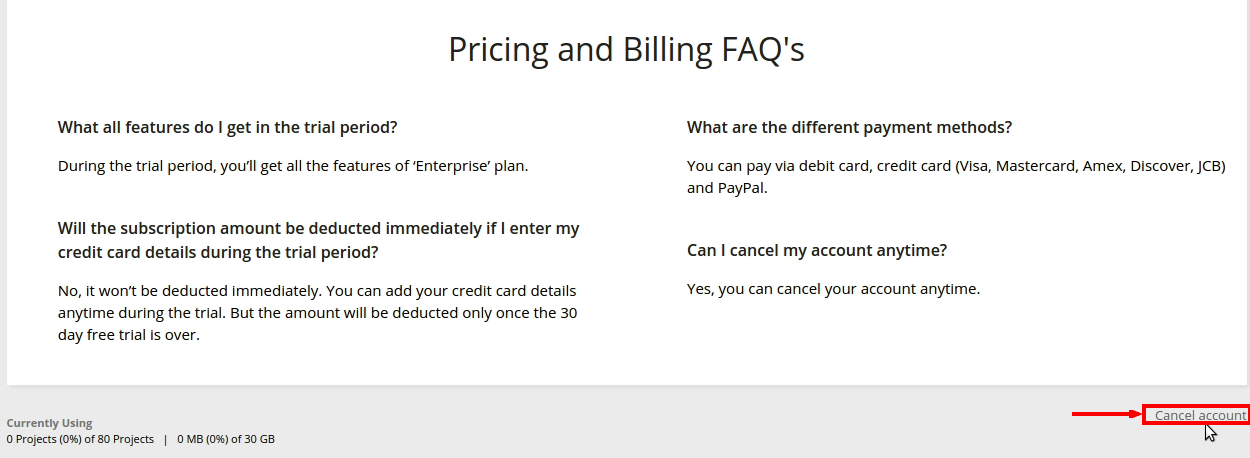
You can also pause your account if you wish to keep your data intact and do not wish to cancel the account. Pausing account will only cost you 50% of your current subscription monthly.
To request a pause, you can send an email to support@proofhub.com
- Can't find the answer to your questions? Contact ProofHub Support
- Check our blog for the latest additions, updates and tips.