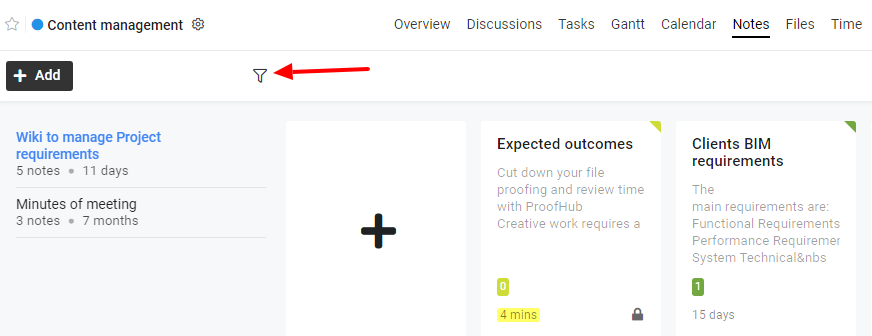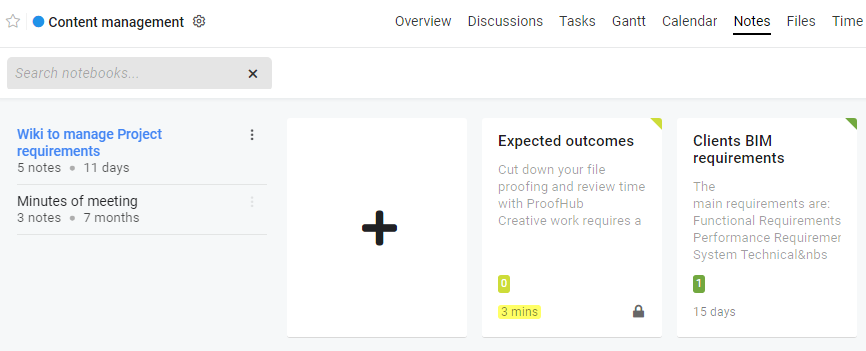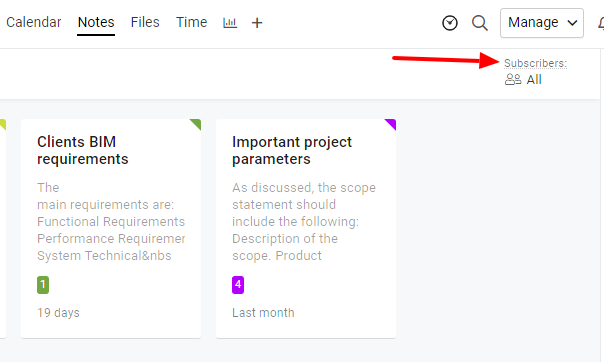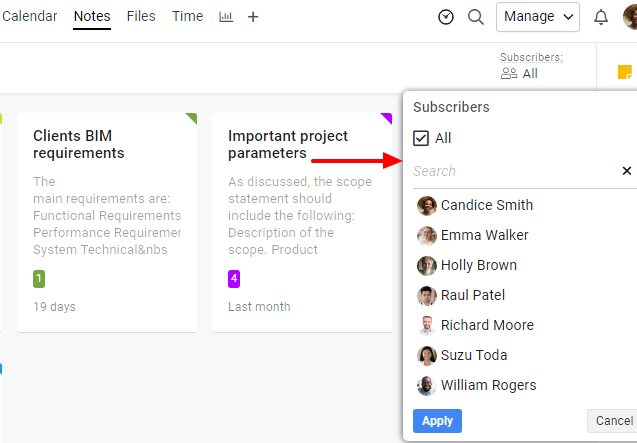Search Notebooks and filter Notes
Search Notebooks
- Select a project
- Go to Notes.
- Click on the icon at the top-left corner of the page.
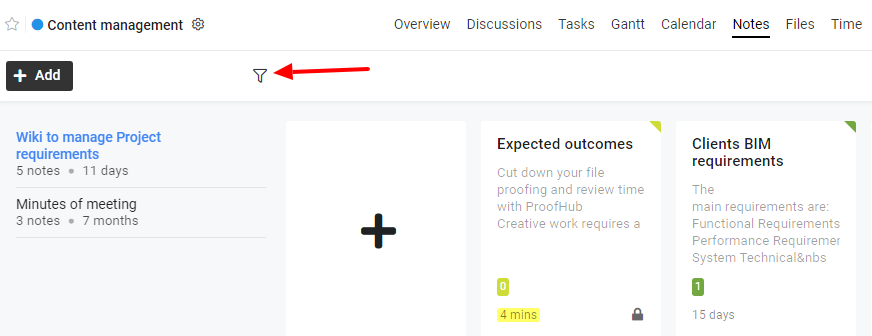
4. Use the search bar to find any particular notebook in the project.
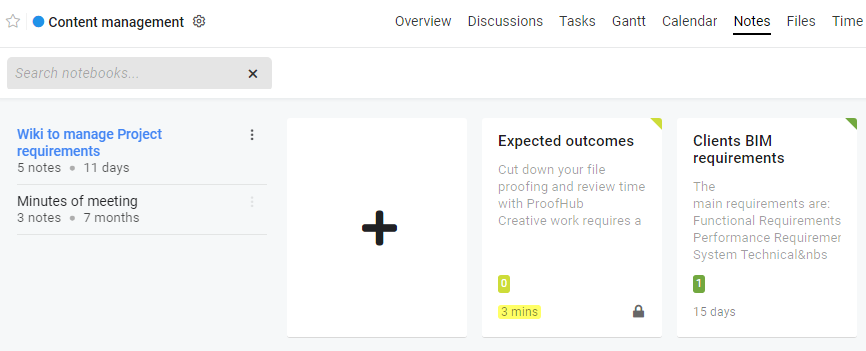
Filter Notes
- Select a project
- Go to Notes.
- Choose a notebook.
- Click on the filter icon at the top-right of the page.
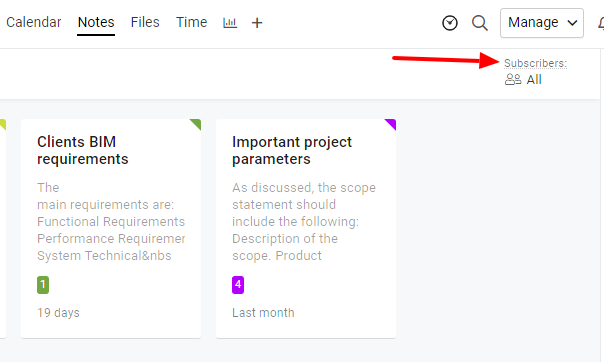
- Select any name from the drop-down list.
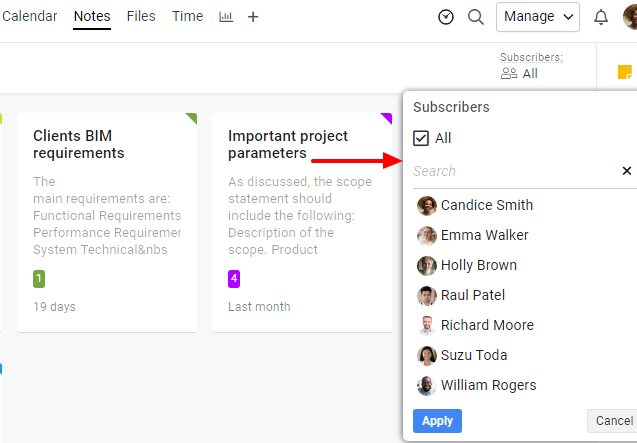
- Click Apply to see the notes of that particular person only in the selected notebook.
Need more help?
- Can't find the answer to your questions? Contact ProofHub Support
- Check our blog for the latest additions, updates and tips.