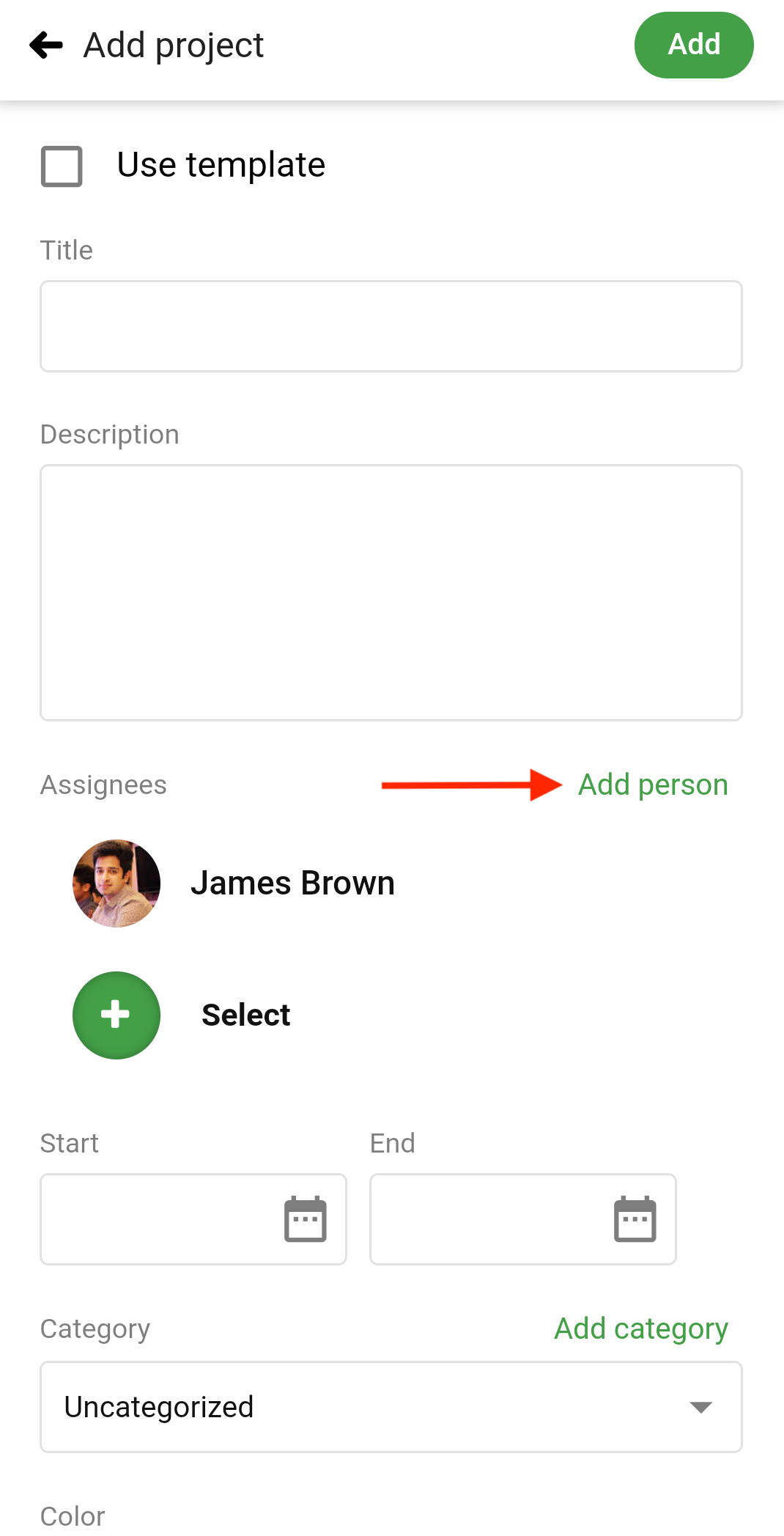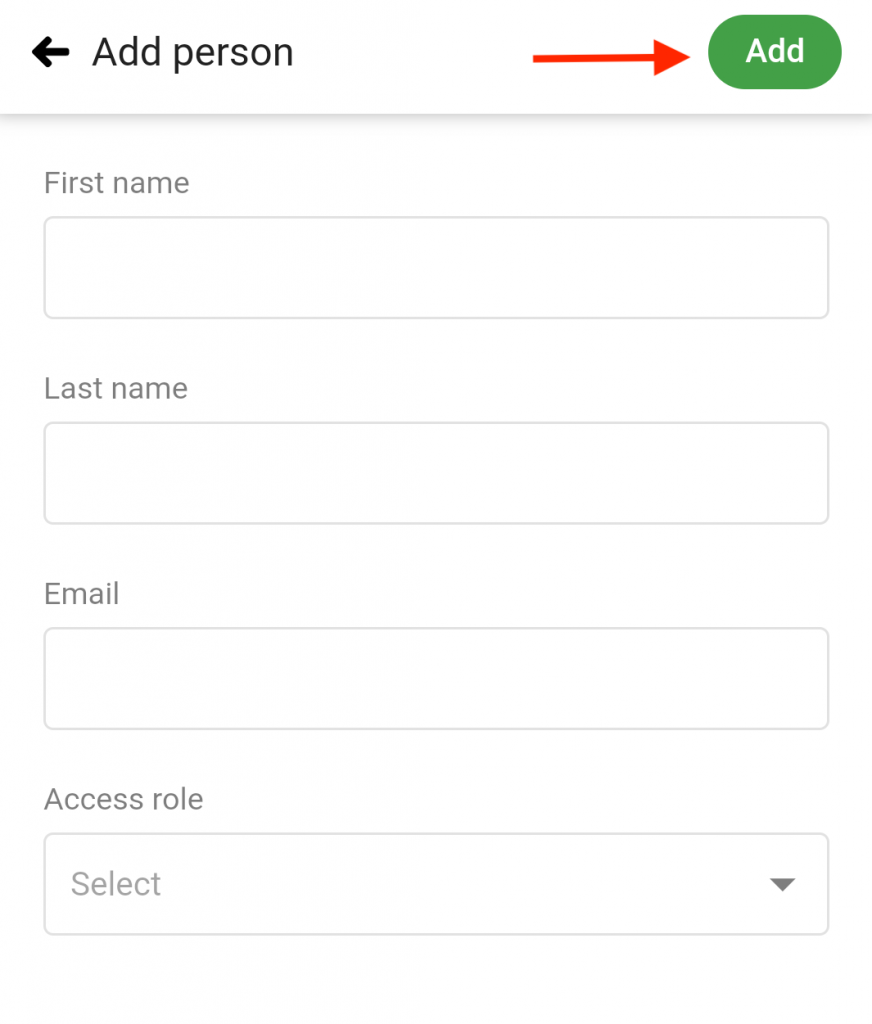›
Projects ›
Invite people while adding projects
Invite people while adding projects
- While adding a project, tap on the Add person icon.
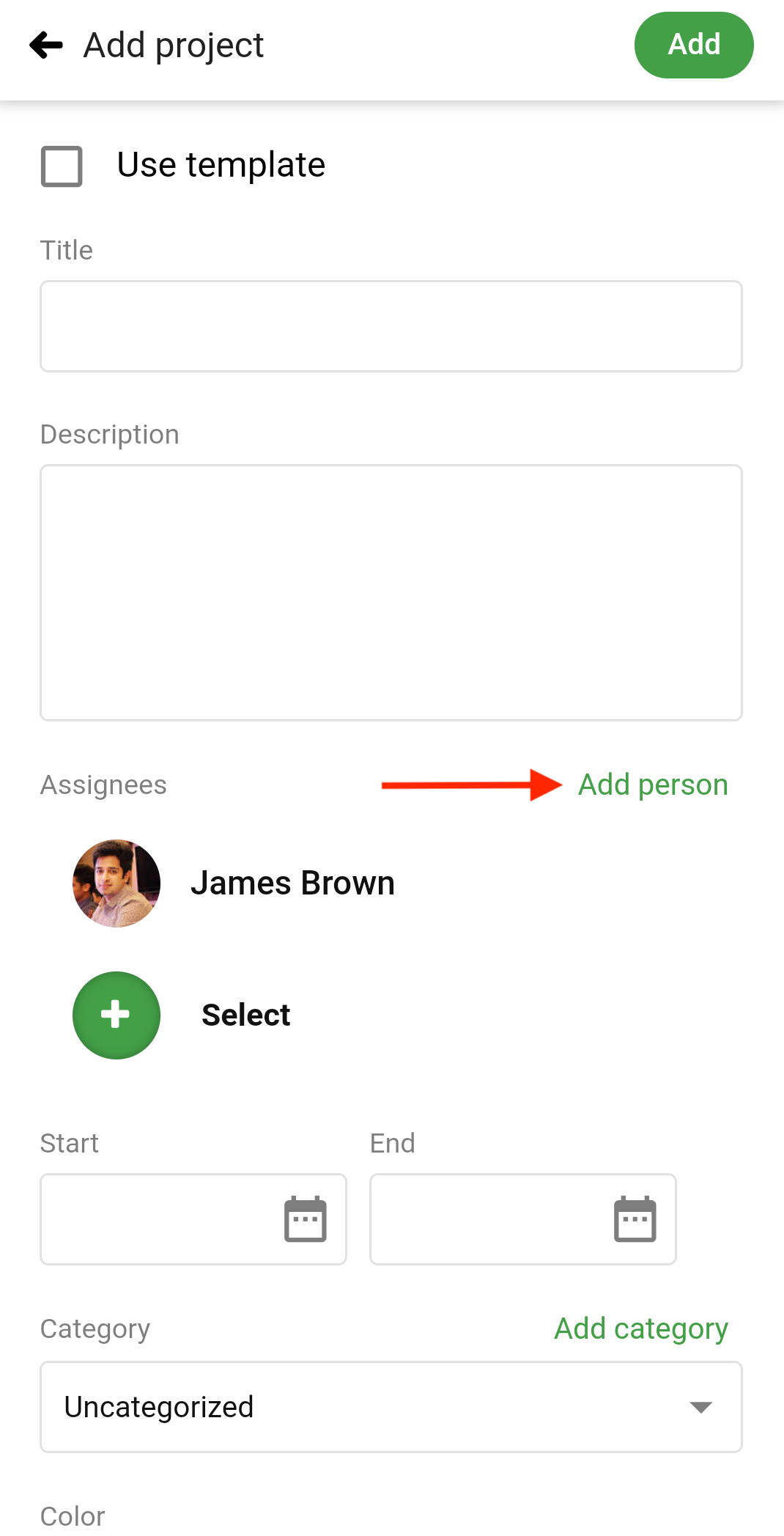
- Add the following details in the new window:
- Enter the First name and the Last name of the person to be added.
- Enter a valid Email address.
- Select an Access role.
- Tap Add
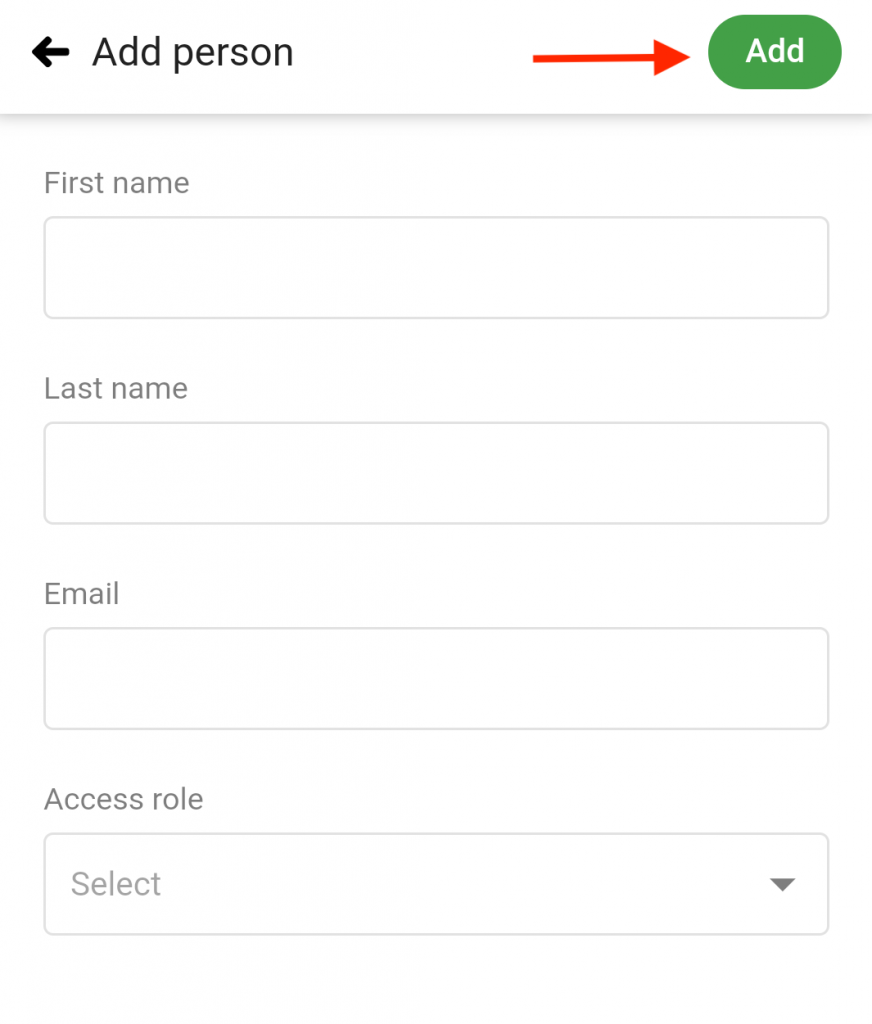
Need more help?
- Can't find the answer to your questions? Contact ProofHub Support
- Check our blog for the latest additions, updates and tips.