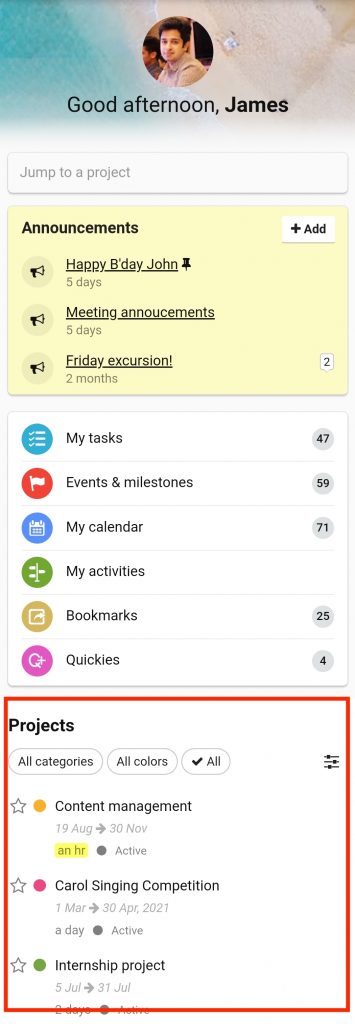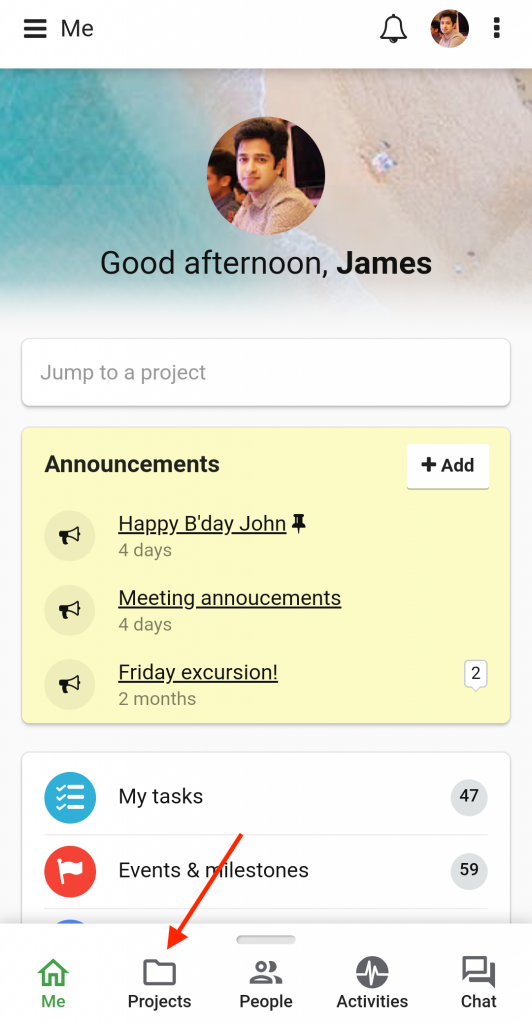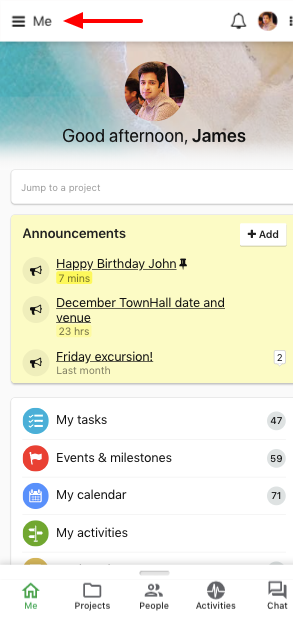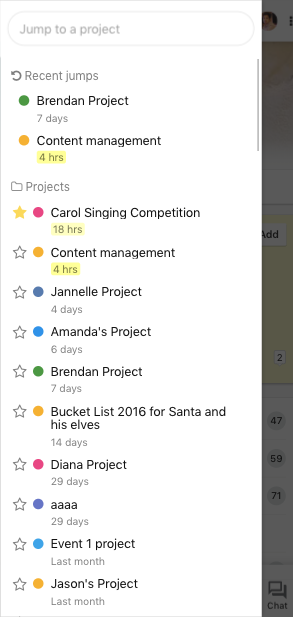Introduction to projects
Access your projects from anywhere using ProofHub’s intuitive mobile app.
To open Projects
- All Projects assigned to you will be visible on the Me view page under quickies.
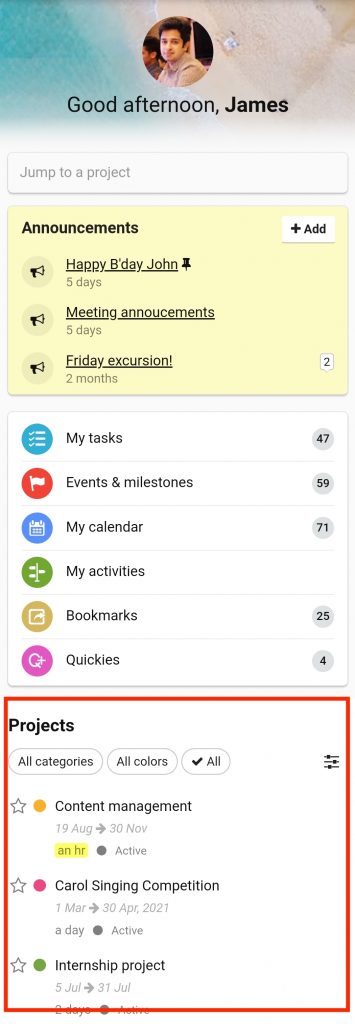
- You can also go to the Project section by tapping on the Projects option from the Navigation bar.
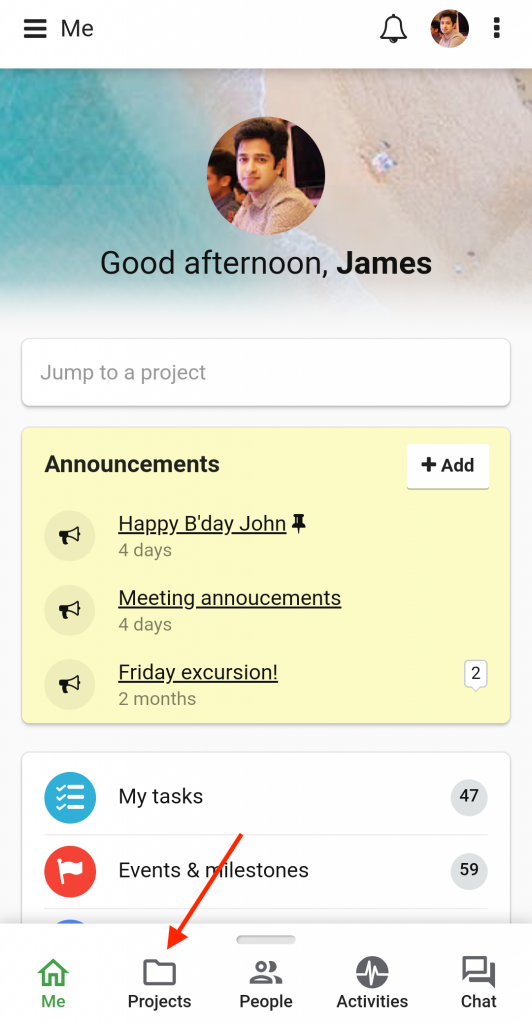
- Alternatively, you can also use the jump-to tab on the top left corner to access any recently opened projects.
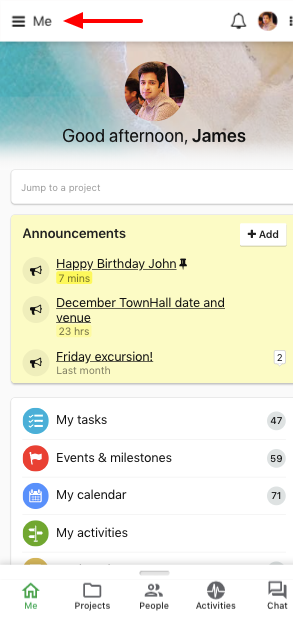
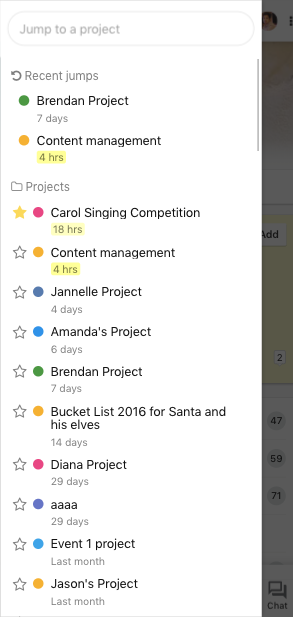
Need more help?
- Can't find the answer to your questions? Contact ProofHub Support
- Check our blog for the latest additions, updates and tips.