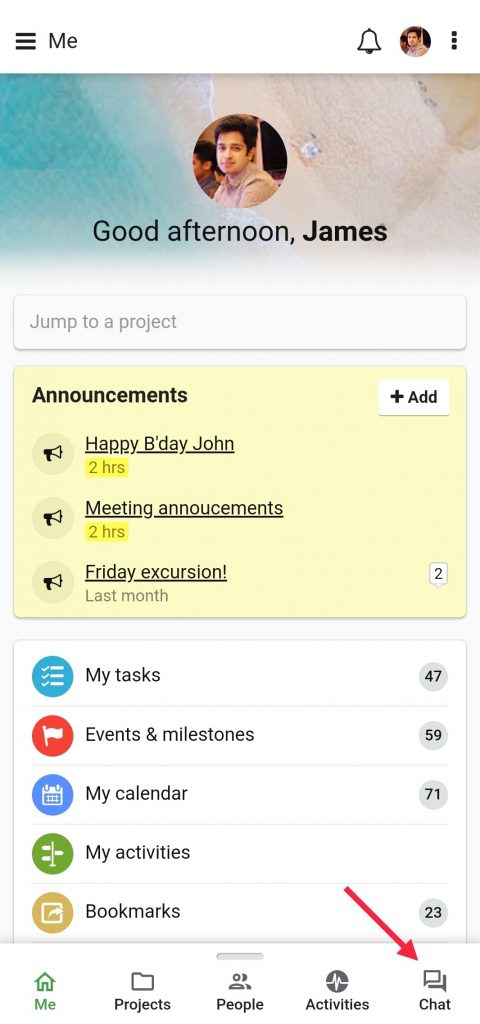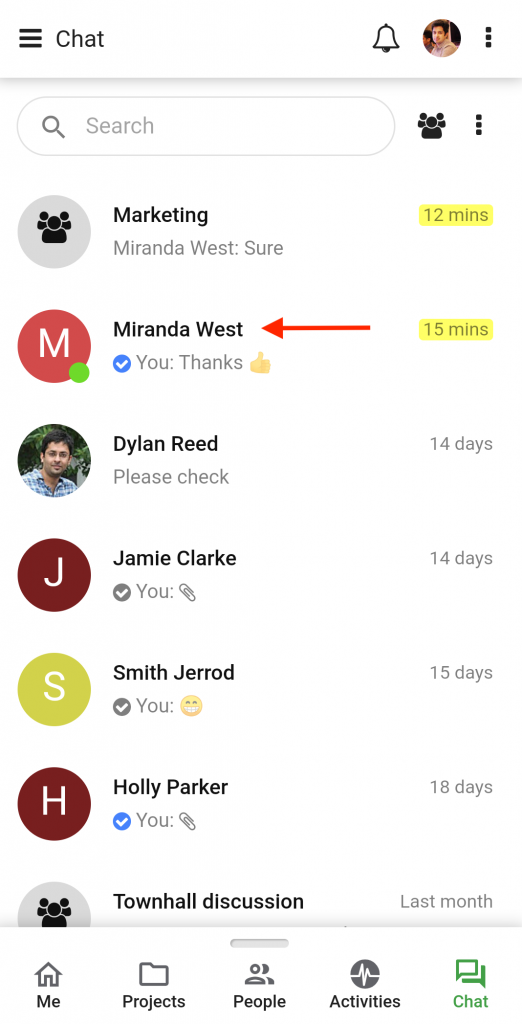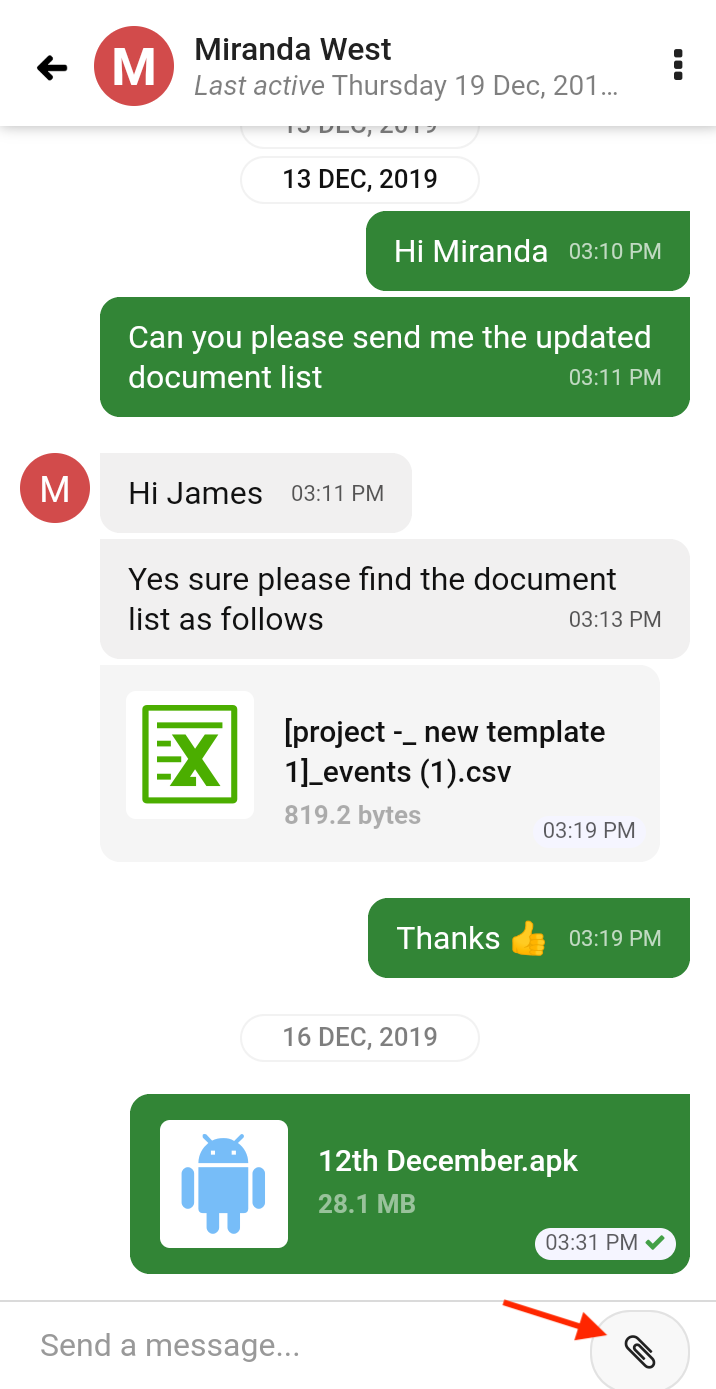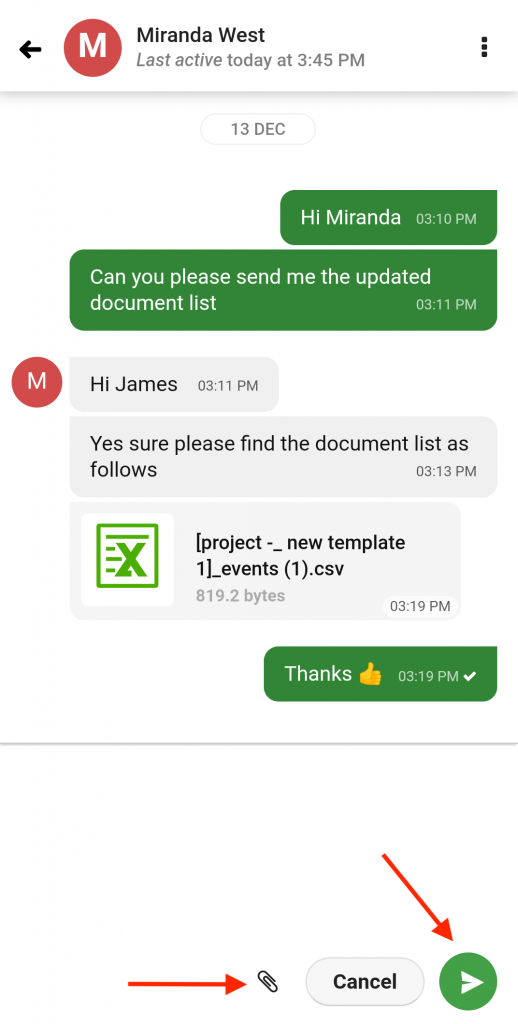›
Chat ›
Attach file in Chat
Attach file in Chat
With ProofHub chat, you can share files and documents with team members or a group of people through group chats.
- Select Chat from the navigation bar.
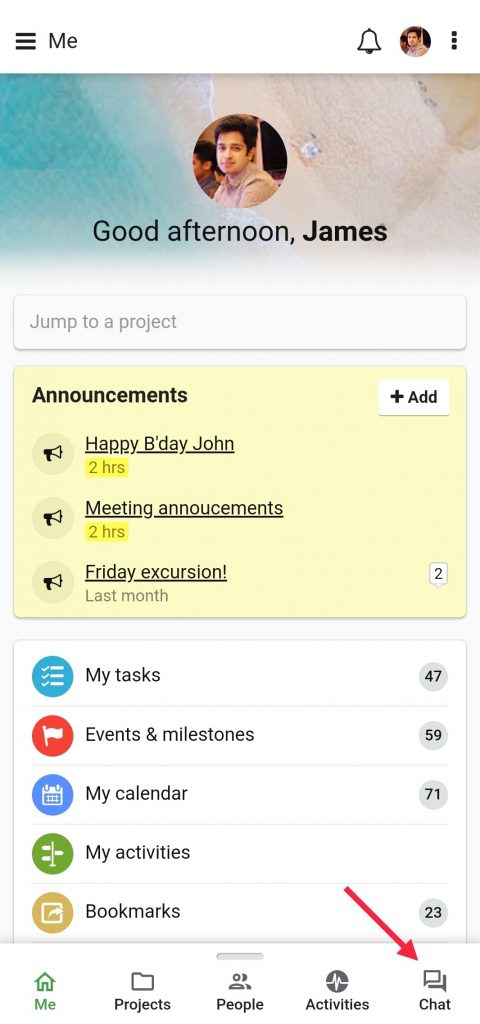
- Open a chat window.
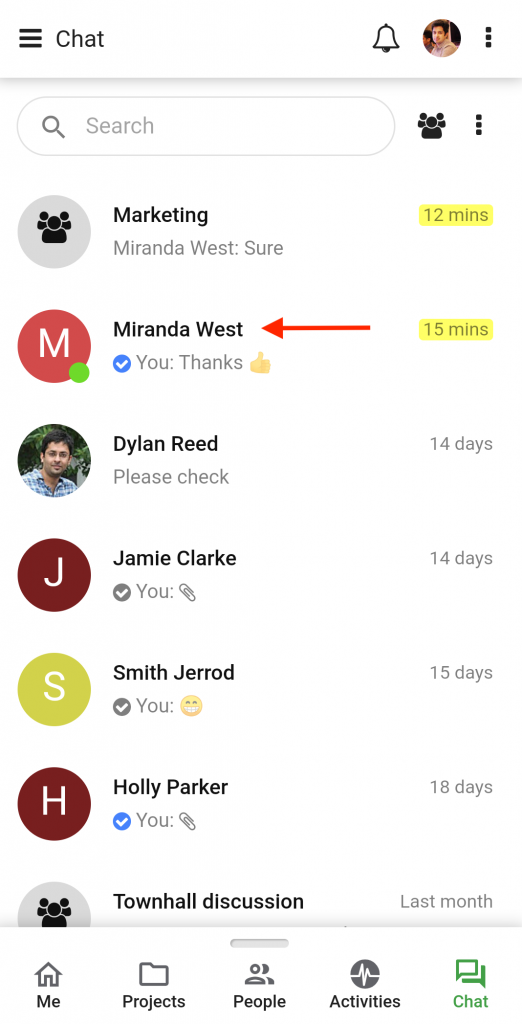
- Click on the paperclip icon.
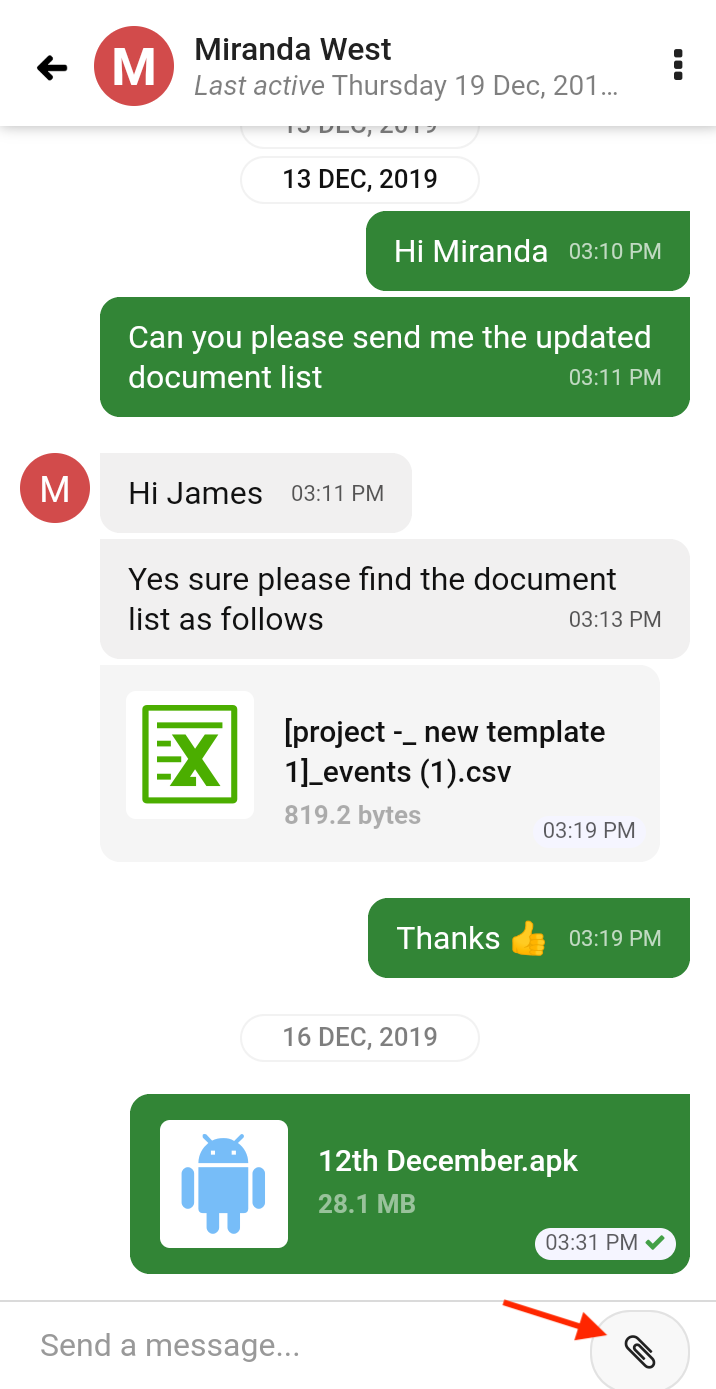
- Select a file from your local drive.
- Tap Enter (Green Arrow) to send.
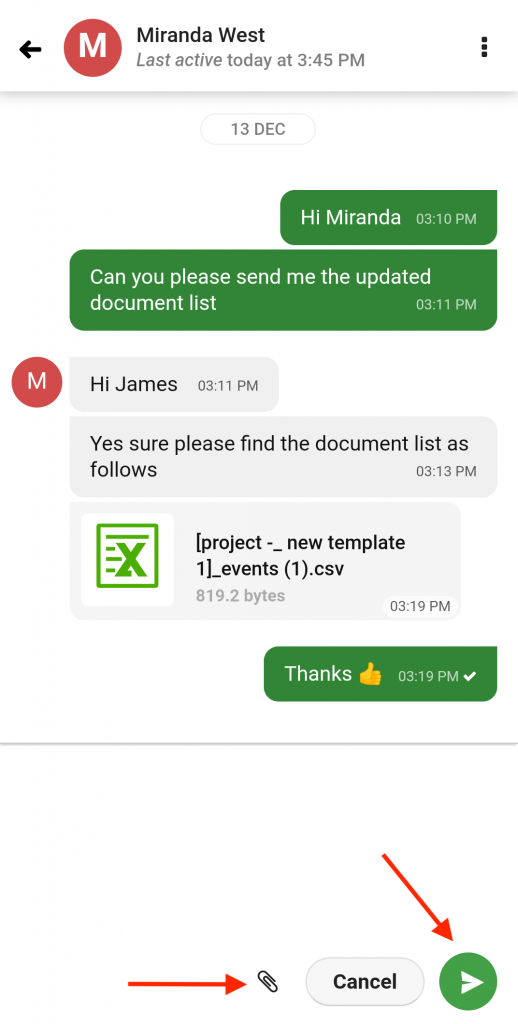
Note:
- You can see files posted earlier by scrolling up through the chat history.
Need more help?
- Can't find the answer to your questions? Contact ProofHub Support
- Check our blog for the latest additions, updates and tips.