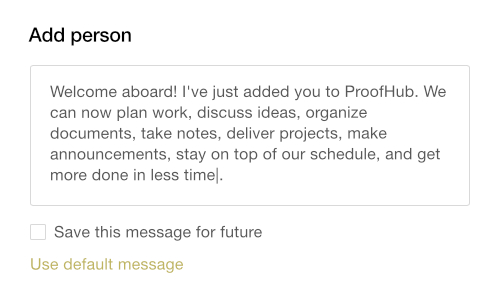The all-new table view takes away all the tediousness of dealing with unorganized tasks. Assign and organize tasks in any way you want. The table view gives you the ultimate control to group, sort, filter, and view data based on priority.
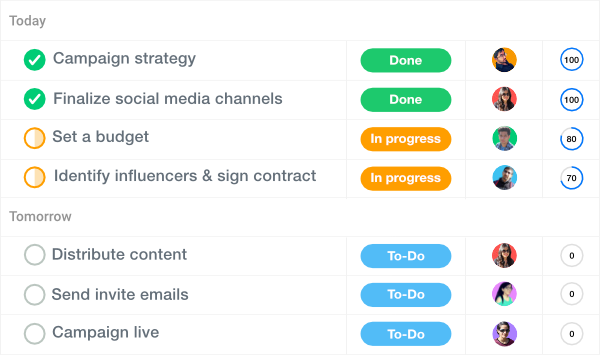
Working Together Just Got Easier, Smarter, and Faster.
A seamless experience is everything; it has always been. ProofHub+ is about user experience. An experience that puts on hold the unnecessary so that the necessary may speak. And one so subtle that working together gets easier, smarter, and faster than ever.
The new design is exactly what it appears to be. It comes together in a way it just works for everyone in the loop. It concentrates on what matters, keeping it like a breath of fresh air.
We aim to string together the various touchpoints, creating a seamless journey with minimal efforts of users. It’s an immersive experience that makes it easier to gel in for everyone.
To jump from one thing to the other is no more a hustle. To never fall behind, ProofHub+ gets out of the way and helps people get work done faster.
Here’s the list of the all-new features that just turn working together easier, smarter, and faster than ever, and what they’re good for:
The all-new table view takes away all the tediousness of dealing with unorganized tasks. Assign and organize tasks in any way you want. The table view gives you the ultimate control to group, sort, filter, and view data based on priority.
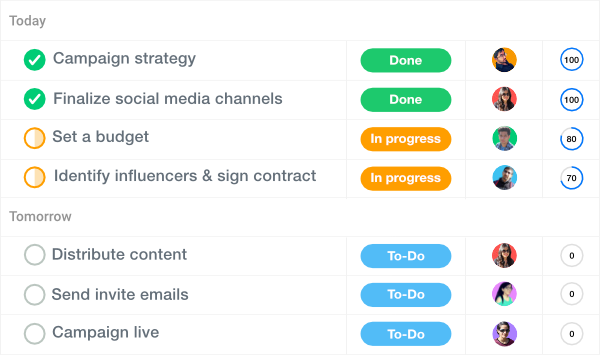
Want to loop in someone in a discussion to lend you a hand? Or maybe want to address someone in a task comment? You can now @mention people in proofing comments too. Mentions is the ProofHub way to grab someone’s attention when there is more than one person in the conversation.
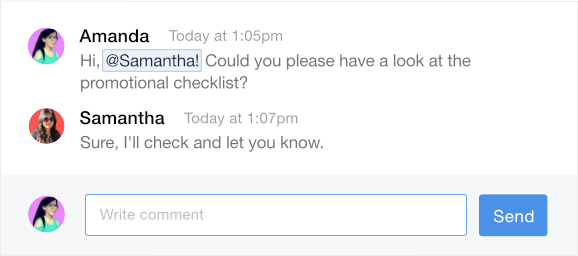
Announcements allow you to convey information that may not be project-specific. It can be an announcement to recognize someone’s achievements, appreciate a job well done or even give birthday greetings. Announcements can prove to be an effective way to motivate teams.
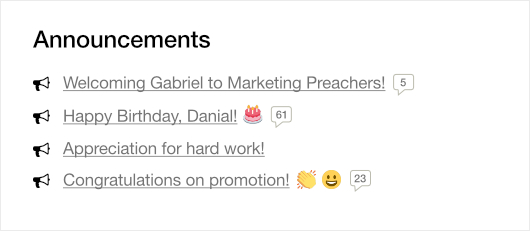
When you want to track time while you work on multiple tasks, you can now start multiple timers without having to discard or save the old one. You can continue tracking time on the paused timers and log them whenever you want.
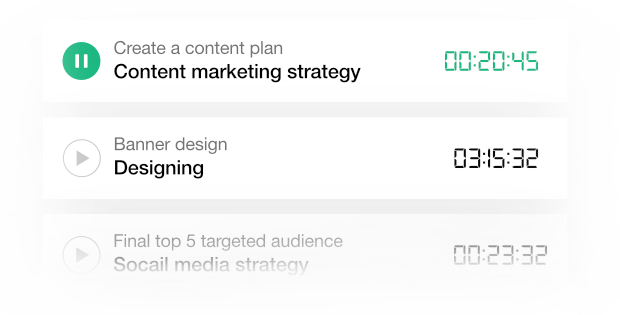
Jump to allows you to literally ‘jump to’ a specific project, person, and bookmark quickly. It requires minimal efforts, connects everything, and thus saves your time. You can use Ctrl/Cmd+J anywhere within ProofHub to access Jump to.
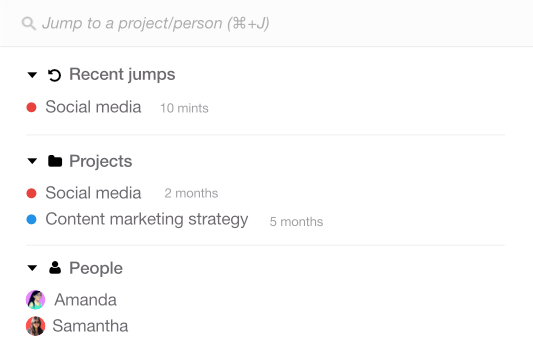
Regardless of where you are within ProofHub, quick add menu allows you to add a person, project, task, topic, event, note, time, and announcement without having to leave whatever you’re working on. Ctrl/Cmd+M is of great help when you do not want to move your mouse from one place to the quick add button and rather save your time.
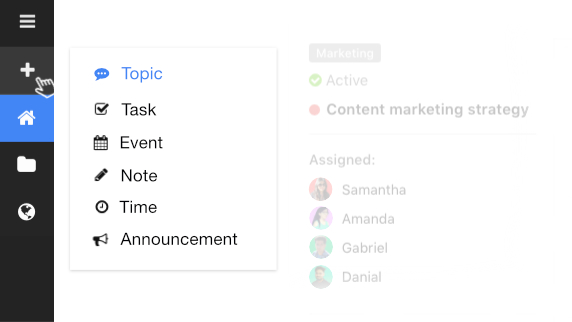
ProofHub will now help you move from one place to another with keyboard shortcuts.
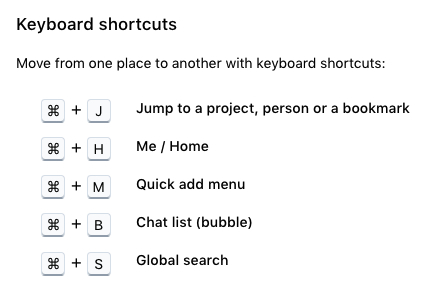
Want to see a day’s tasks on the calendar? Or maybe check the events for the next 2 weeks? What if you want to check the milestones set for a month? The all-new calendar view gives all the options.
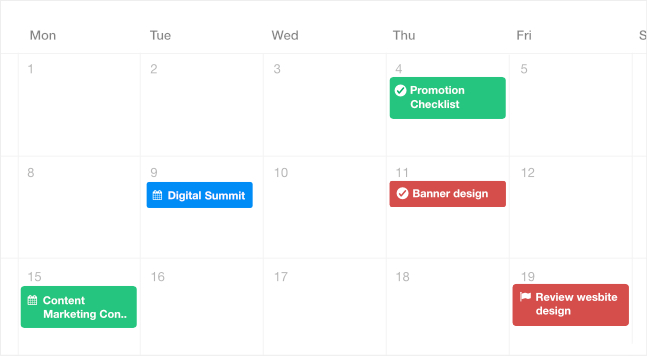
You can now set a task that you need to do regularly to recur with recurring tasks. It can be anything from submitting a daily status report, sending a monthly invoice to the client or even schedule daily performance reviews for the team.
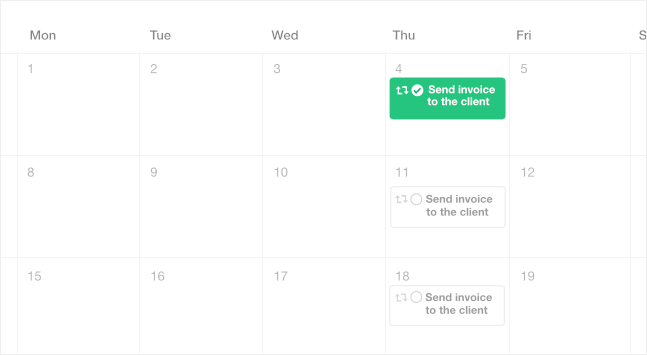
The all-new custom reports are useful than ever. Want to create an individual’s performance report? Or maybe create a project progress report for a client? You can now pick the details and decide what should be displayed yourself.
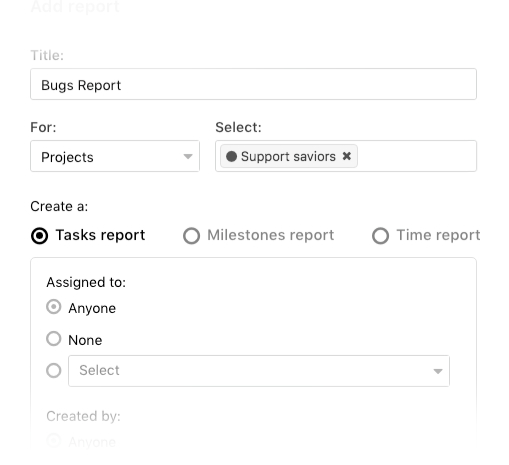
To avoid requests for work, support queries or even tickets cluttering your inbox and never miss a requirement again, you can now take work requests through a form and the information will be saved as a task within ProofHub.
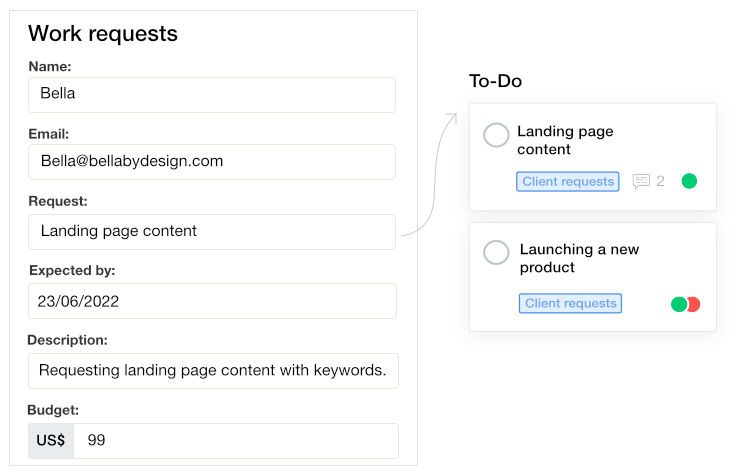
The all-new me-view is simpler, personalized, and easier to navigate. You get links to announcements, assigned projects, and your bookmarks all at one place. It’s now also the first thing you see every time you log in to ProofHub.
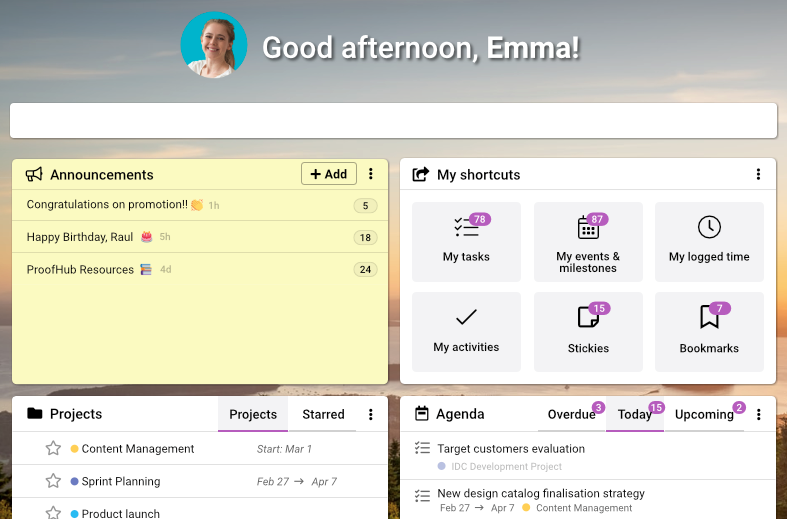
Be it a discussion, chat, task list, an announcement, or even a project name, one can use emojis to add tone and clarity to words. Emojis can be used anywhere, whenever one falls short of words, looks for a more comfortable way to express themselves, or even wants to give feedback that is specific. 
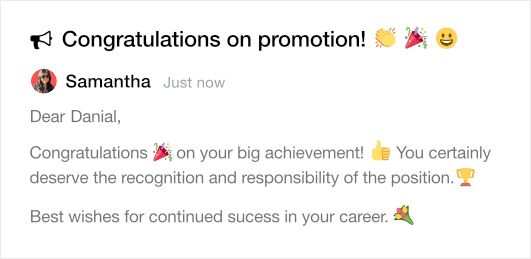
To avoid cluttered in-app notifications, you will now see notifications of same activities clubbed together.
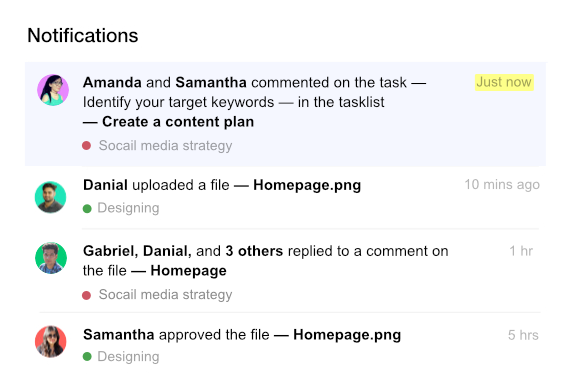
Now filters in every section give you an ultimate control over what you choose to see. From a filter to check what’s due to a filter to see tasks assigned to a particular person, one gets all the required options.
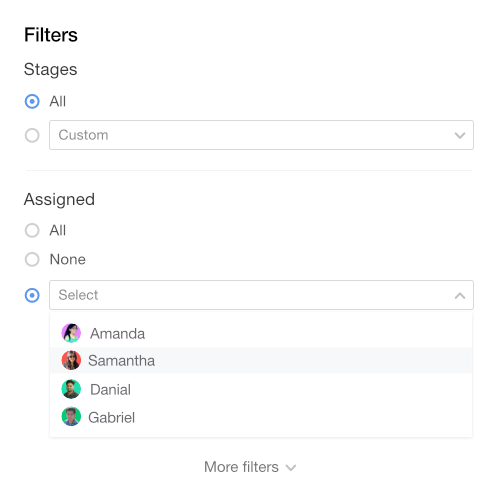
The all-new project overview gives insights to everything that has happened till date. You can also view a summary that includes what’s due, what needs to be done, milestones, events, logged hours not only for everyone who’s part of the project but also yours, and then plan accordingly.

With profile view you can see an individual’s activities, assignments, and projects all in one place. It helps managers to get a clear view of an individual’s profile and assign or plan tasks accordingly.
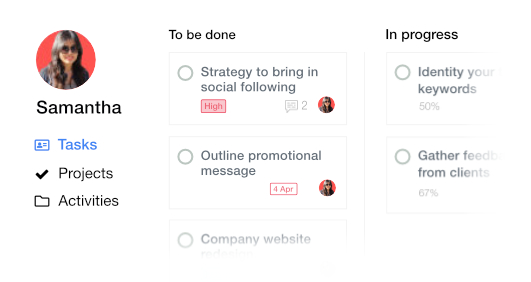
You can now see all tasks across all the projects for a selected workflow in board view. This gives you bird’s eye view of the current stage of tasks in the workflow without the need to jump through projects.
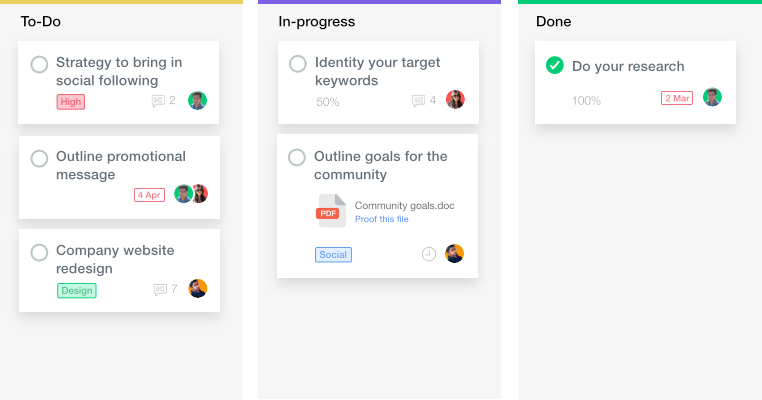
Now you can select which particular workflow stages you want each person to be subscribed to. So, not everyone but only the people who are subscribed to that stage will get notified as soon as the tasks are moved to those particular stages.
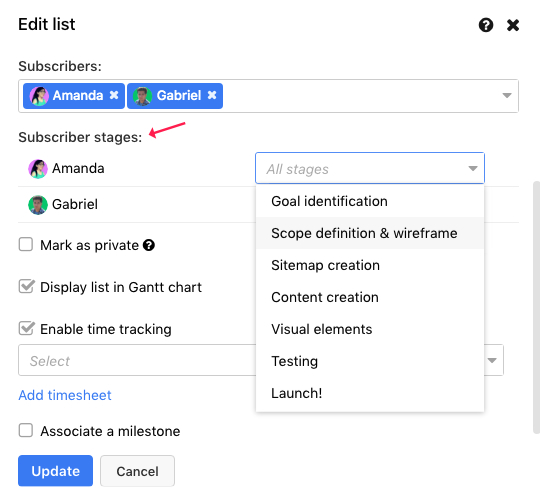
Email preferences are now enhanced. You can select which activities you want to get notified about and which you do not want to. Now your inbox will not be cluttered with notifications you do not want to receive.
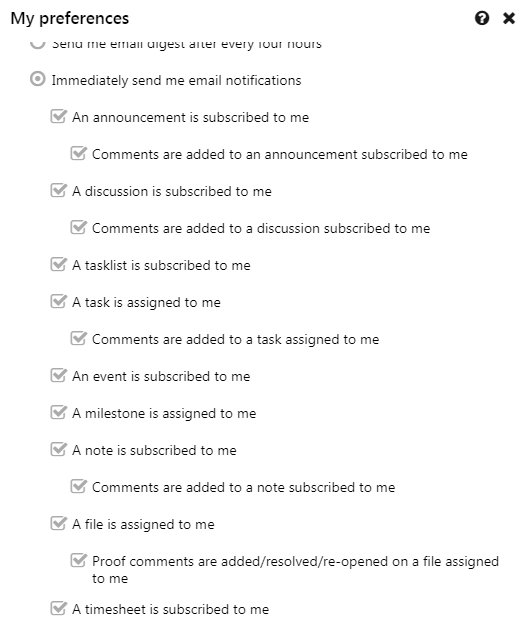
Now you can add tasks to ProofHub with email-in without having to follow a particular format. The subject of your email will become the title of the task and the email body will become the description of the task.

Now you can refer to each task with a task ID that will be unique to that particular task. This makes it easier to search for tasks with their unique ID.
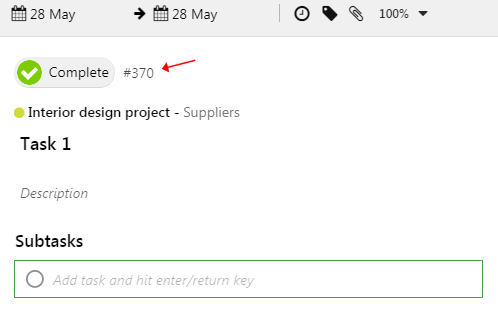
The all-new ProofHub will be available in English, Spanish, French, German and Portuguese languages so that there is no communication barrier between you and your teams or clients.
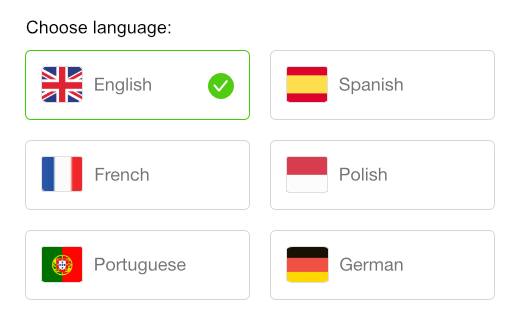
The shortcuts are now bookmarks. You can bookmark the projects, task lists, notes, discussions, timesheets, and file folders you work on frequently from right where you’re in ProofHub.
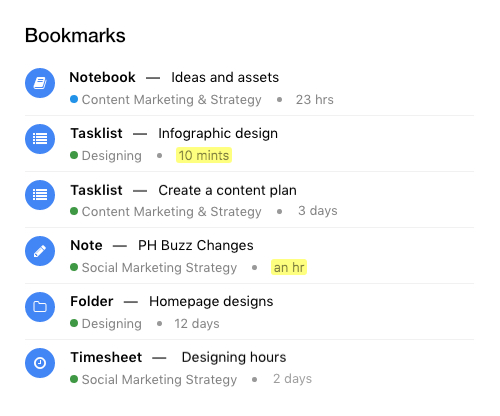
New ProofHub personal themes allow you to set your background image and personalize the look and feel of your me-view.
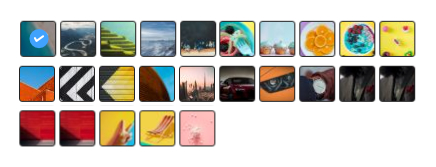
You can now choose to keep the position of the navigation bar in the extreme left or on the top as per your navigation preference.
Now only those notifications which you’ve opened will appear as read and the unread will remain highlighted.
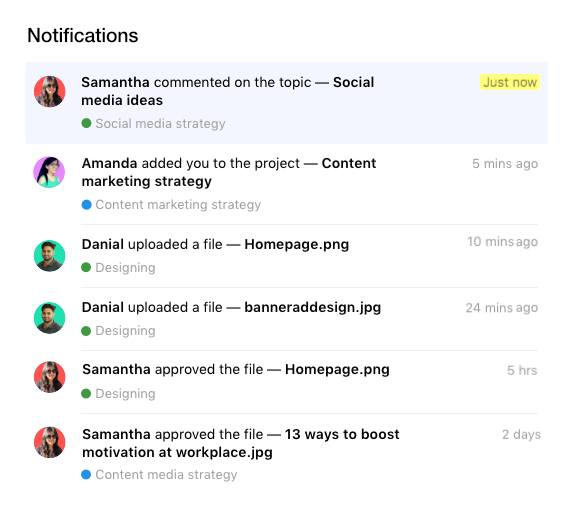
As soon as you click on a notification, ProofHub takes you exactly where the update has been made.
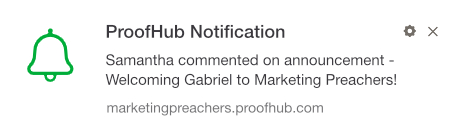
You can now drag and drop images and documents in chat and comments.
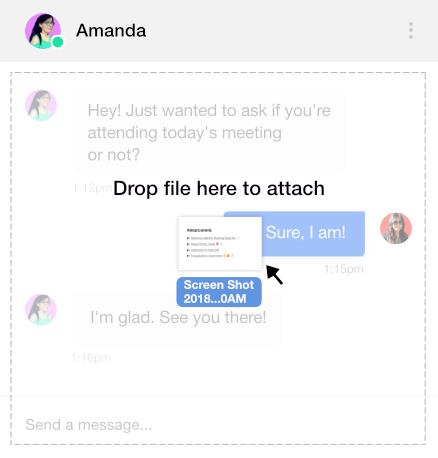
To make the stages stand out so that you can differentiate them from one another, associate colors with each stage in board view.
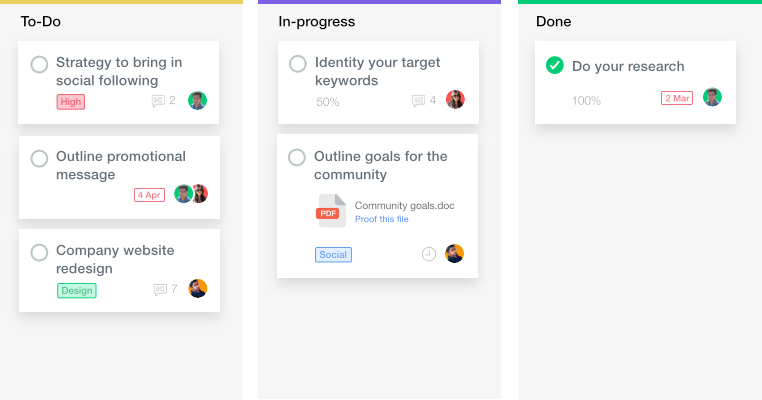
ProofHub now allows you to mark all your notifications as read or unread as you want.
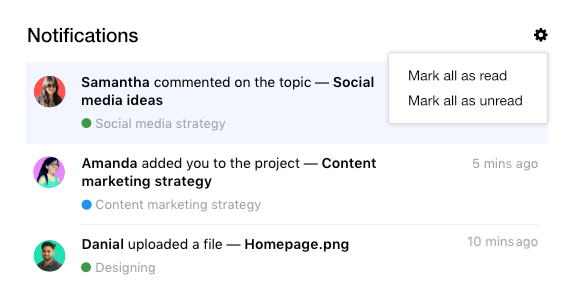
You can now apply filters to see the complete or incomplete subtasks.
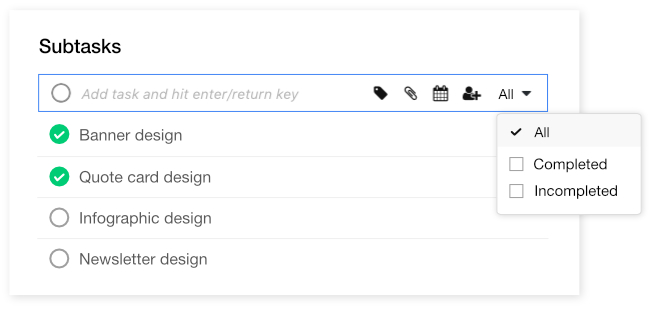
You can now select text in a topic, note or a task comment and convert it to a topic, note and a task from right there.
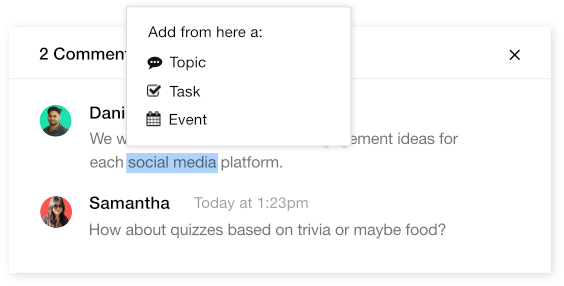
You will now see a thumbnail preview of the YouTube and Vimeo video link sent in comments and chats.
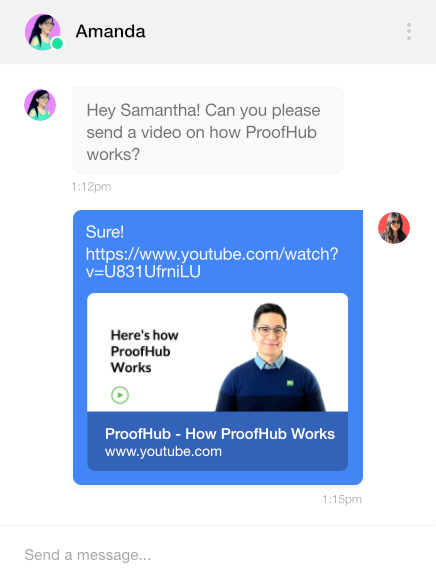
You can now add a person and write a custom message of your choice to welcome them aboard.