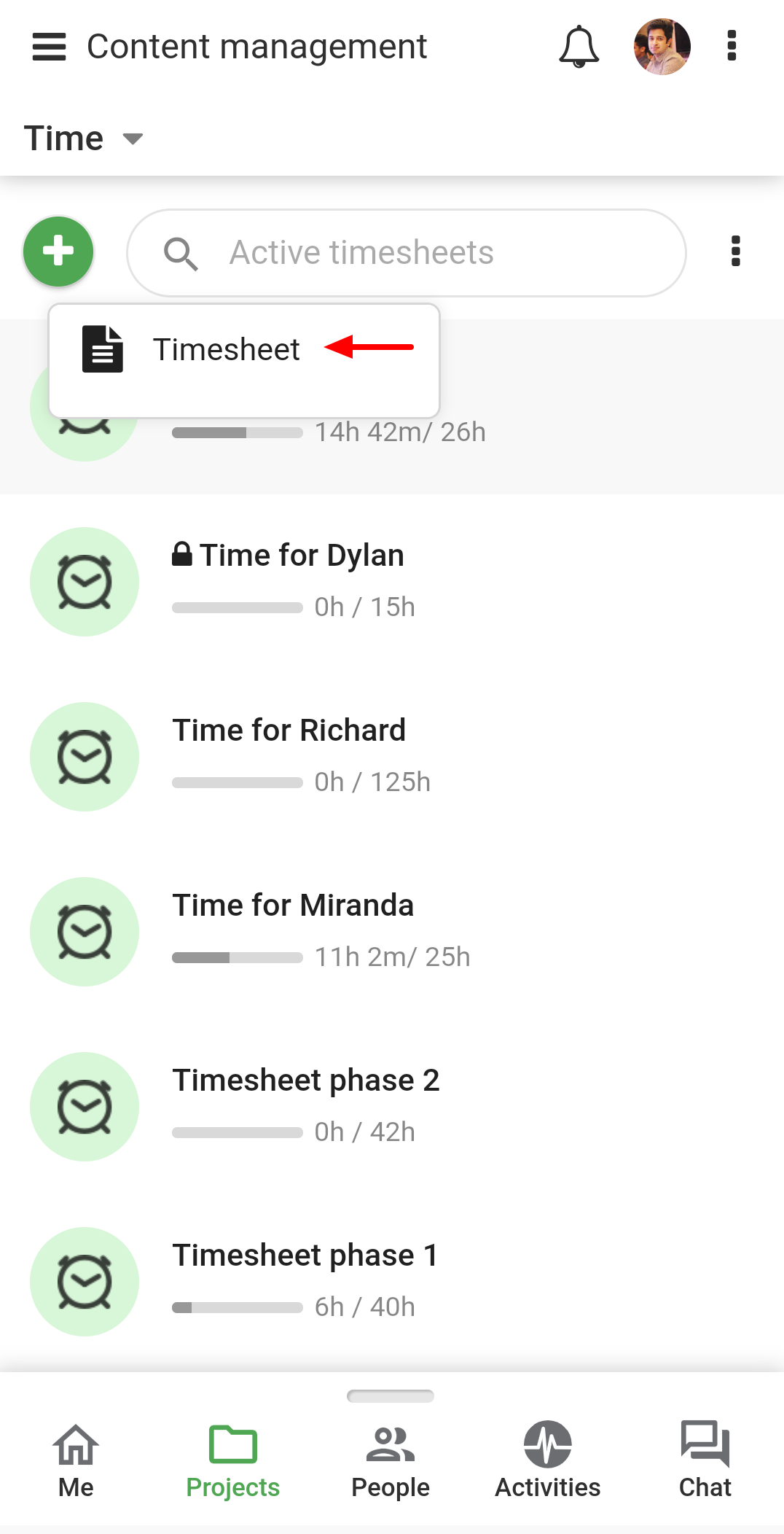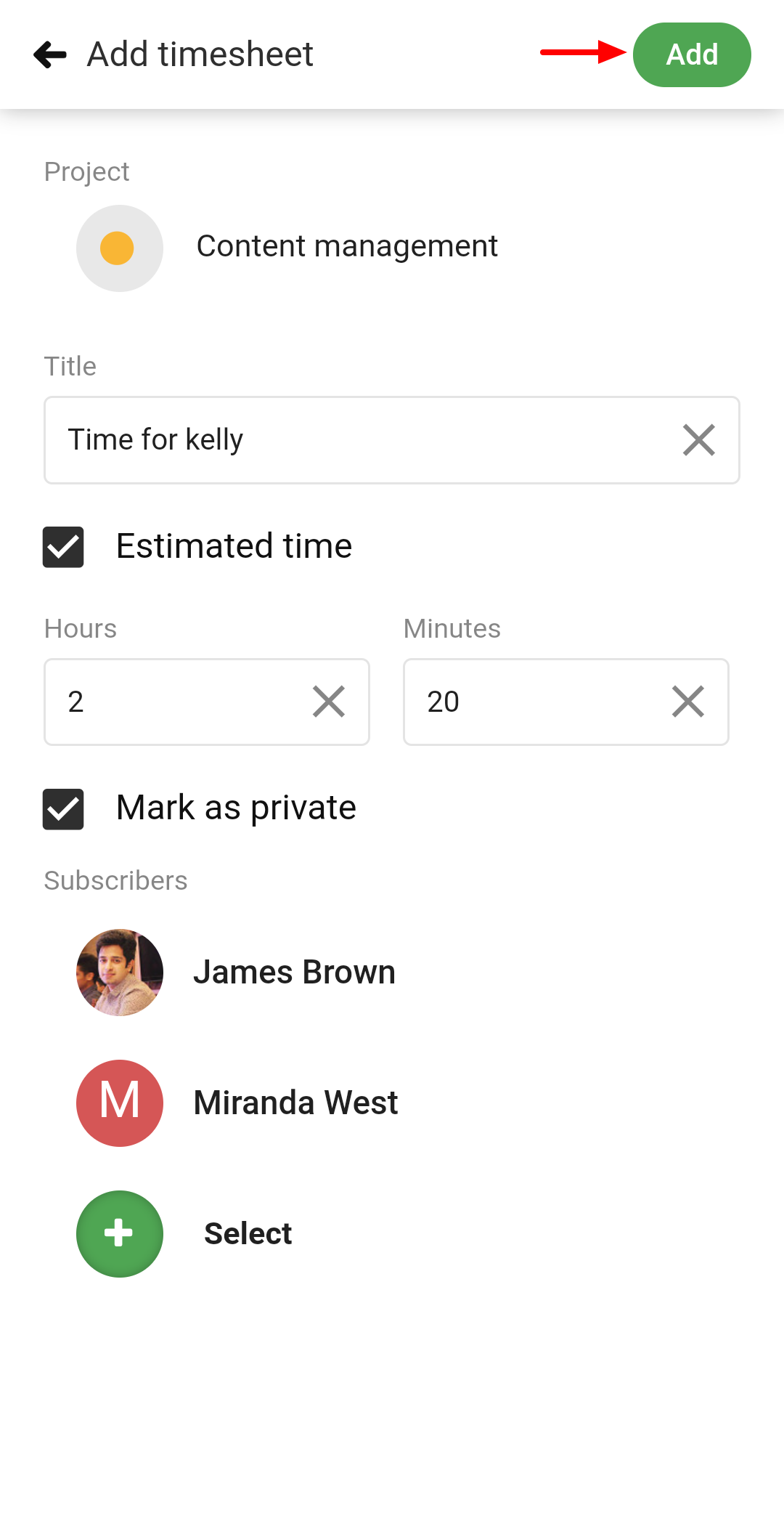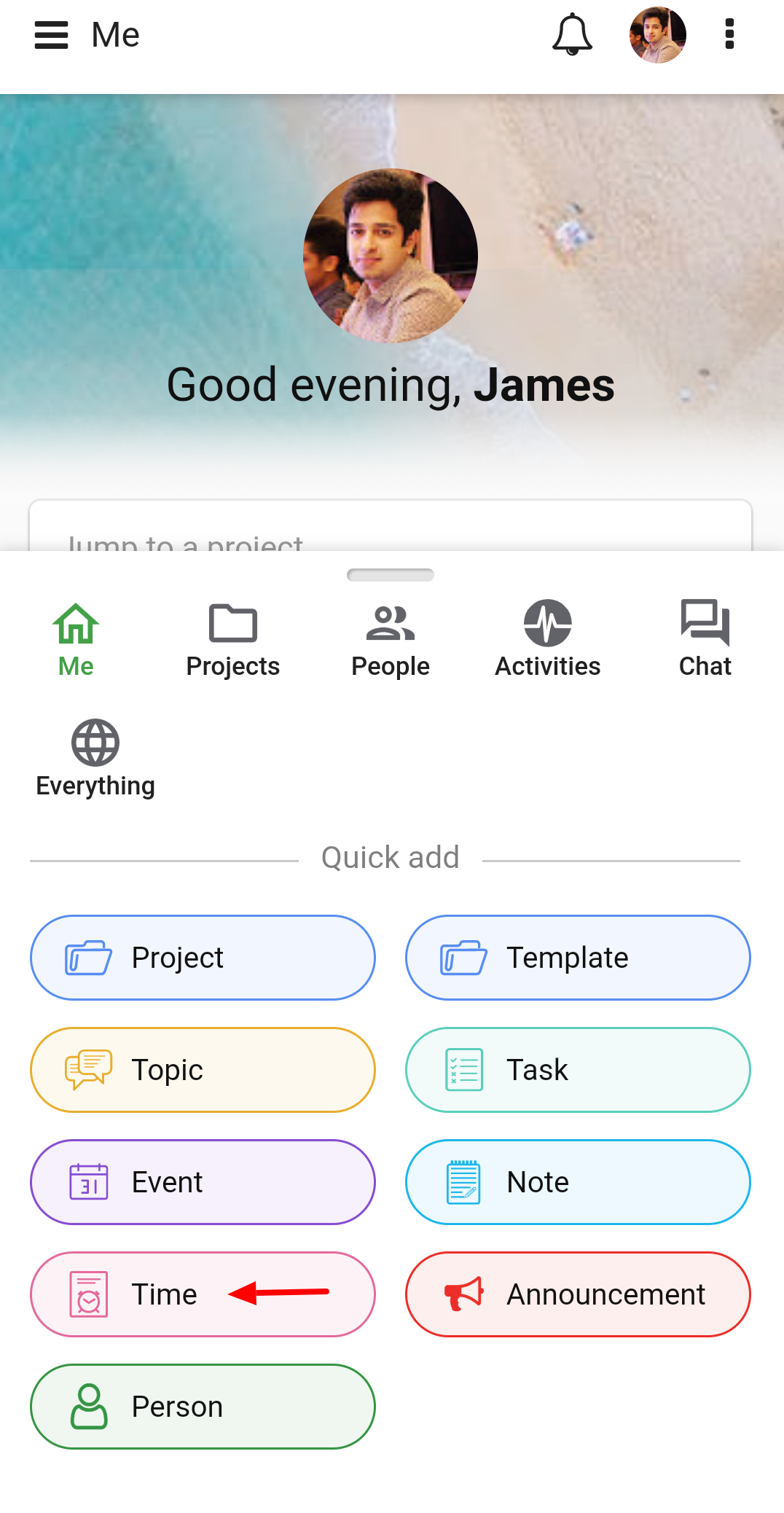Add timesheet
To add new timesheet, follow the steps below
- Tap on the Project and select Time
- Tap on the “+” icon.
- Select the Timesheet option.
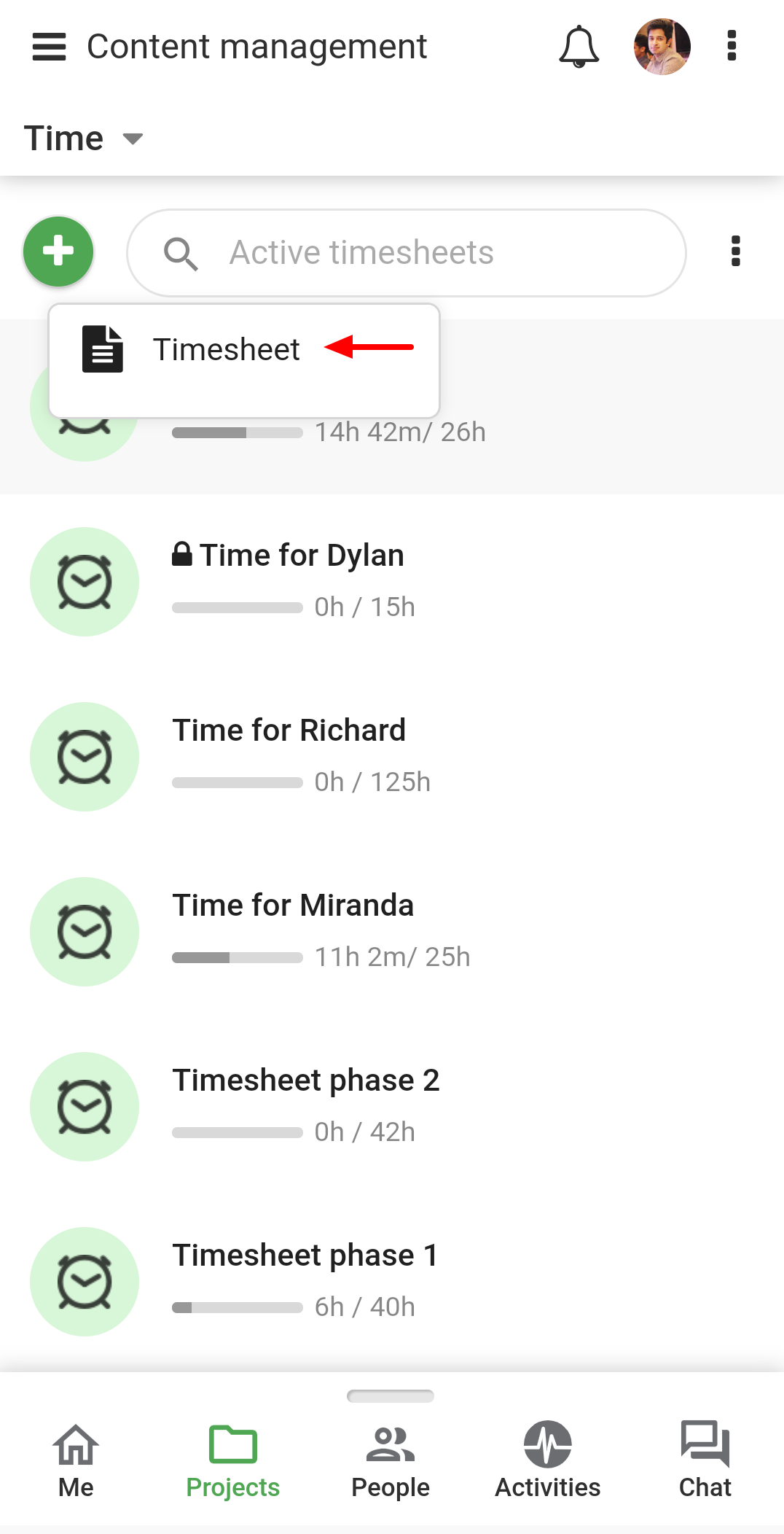
- Add the following details in the new window
- Enter the Title.
- Add Estimated time.
- Enter Hours and Minutes.
- If you want to keep the timesheet as private then check off the option Mark as private.
- Tap on Add.
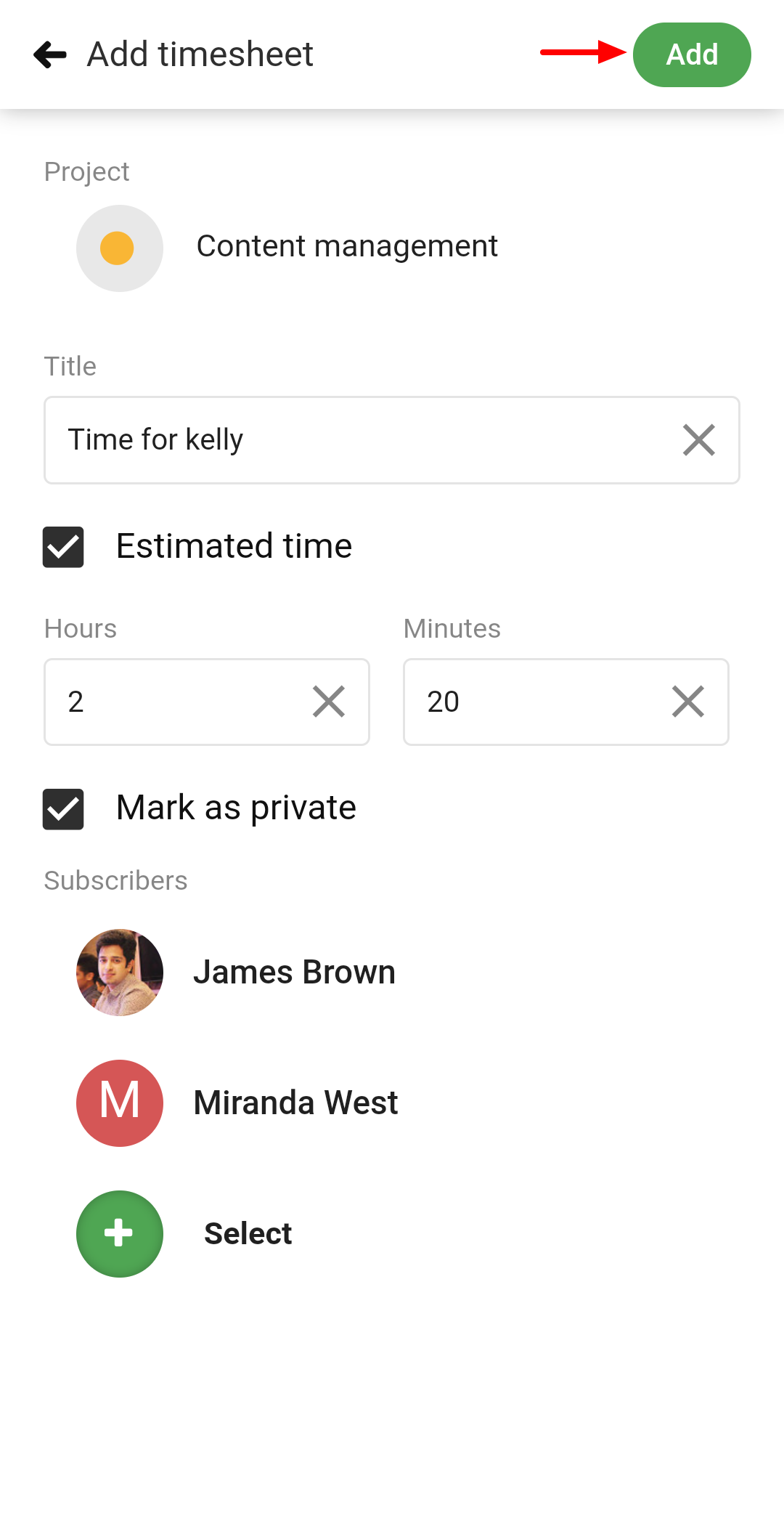
Quick add time
To quick add time, swipe up the Me View and select Time.
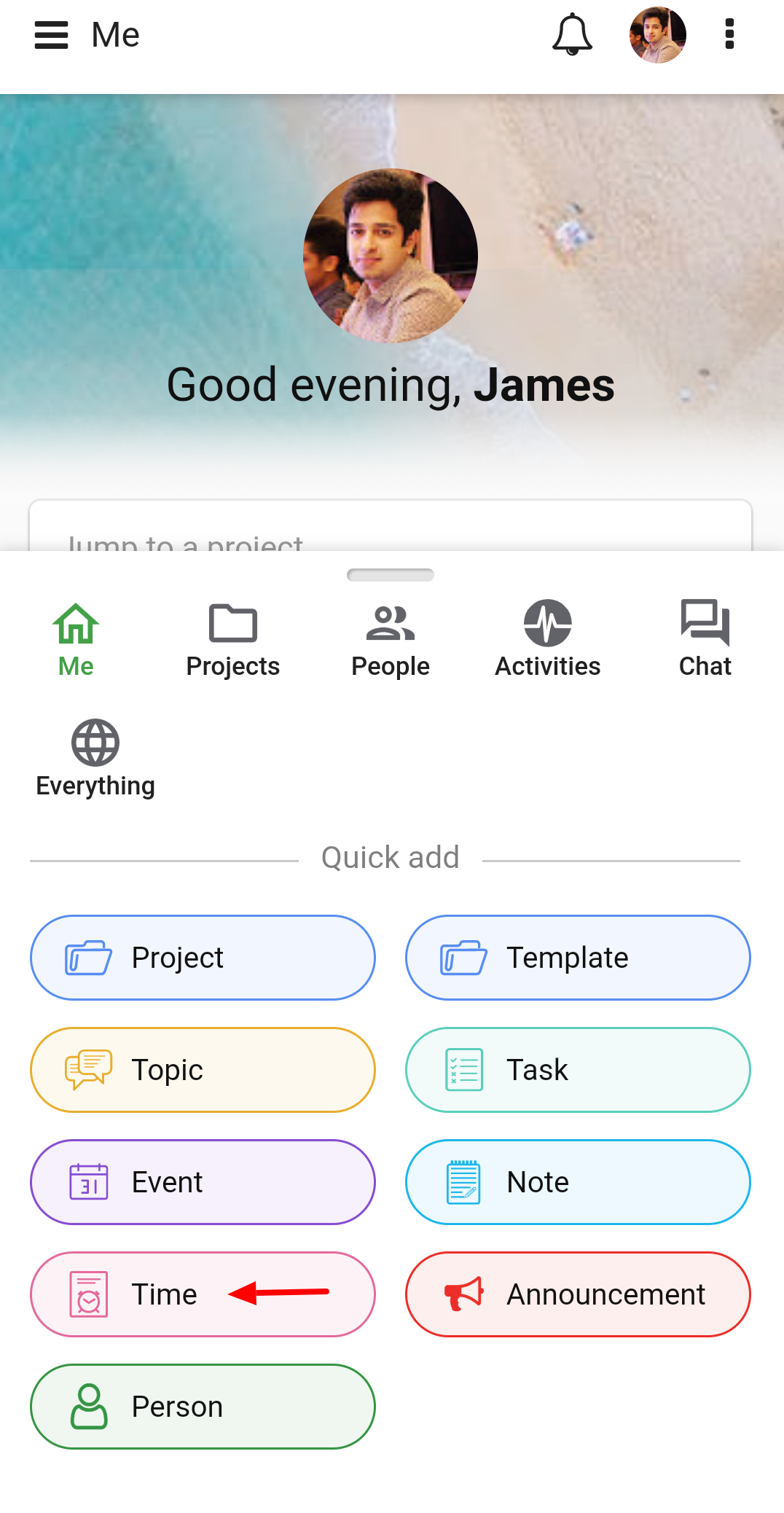
Need more help?
- Can't find the answer to your questions? Contact ProofHub Support
- Check our blog for the latest additions, updates and tips.