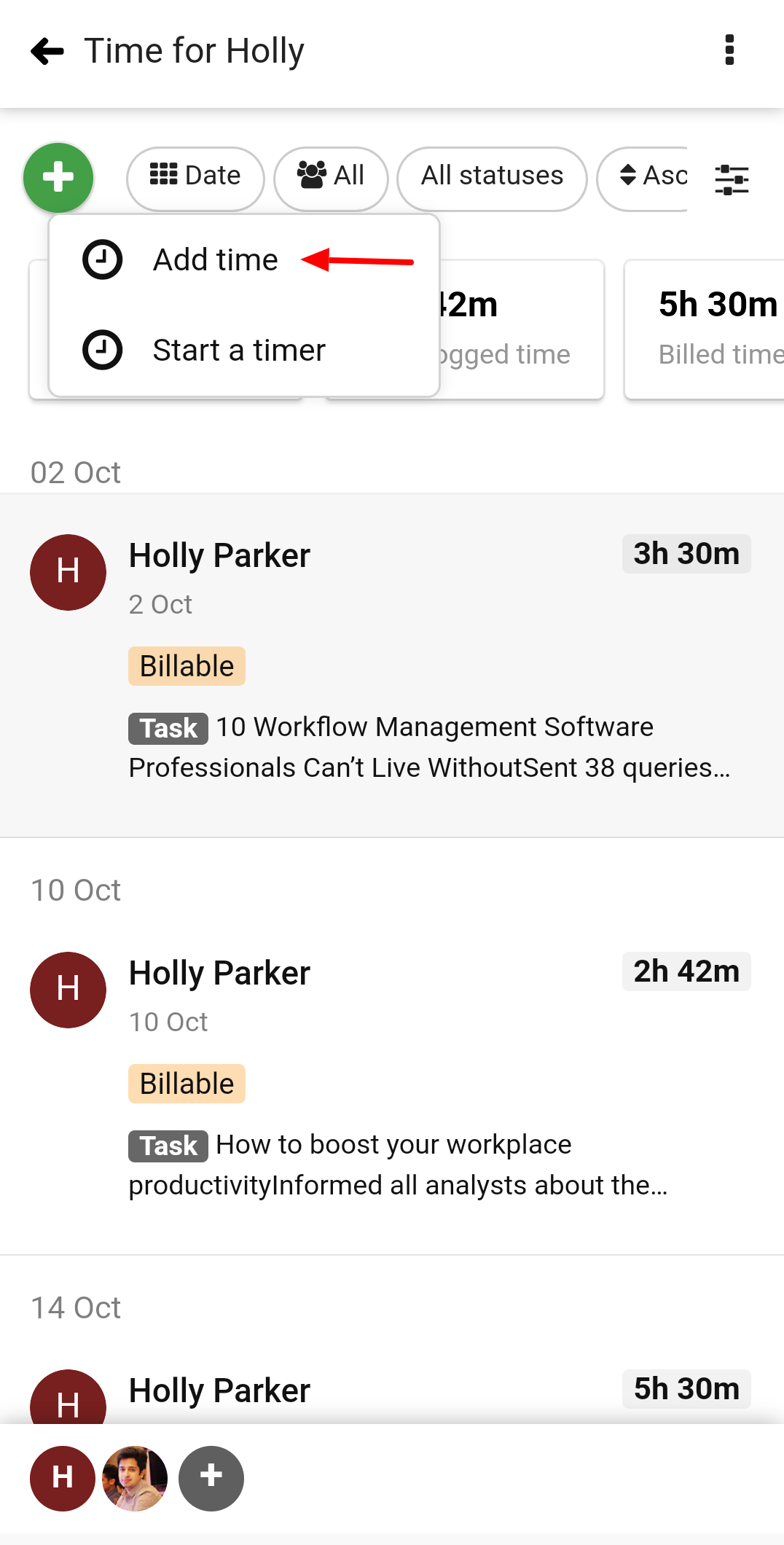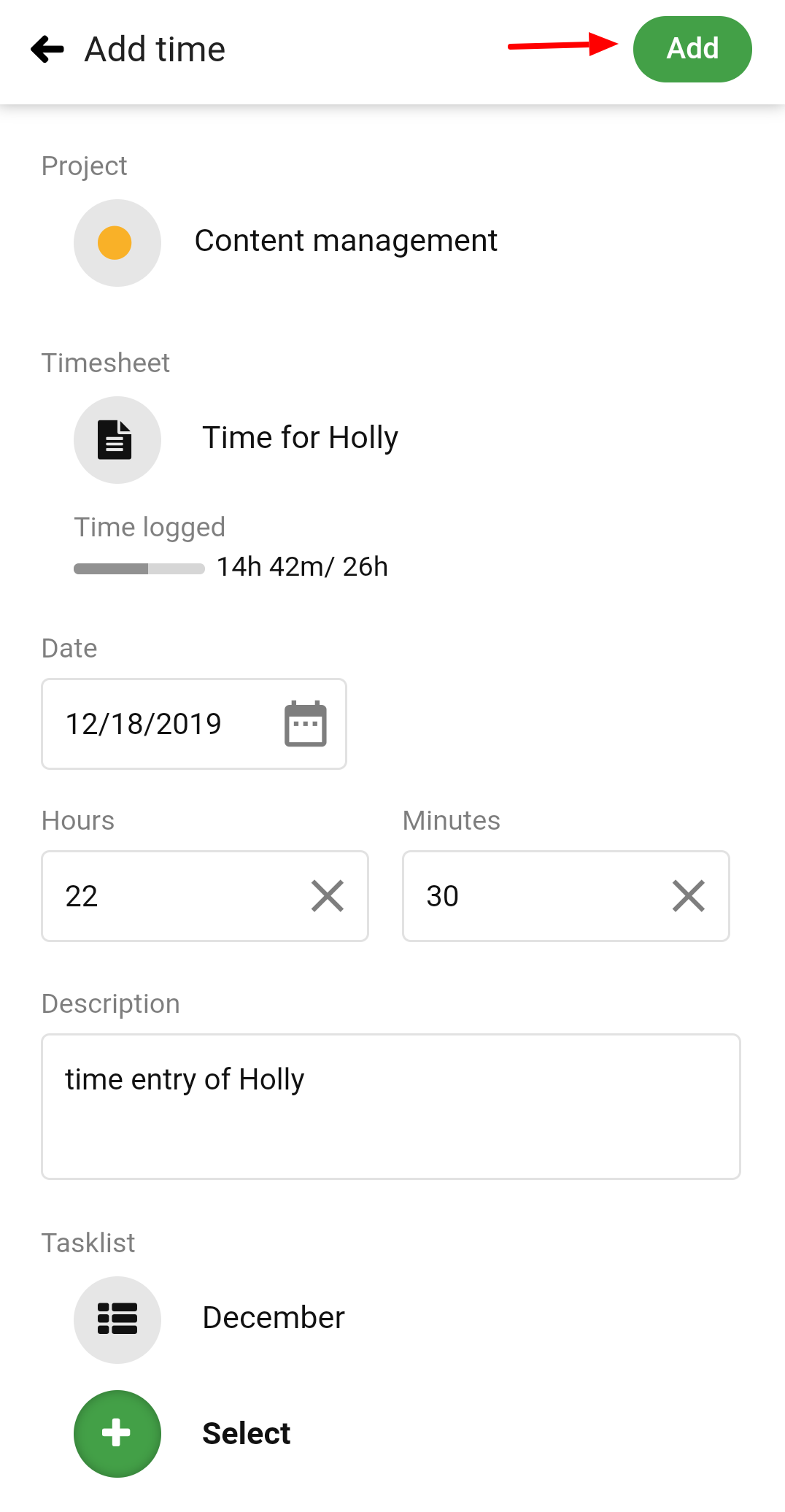Add Time
To add new time entries, tap on a particular timesheet
- Tap on the Project and select Time.
- Tap on “+” icon and then select Add Time.
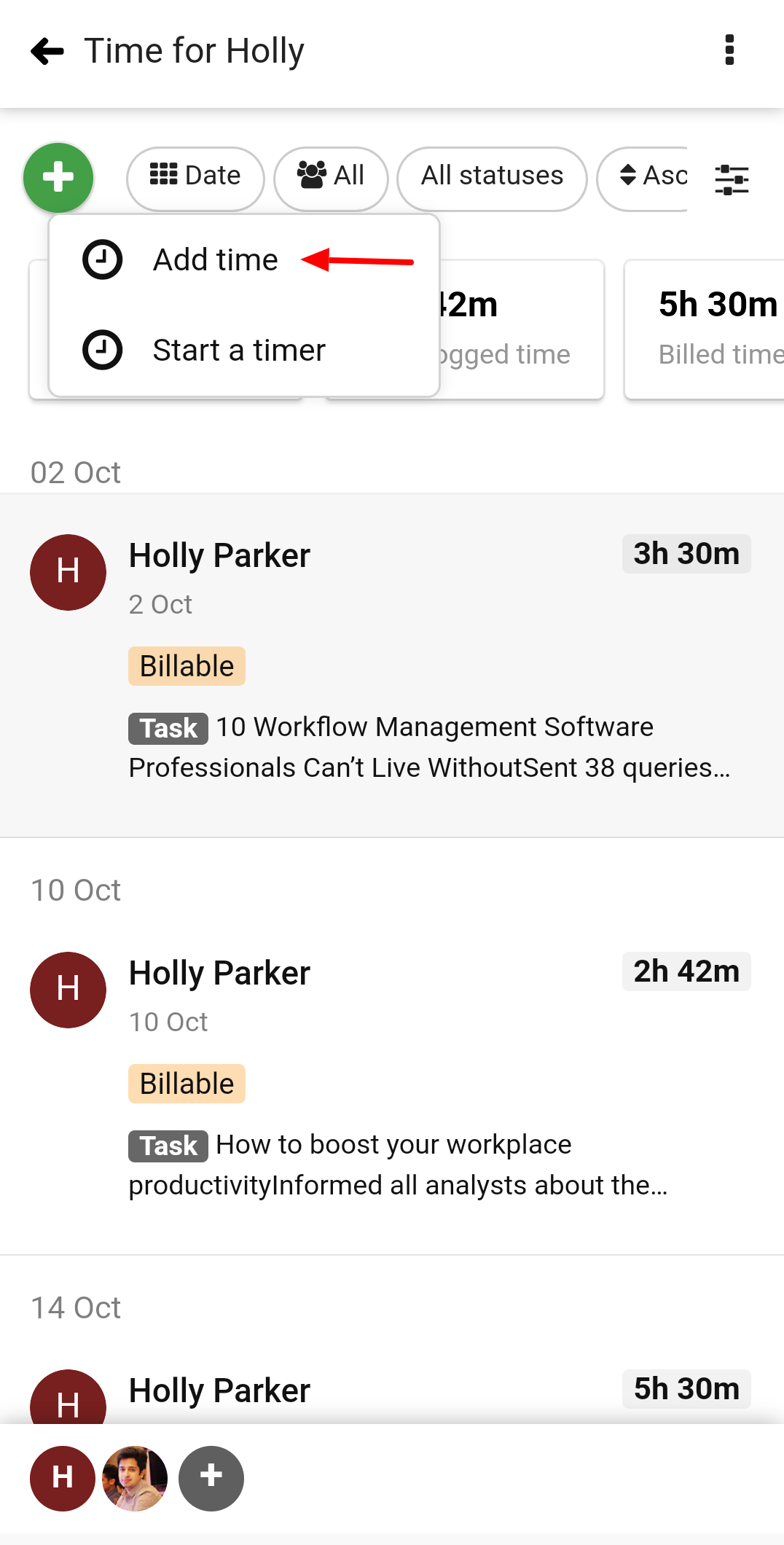
- Add the following details in the new window.
- Enter the Hours and Minutes.
- Add Description.
- Select the tasklist with which you want to associate the time entry.
- You can also choose Status(billable, billed, non-billable and void) to the tracked hours as per your requirement.
- Tap on Add.
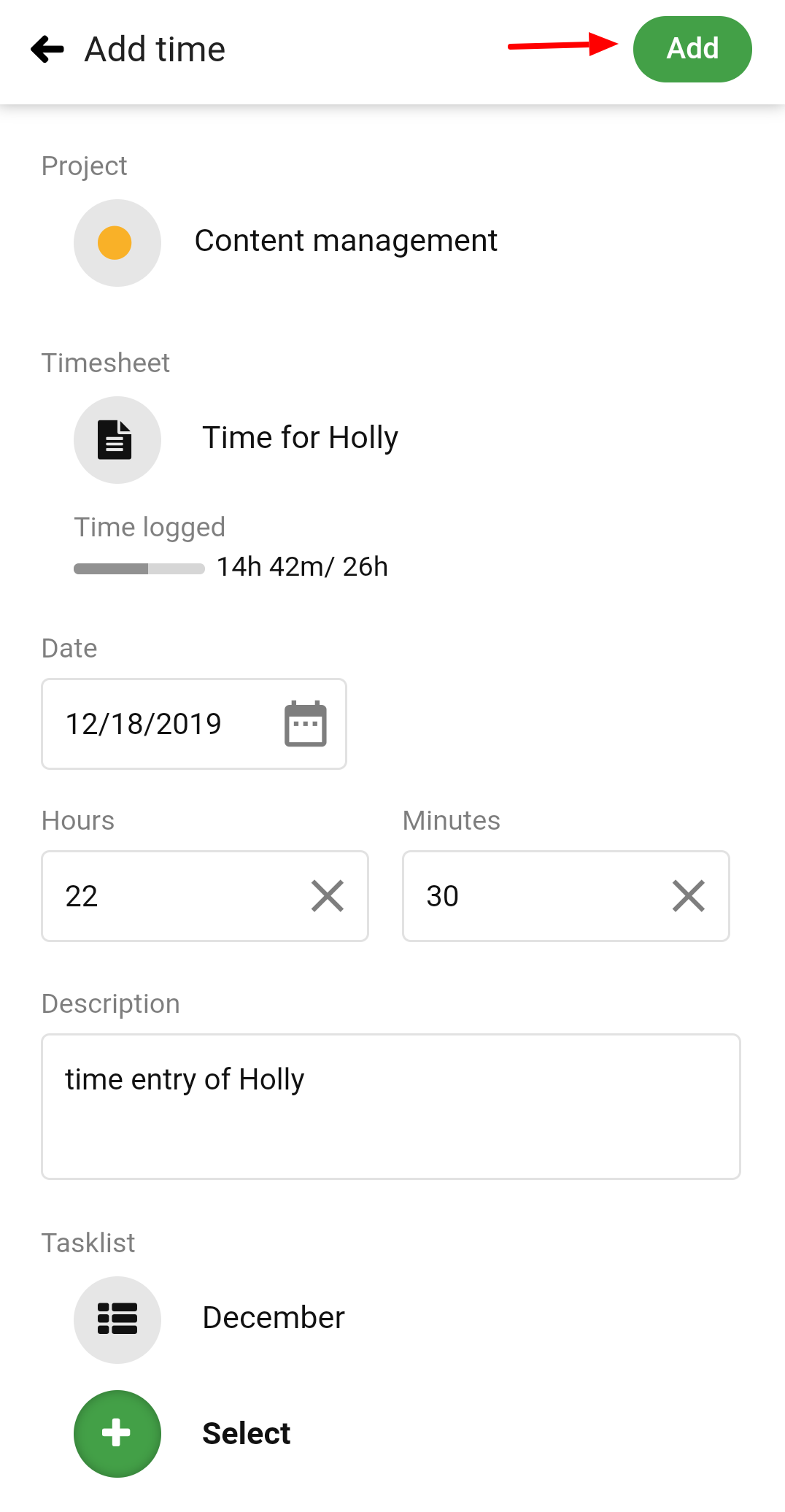
Need more help?
- Can't find the answer to your questions? Contact ProofHub Support
- Check our blog for the latest additions, updates and tips.