ProofHub enables you to customize the roles that you may want to assign to users added in your account. You can provide them different access levels for each section of ProofHub.
There are three predefined roles in ProofHub:
Owner and admin can see all the projects added in the account whereas a Normal user can only see the assigned projects in their account. Since, these roles are predefined roles so they can not be edited. However, you can always create a new role and define the access level or permission for each section. here’s how:
Add new role
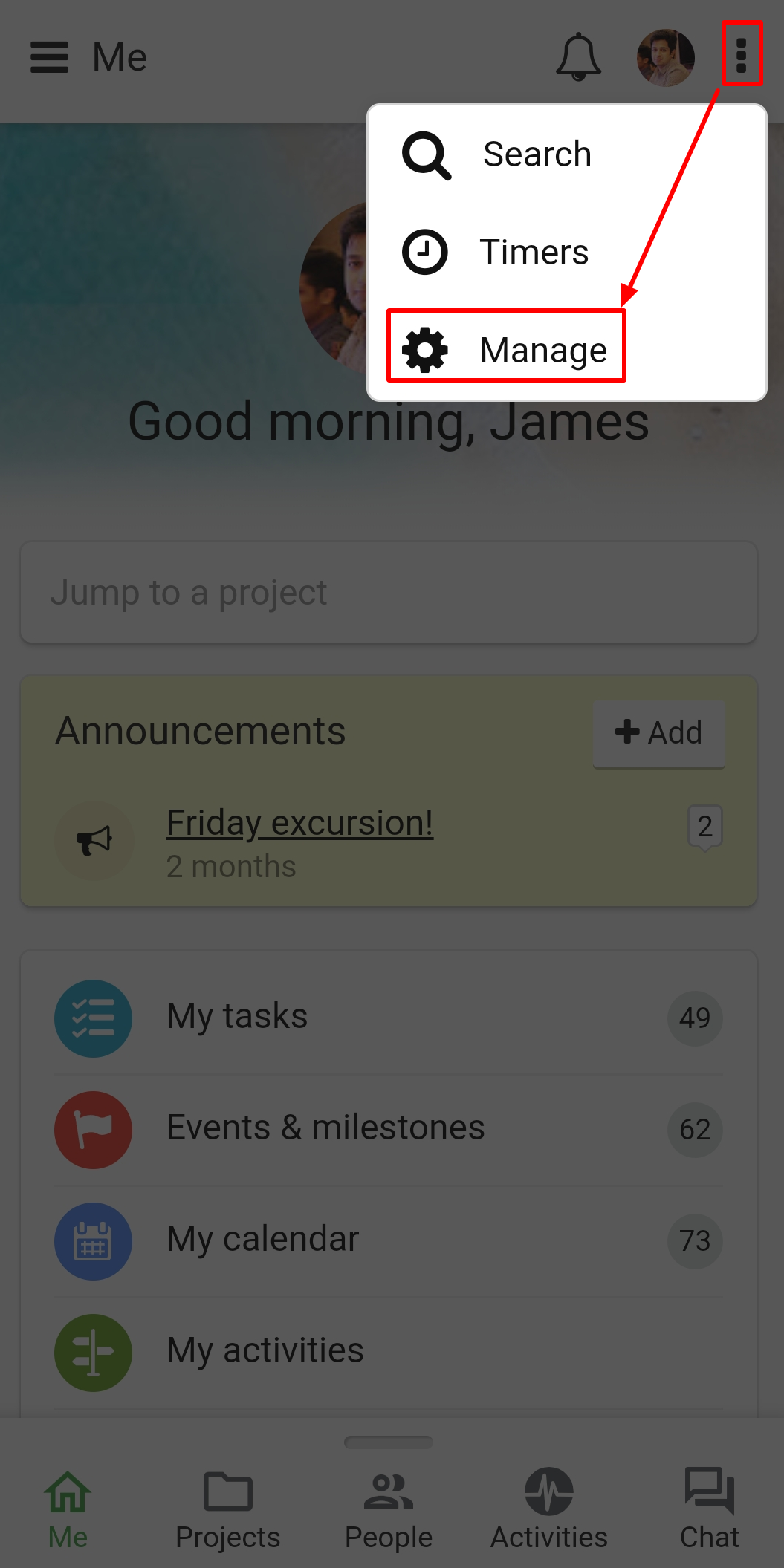
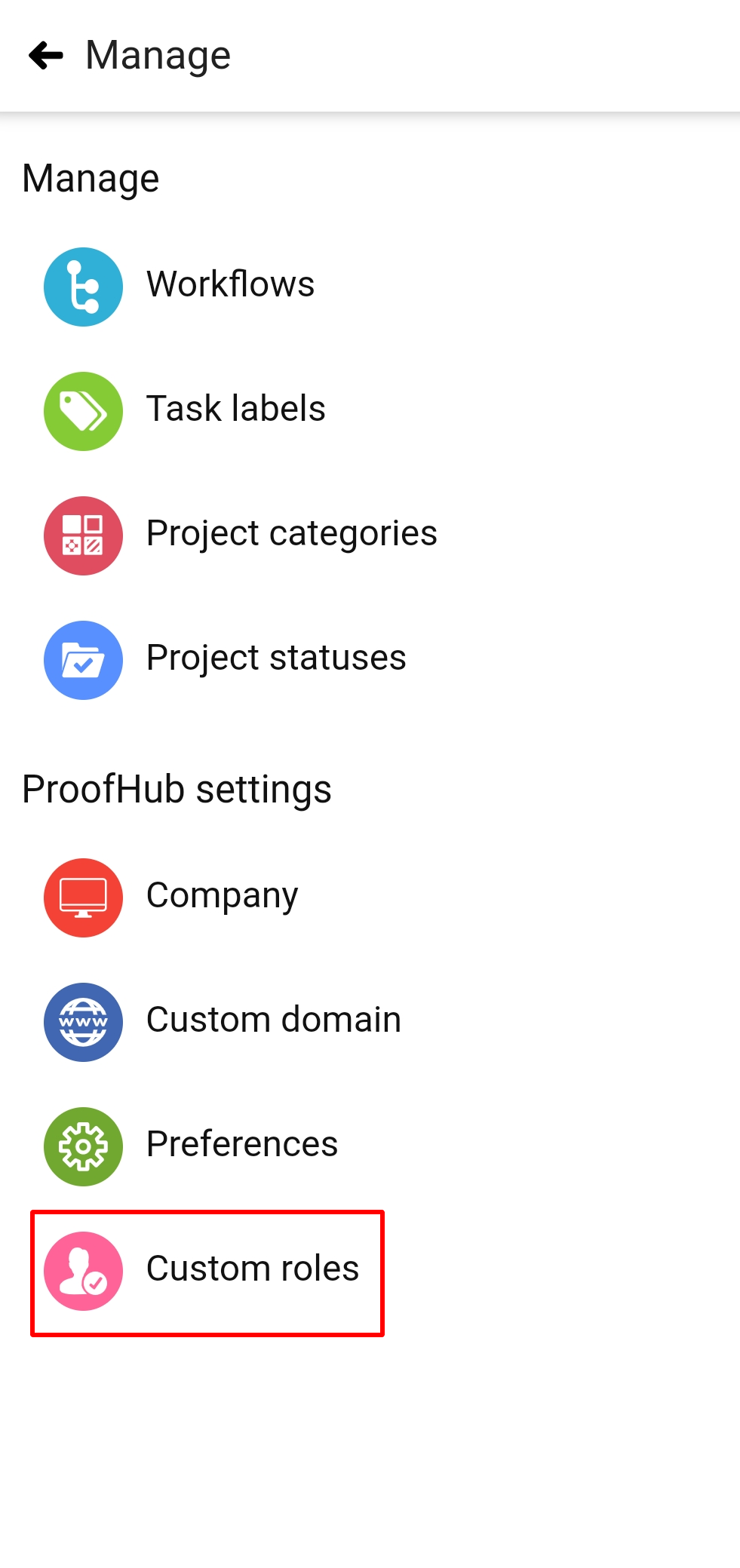
- Can't find the answer to your questions? Contact ProofHub Support
- Check our blog for the latest additions, updates and tips.