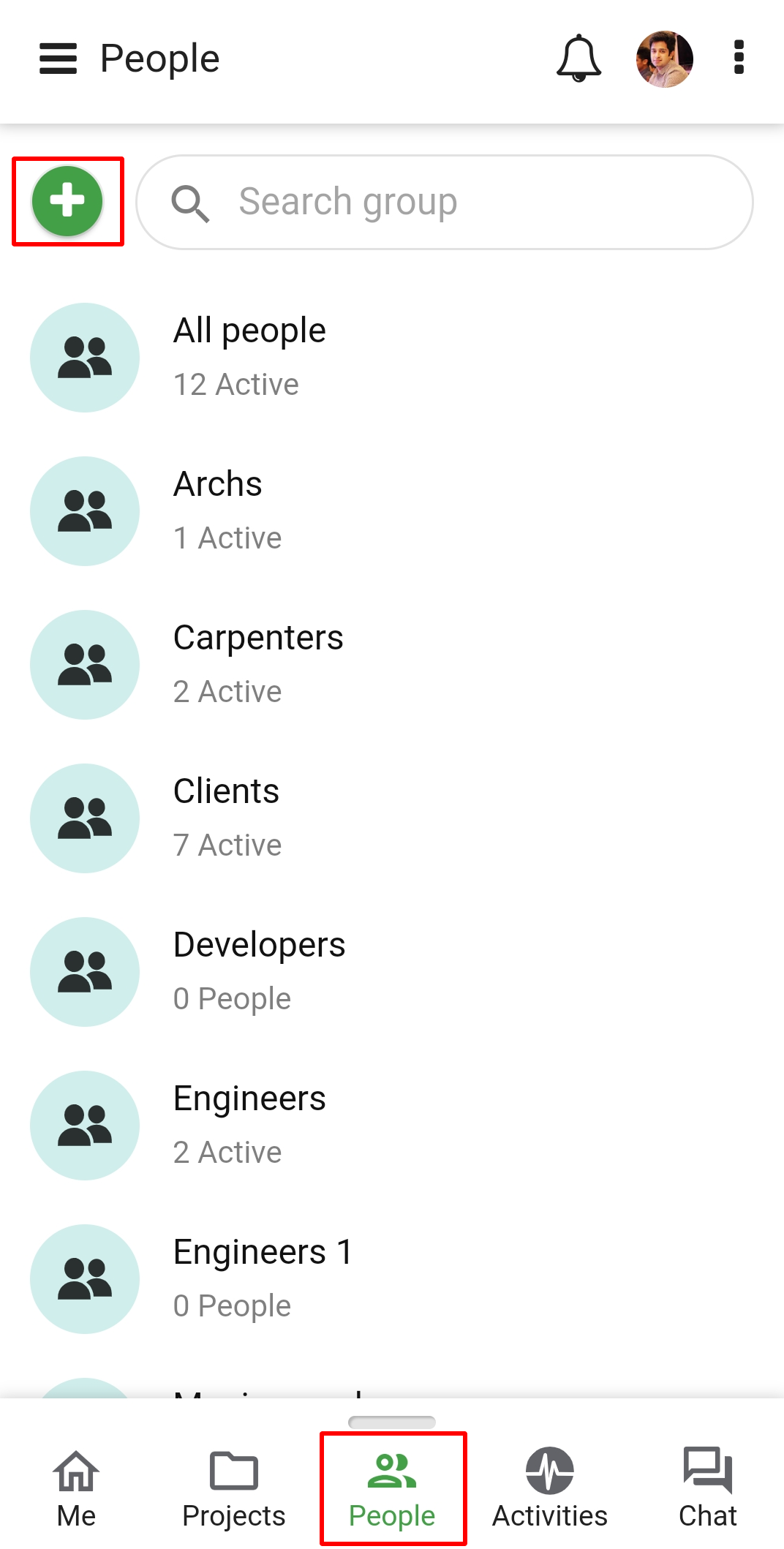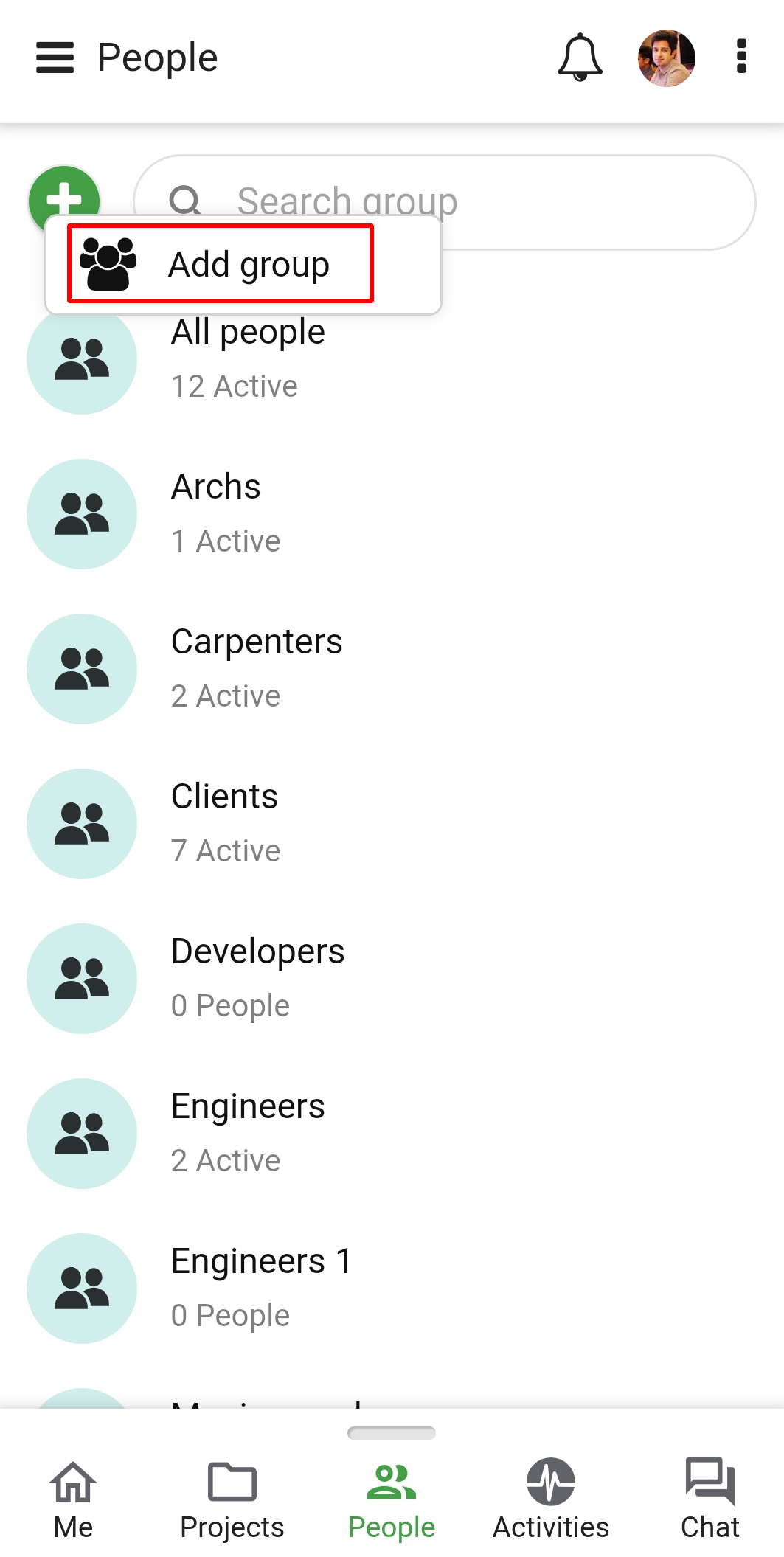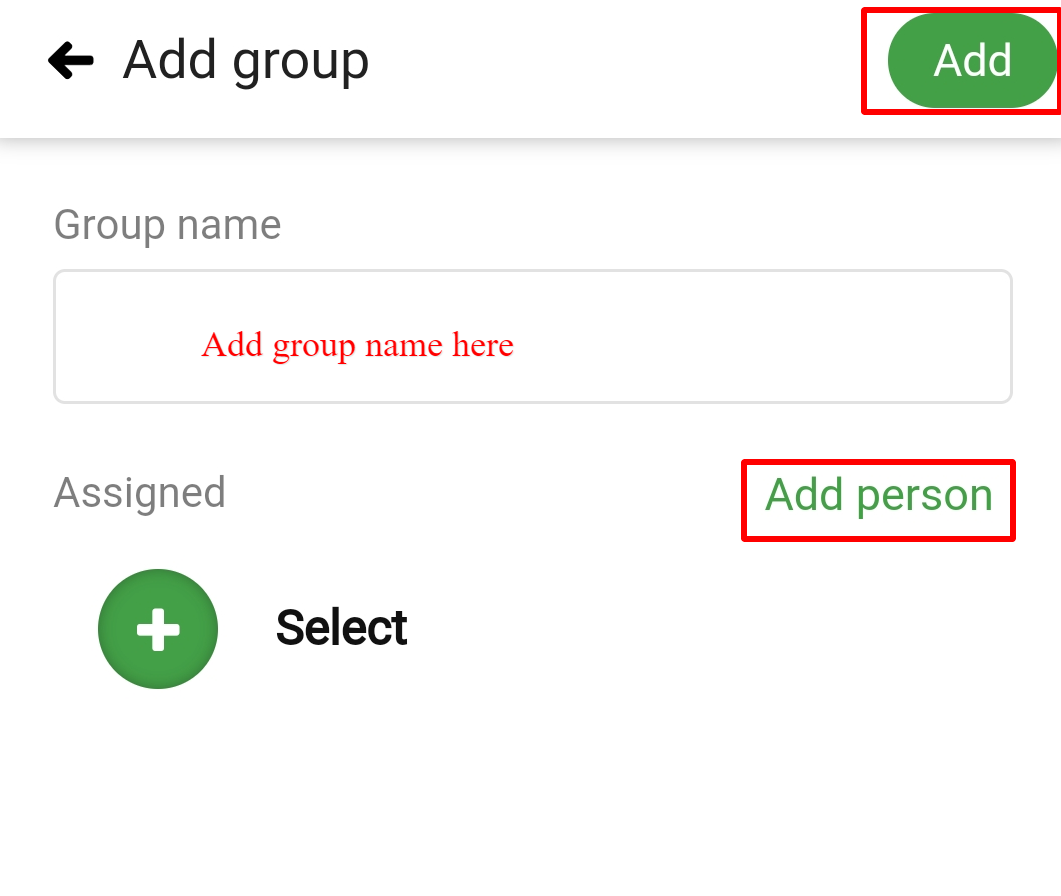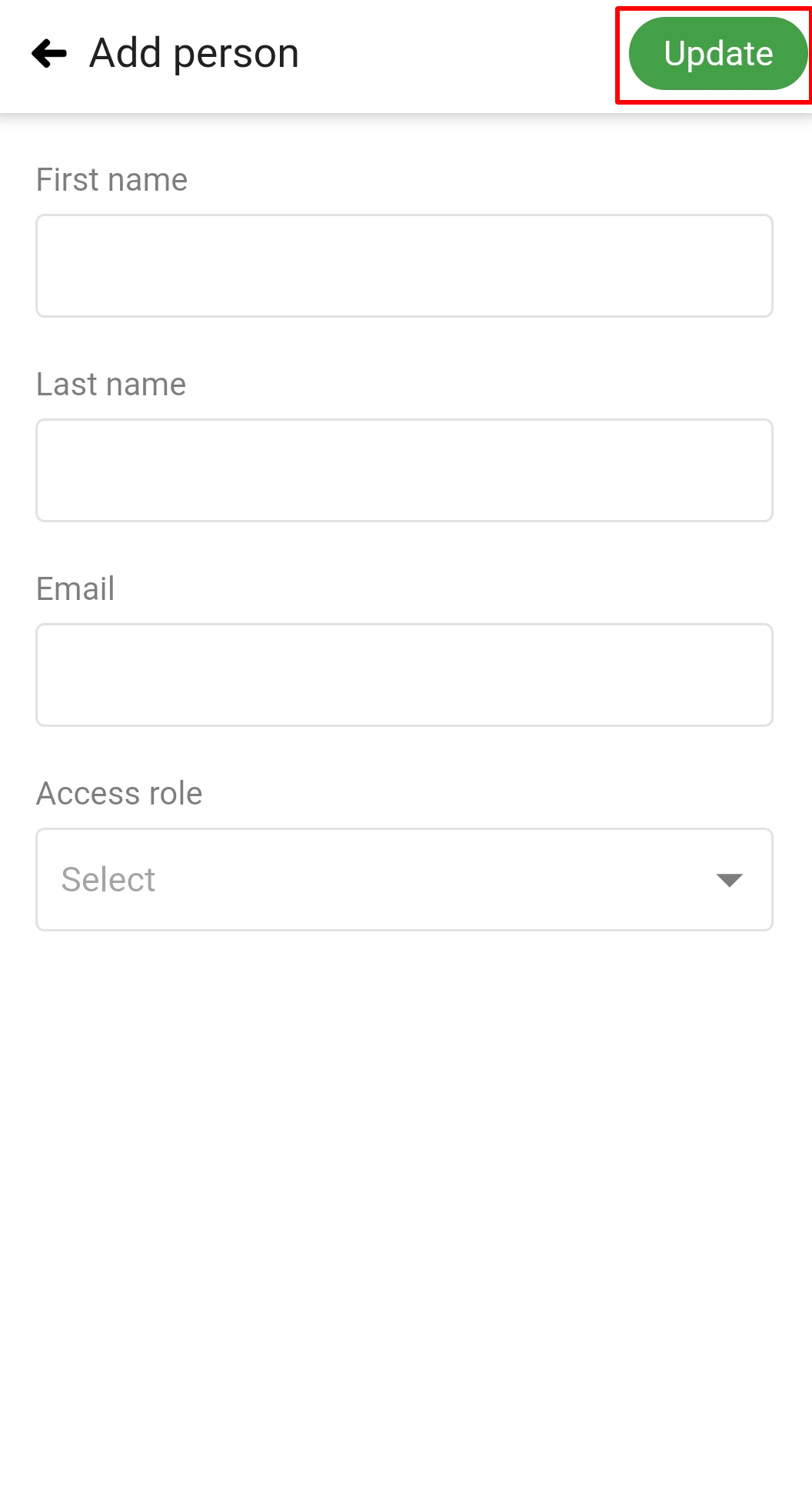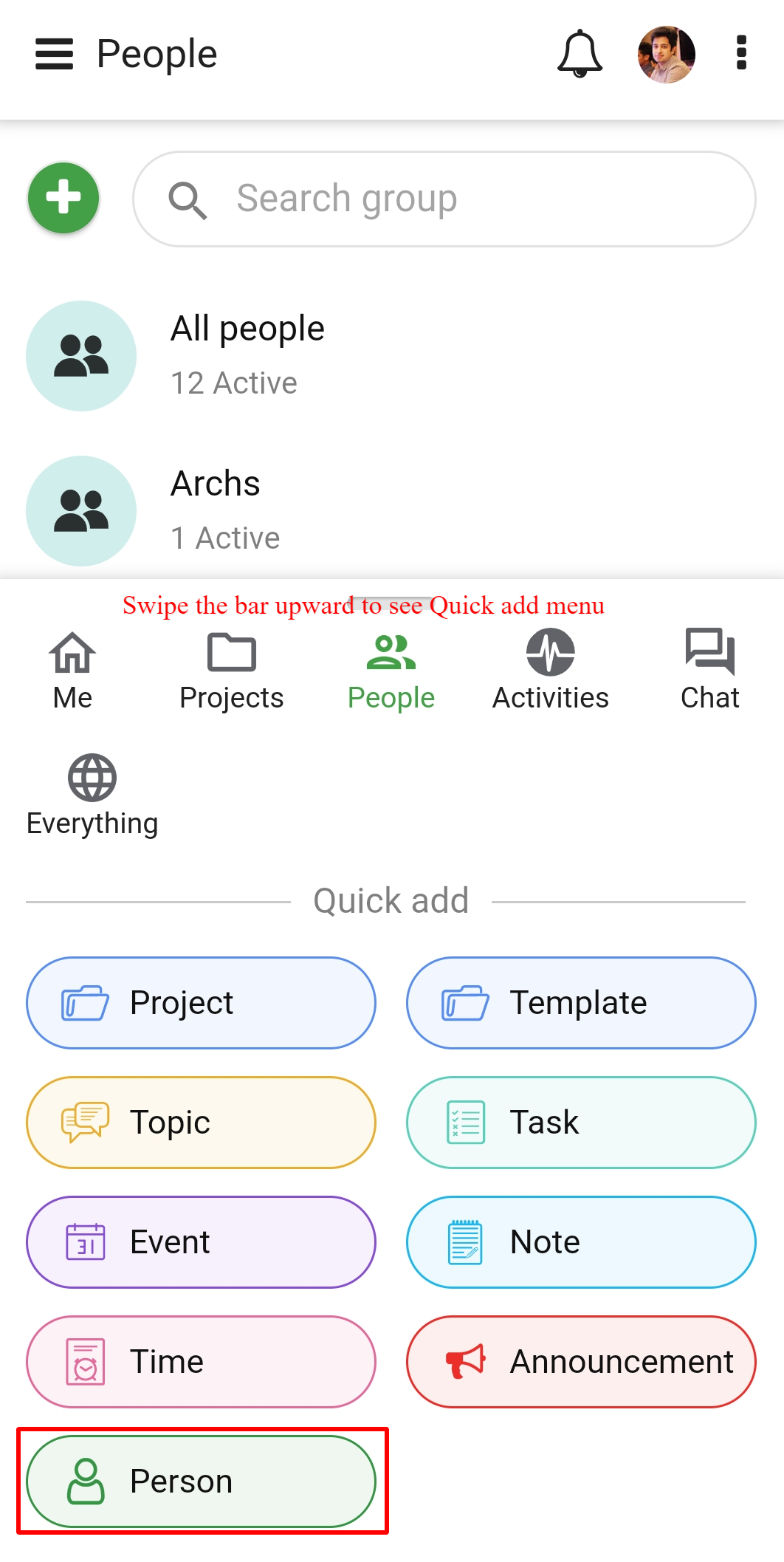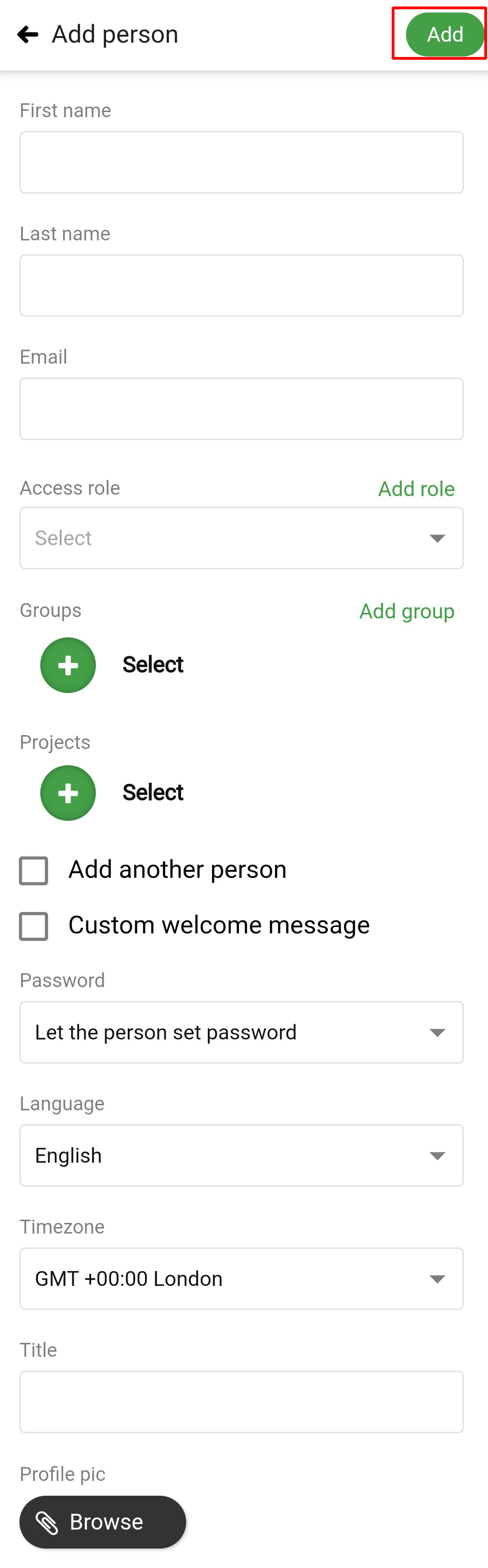Add People
Add groups
- Select People from the navigation bar at the bottom
- Tap on the Add button at the top-left of the page.
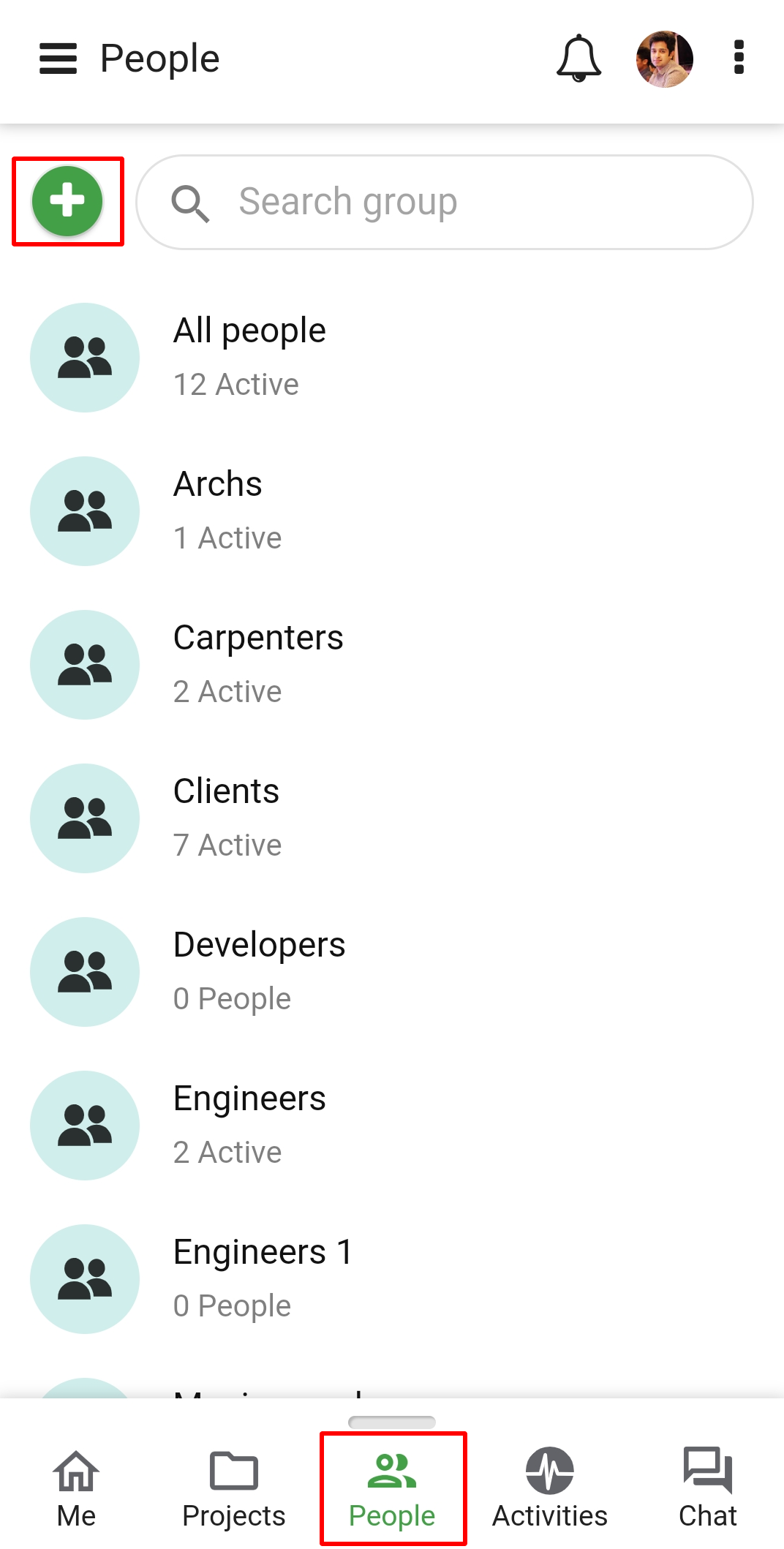
- Select Add Group to create the groups.
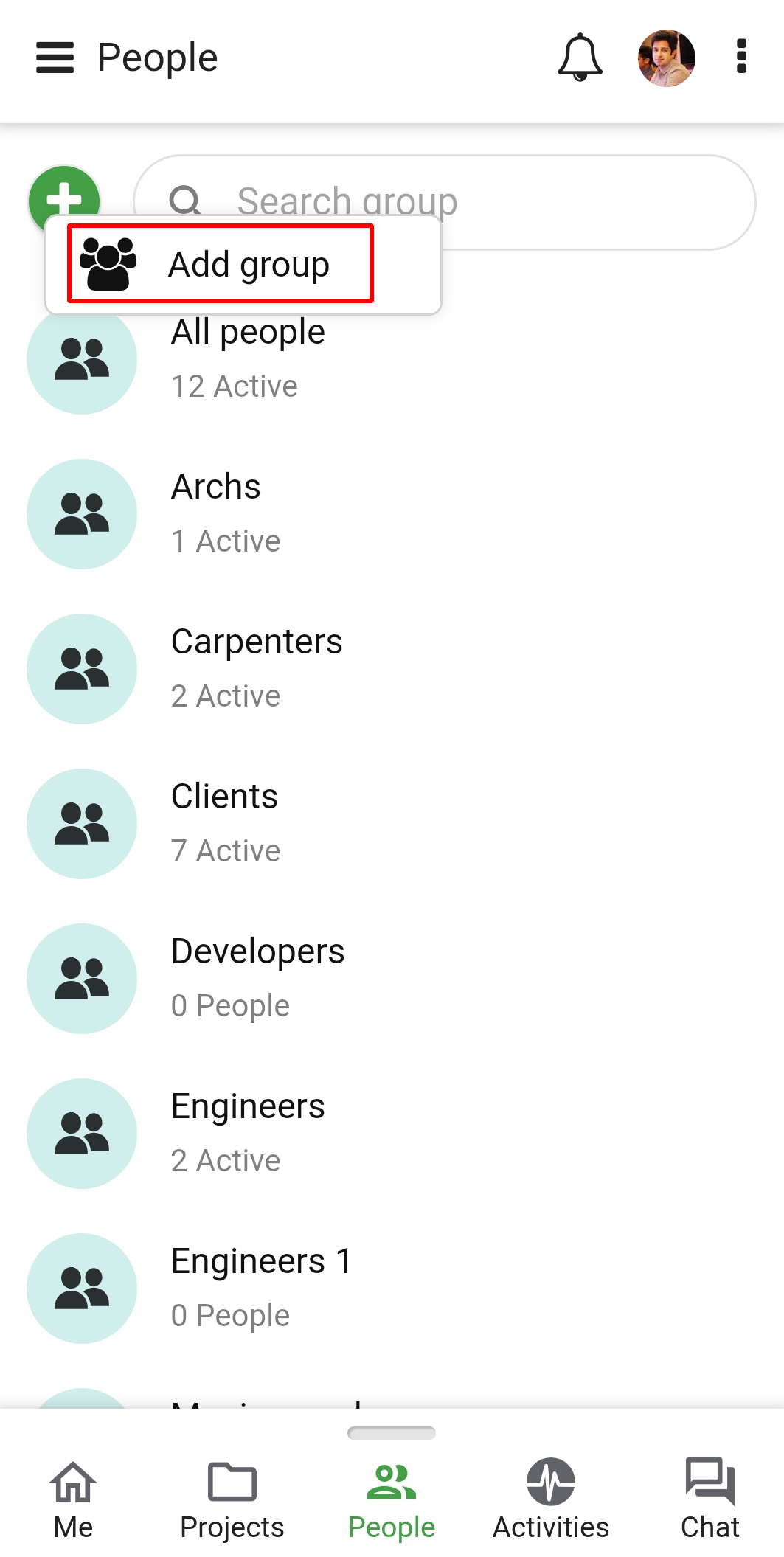
- Tap on Add Person to add individuals.
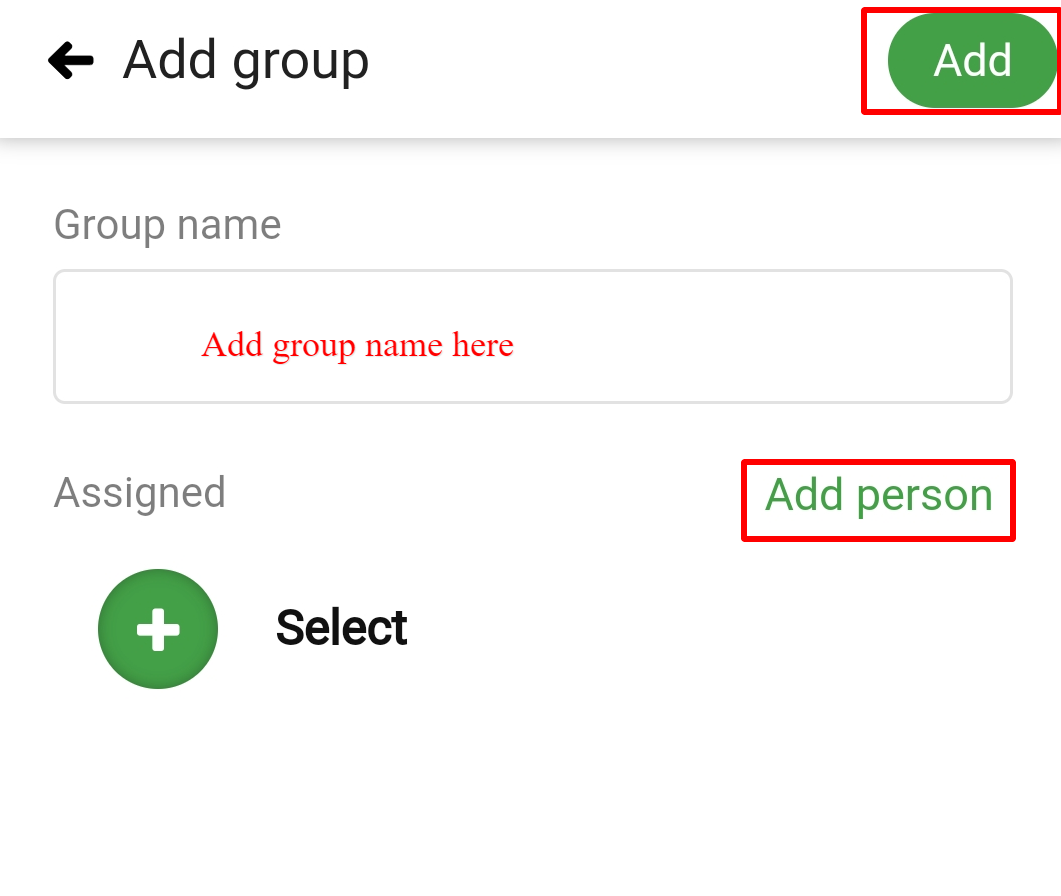
- Fill the details First name, Last name, Email and Access role.
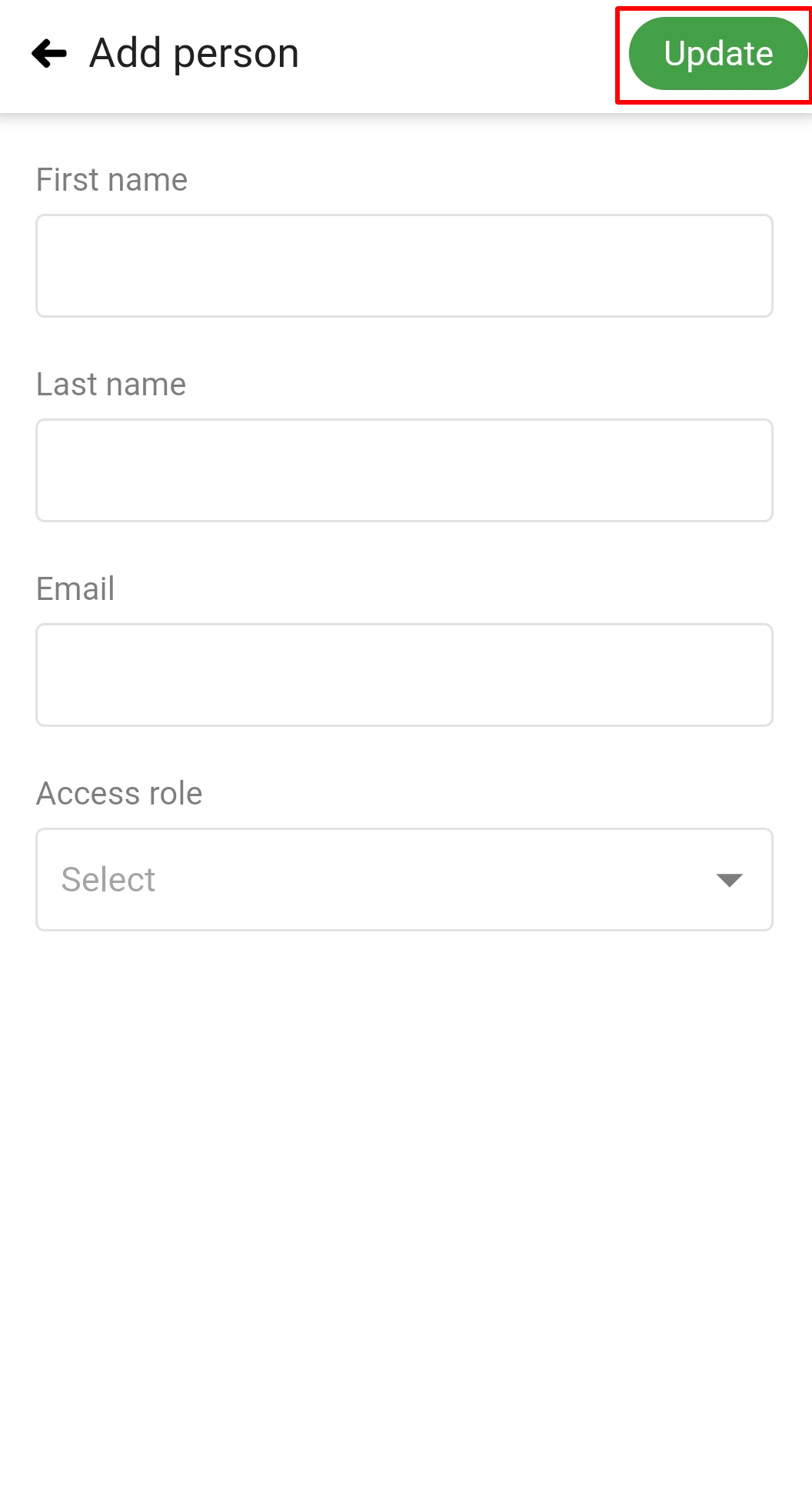
- Finally tap Update at right top.
Add people using quick add option
- Tap on Person
- Add the details to add the individuals.
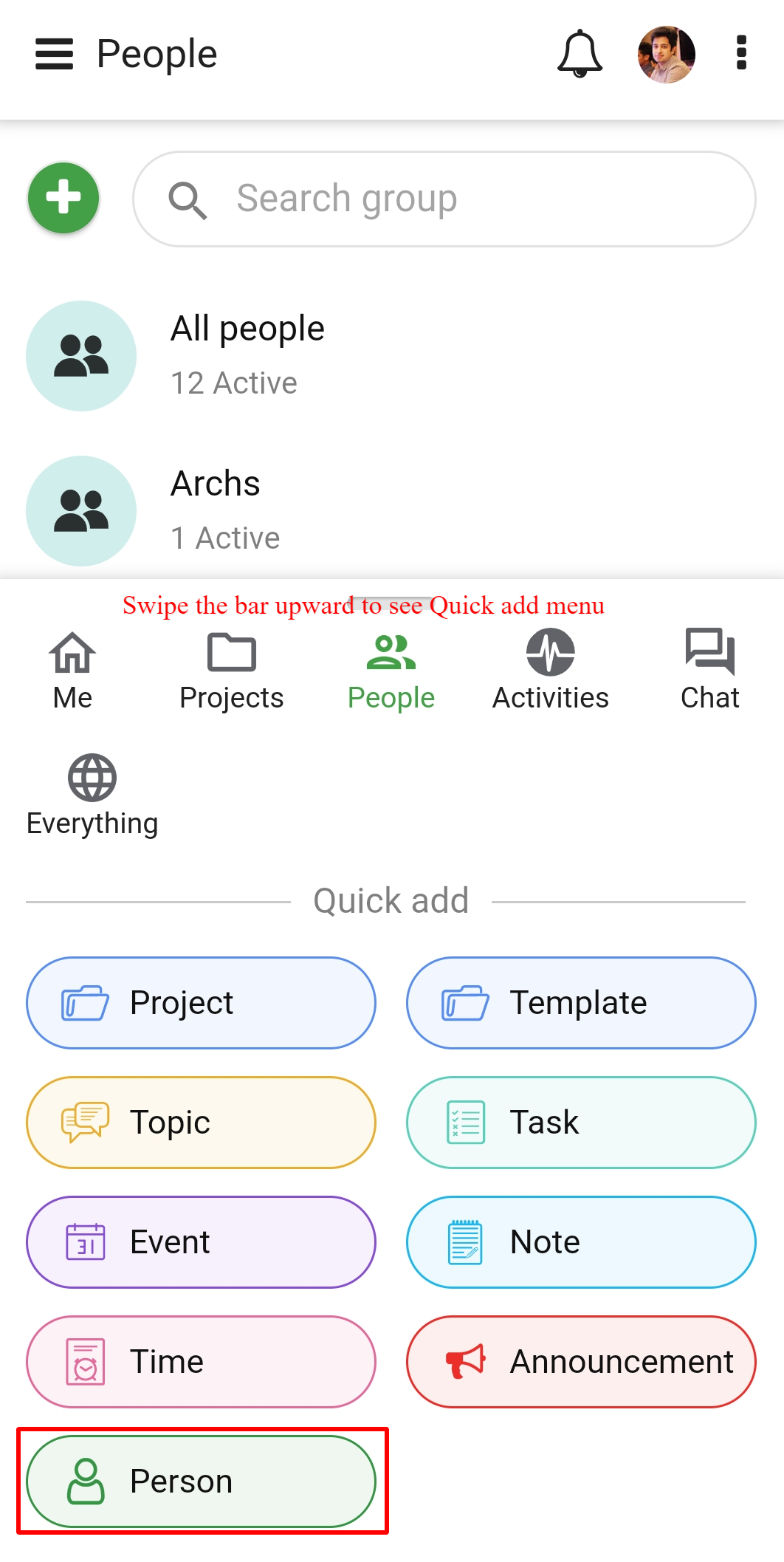
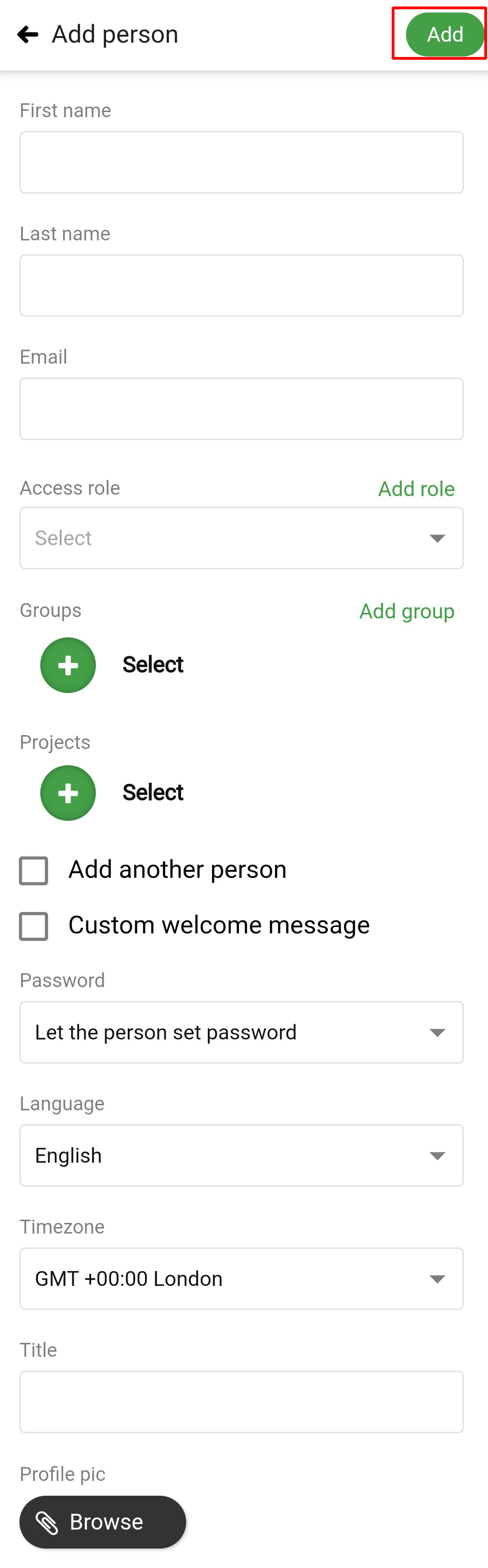
Need more help?
- Can't find the answer to your questions? Contact ProofHub Support
- Check our blog for the latest additions, updates and tips.