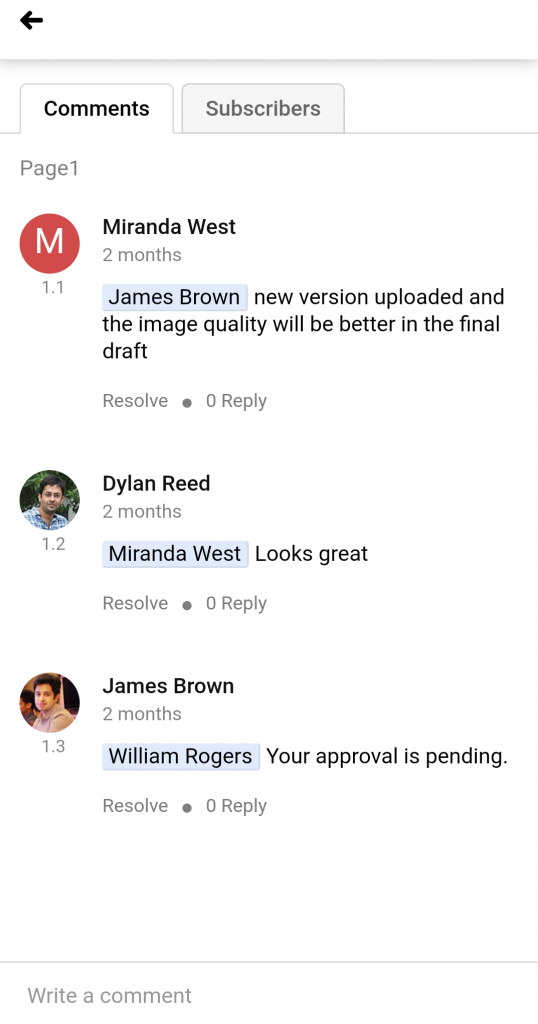›
Files ›
File approvals & comments
File approvals & comments
Approve files and provide feedback through comments.
- Tap on a file to review it.
- In the proofing window, mark approvals.

- Or simply add comments to provide feedback.
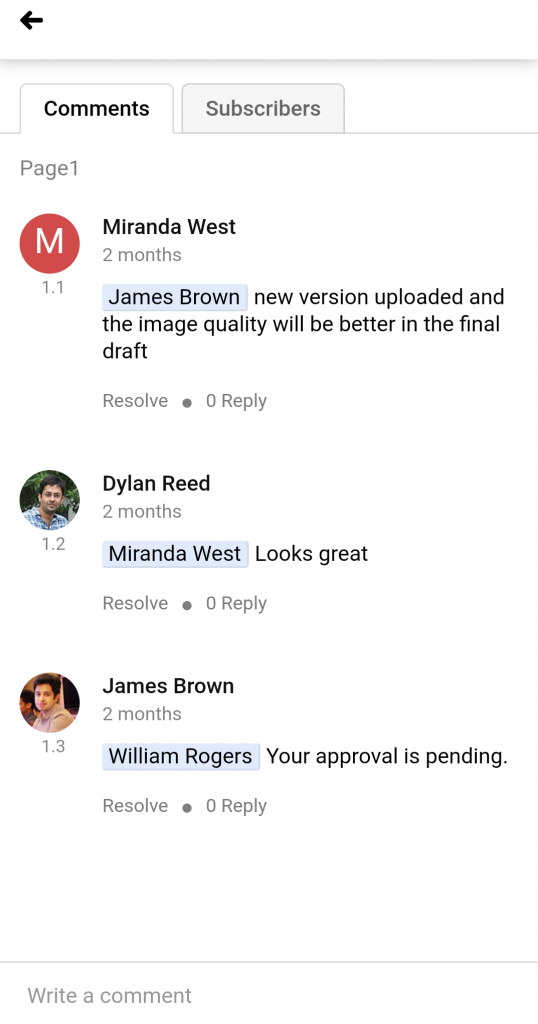
Need more help?
- Can't find the answer to your questions? Contact ProofHub Support
- Check our blog for the latest additions, updates and tips.