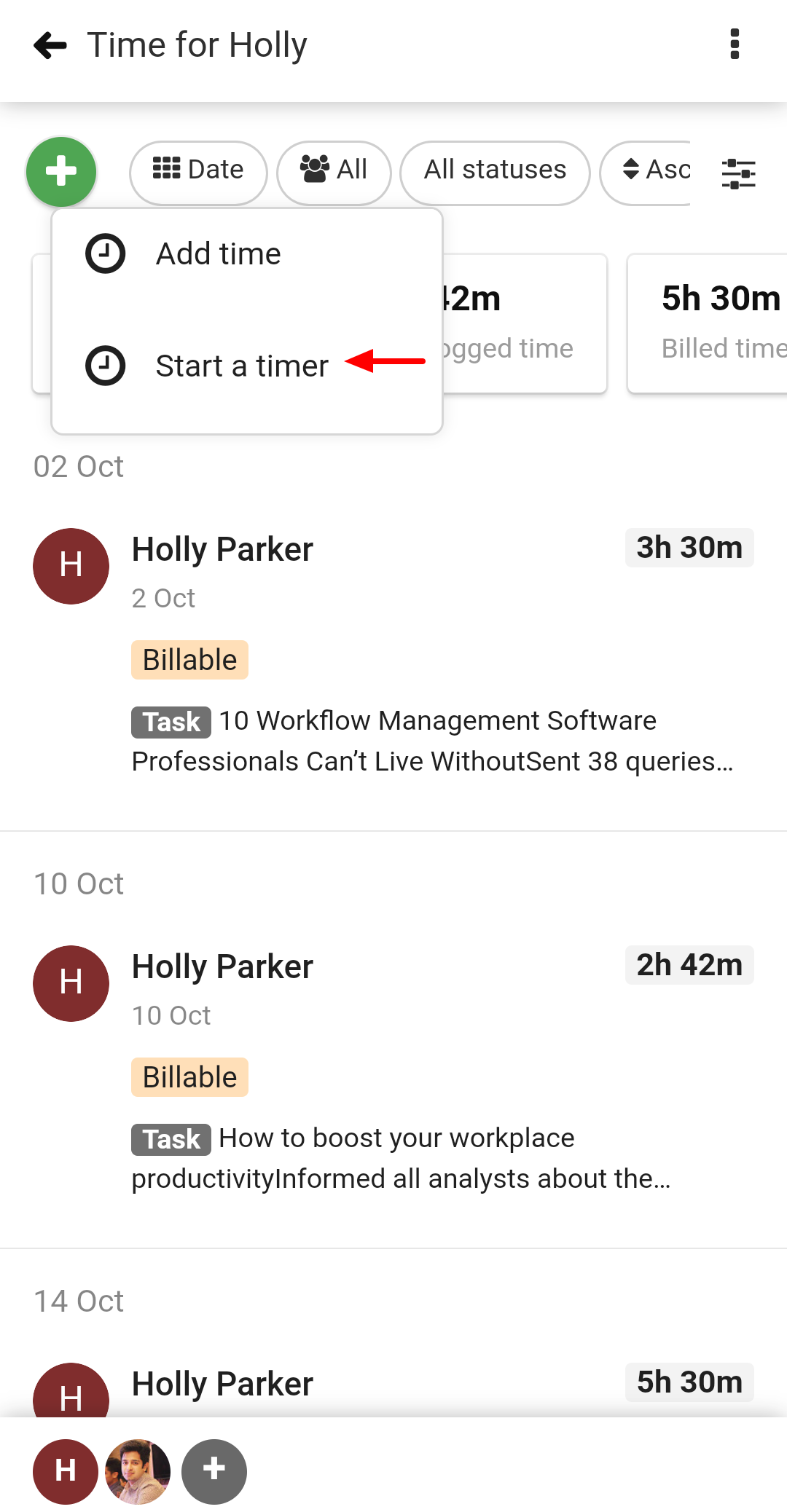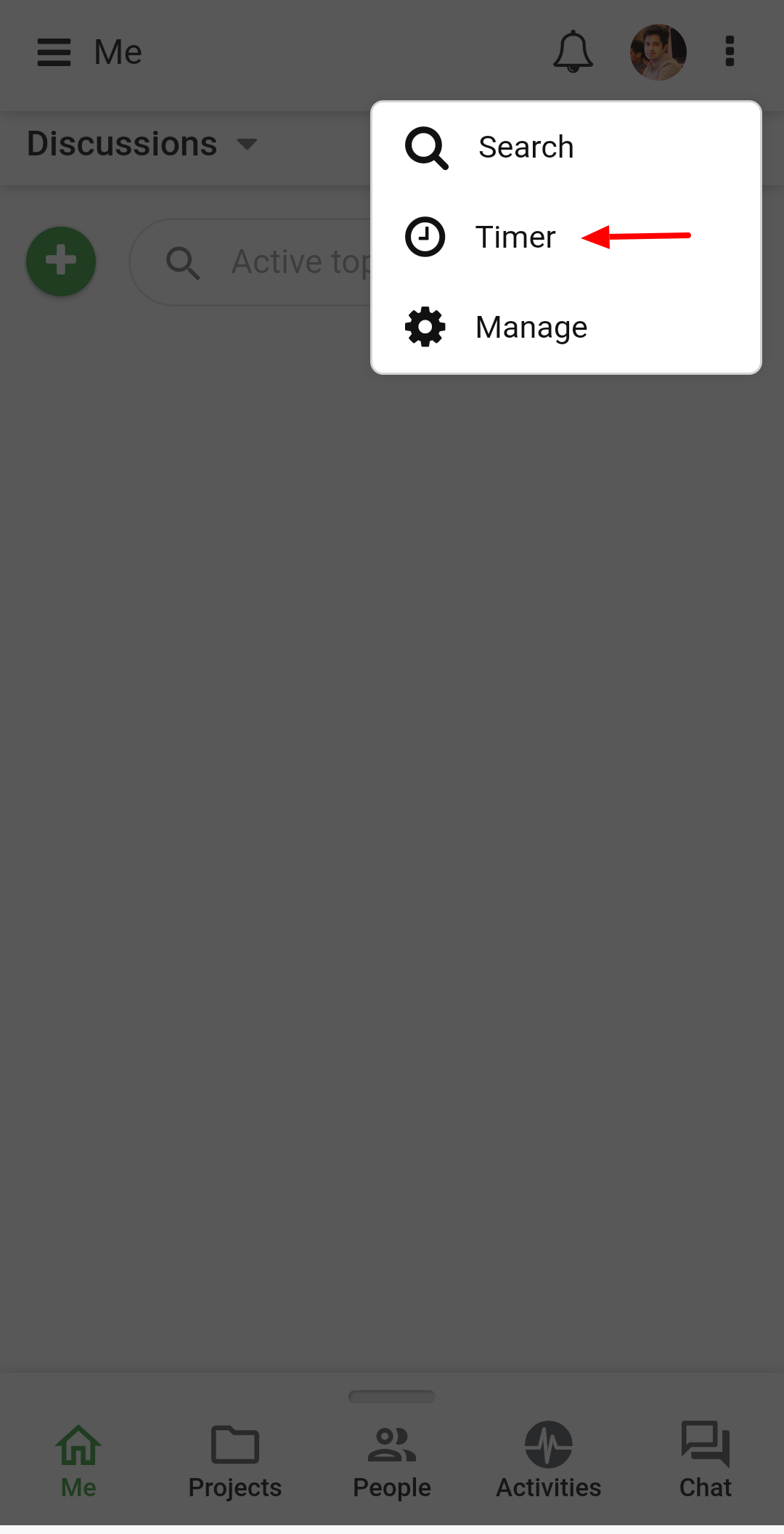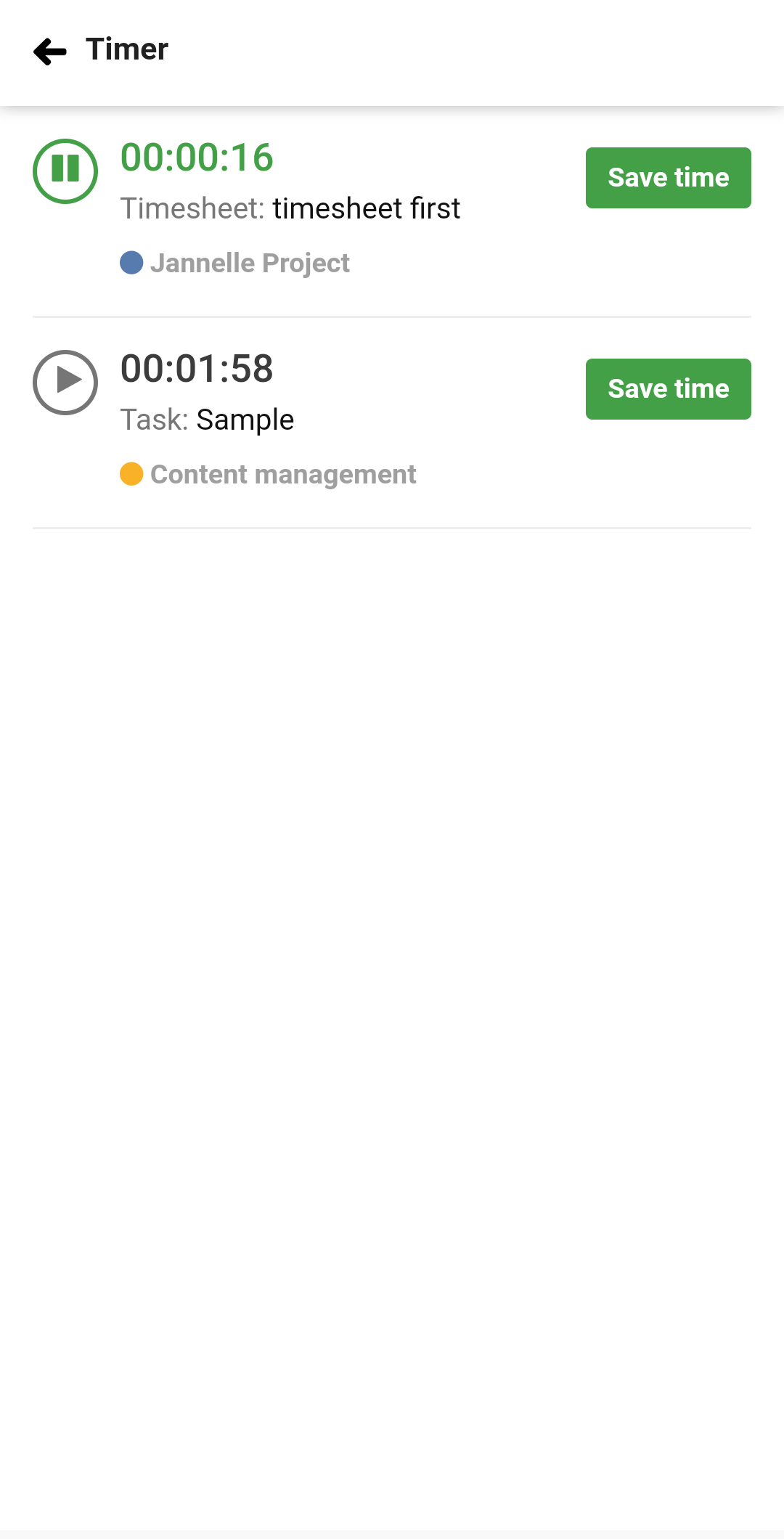Timer
With the Timer option, you can start a timer on multiple tasks and timesheets.
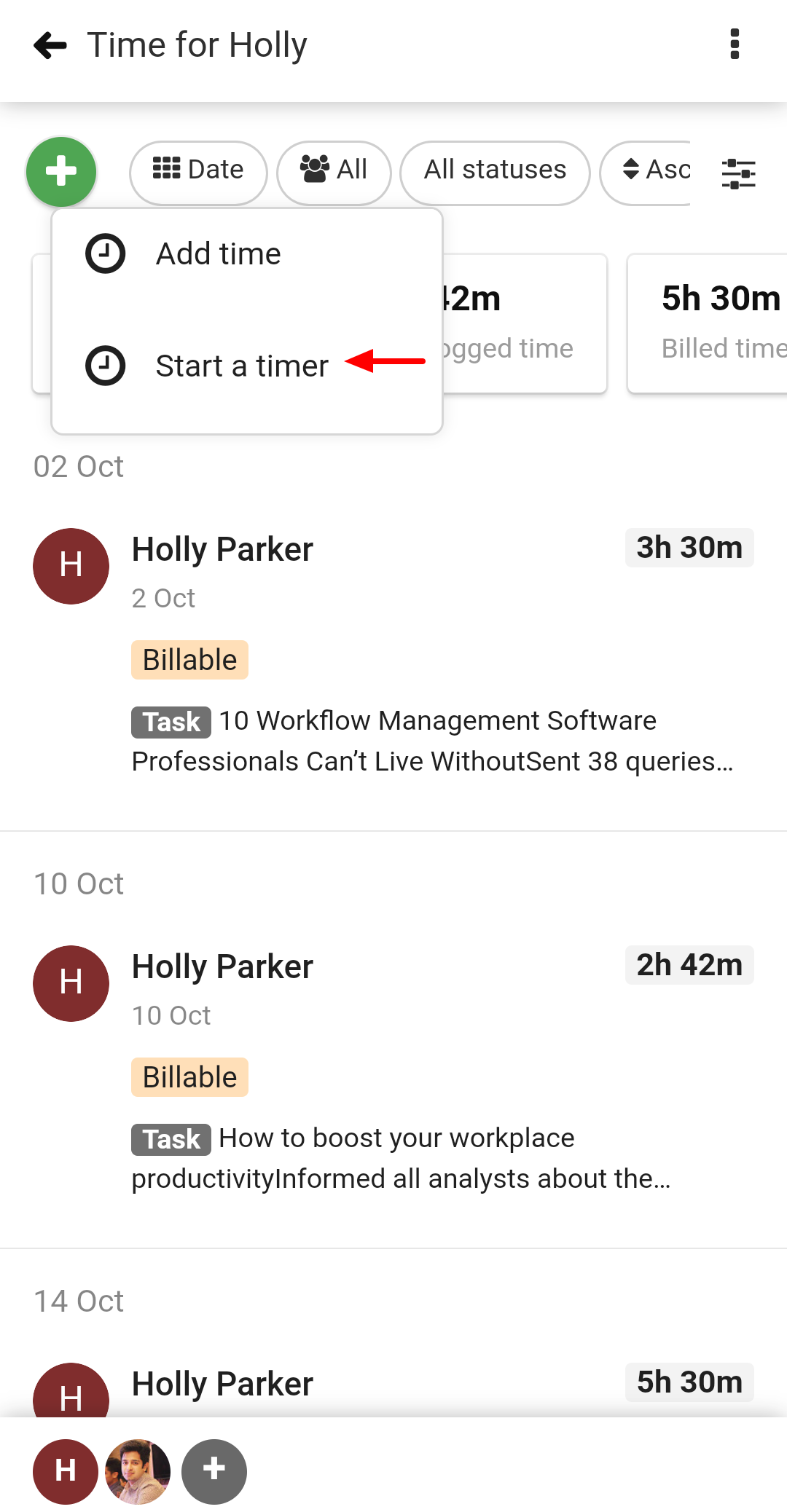
To see which timer is currently running and which one is on hold.
- Tap on the three dotted icon and select Timer.
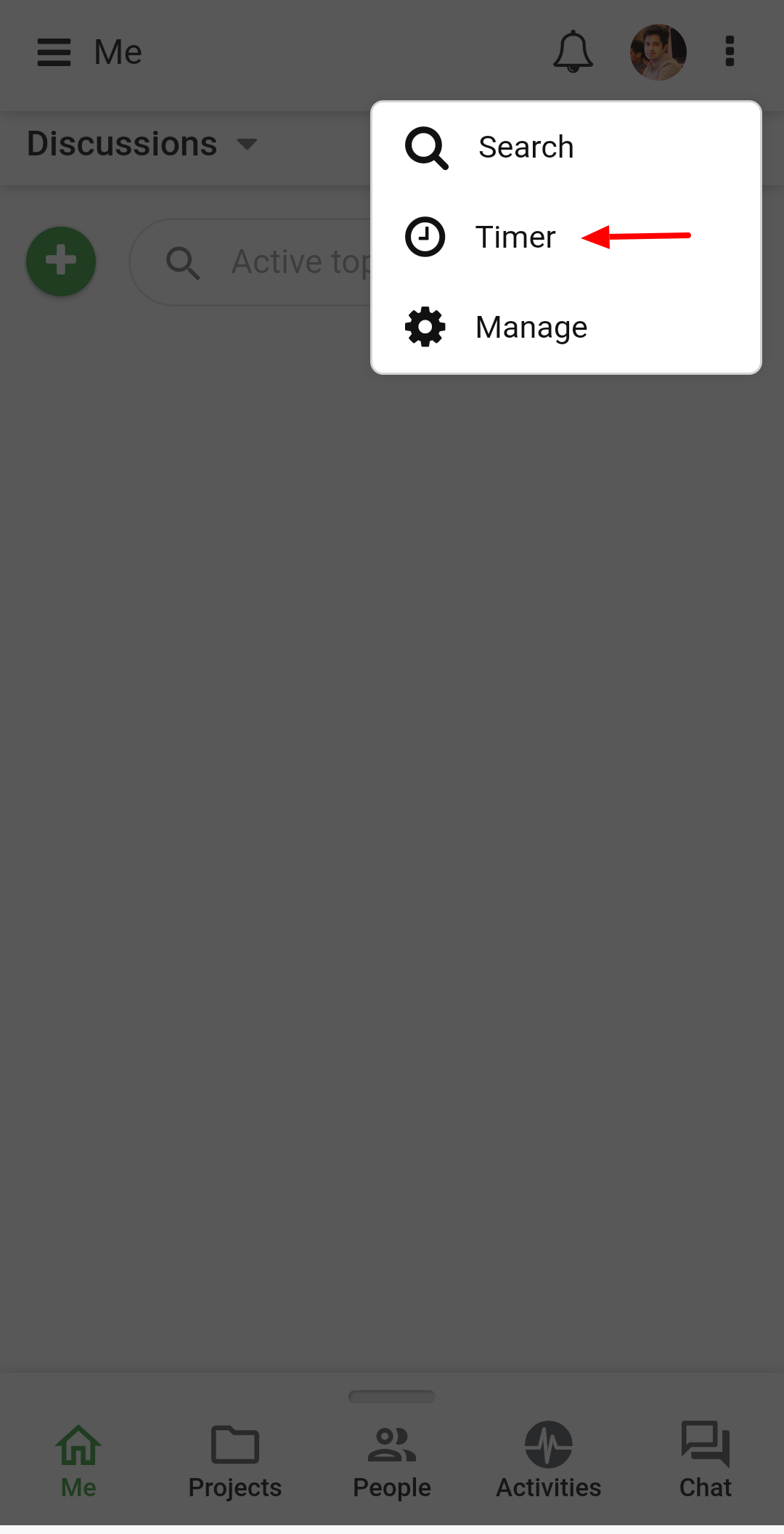
- A list of timers will appear here.
- The list will include timers that are on hold along with the running ones.
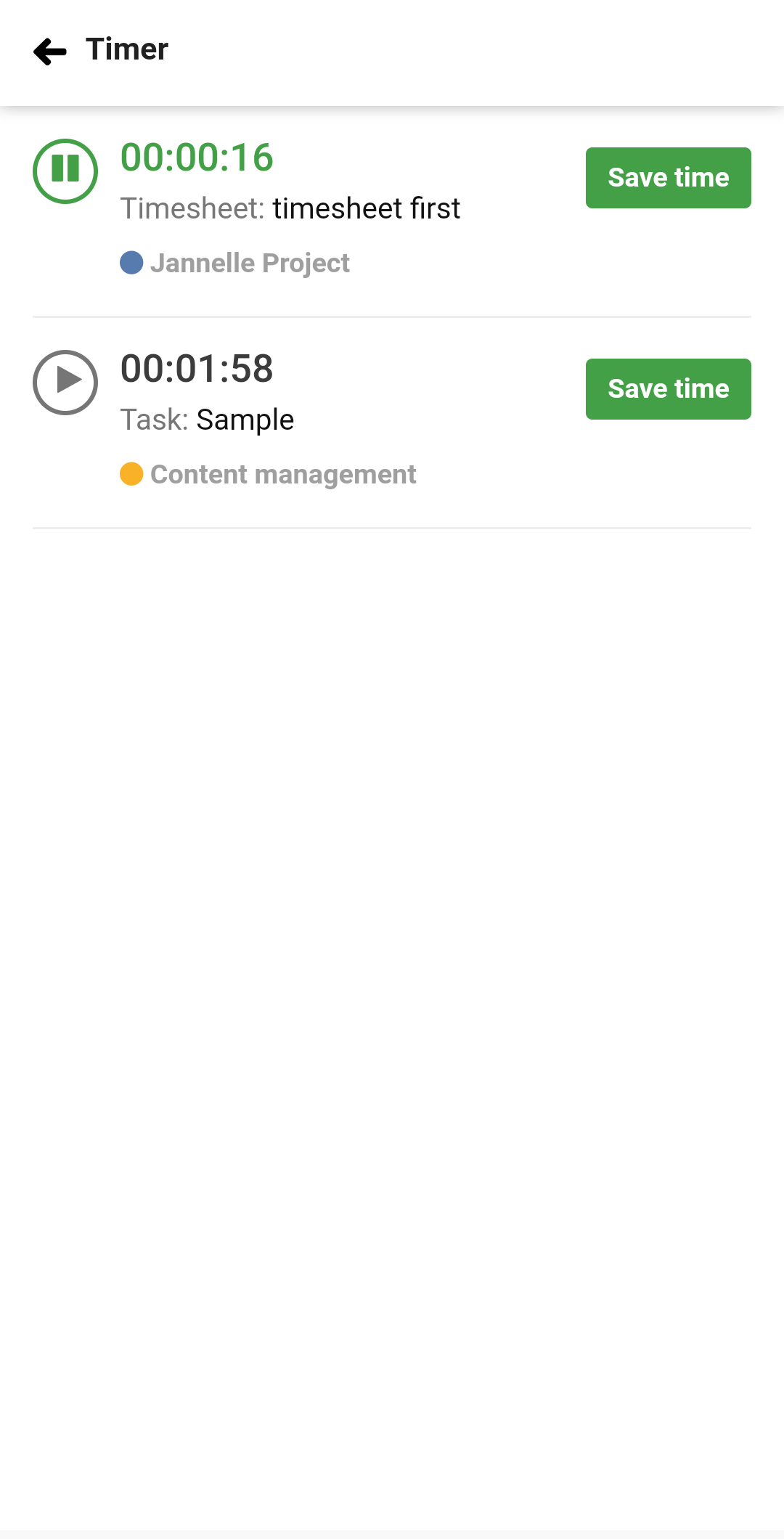
Note:
- Once the tracked time is saved, the timer will be removed from the list.
- One can pause the currently running timer and resume any previously paused timer.
Need more help?
- Can't find the answer to your questions? Contact ProofHub Support
- Check our blog for the latest additions, updates and tips.