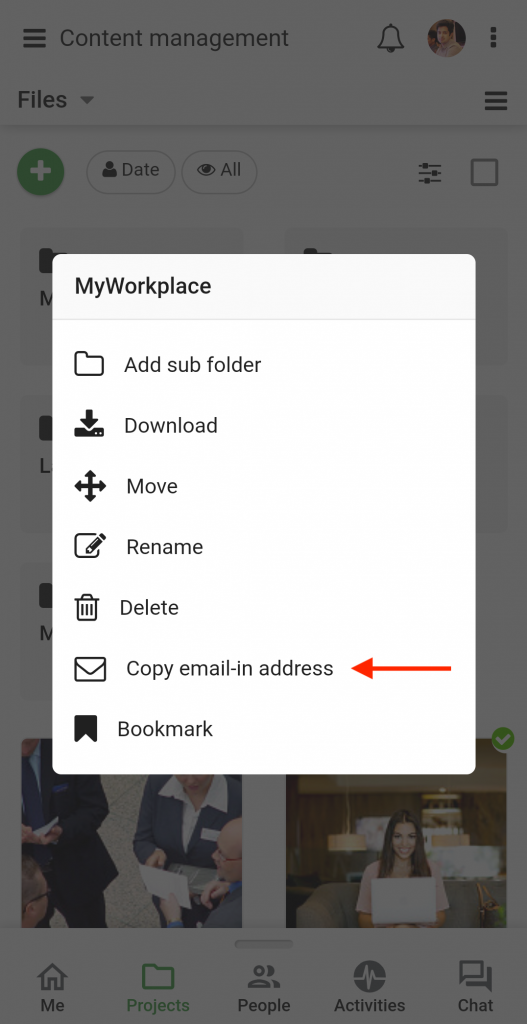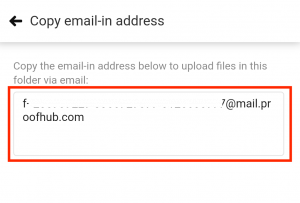›
Files ›
Upload files via email-in
Upload files via email-in
ProofHub allows you to upload files via email.
- Long press on the folder and select Copy email-in address from the drop-down list.
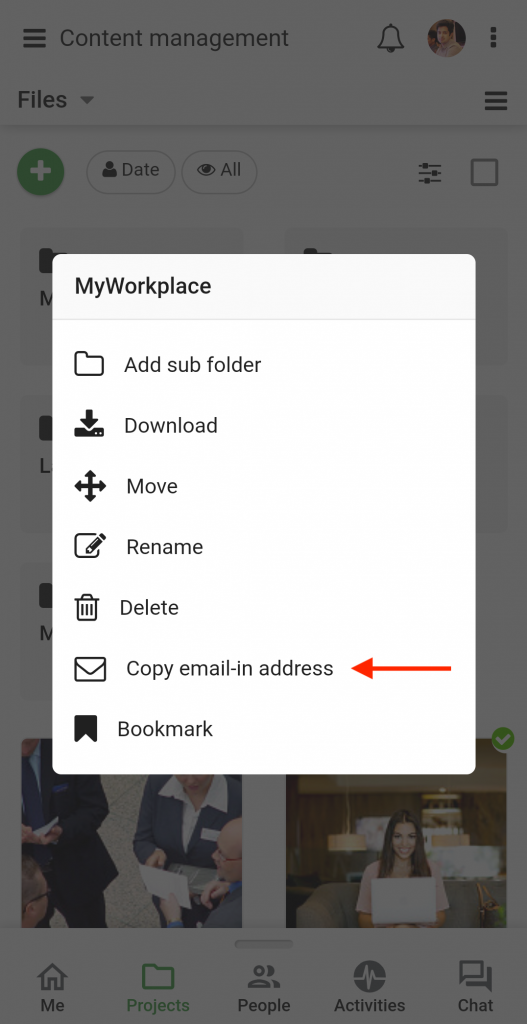
- In the next window, you can copy the email-in address and save it in your emailing system.
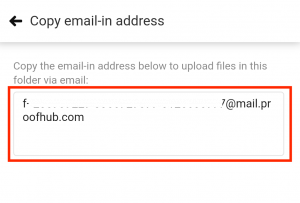
- Compose an email, paste the email-in address in the recipient field and attach the file to that email.
- Click Send and you will be able to upload files via emails.
Need more help?
- Can't find the answer to your questions? Contact ProofHub Support
- Check our blog for the latest additions, updates and tips.