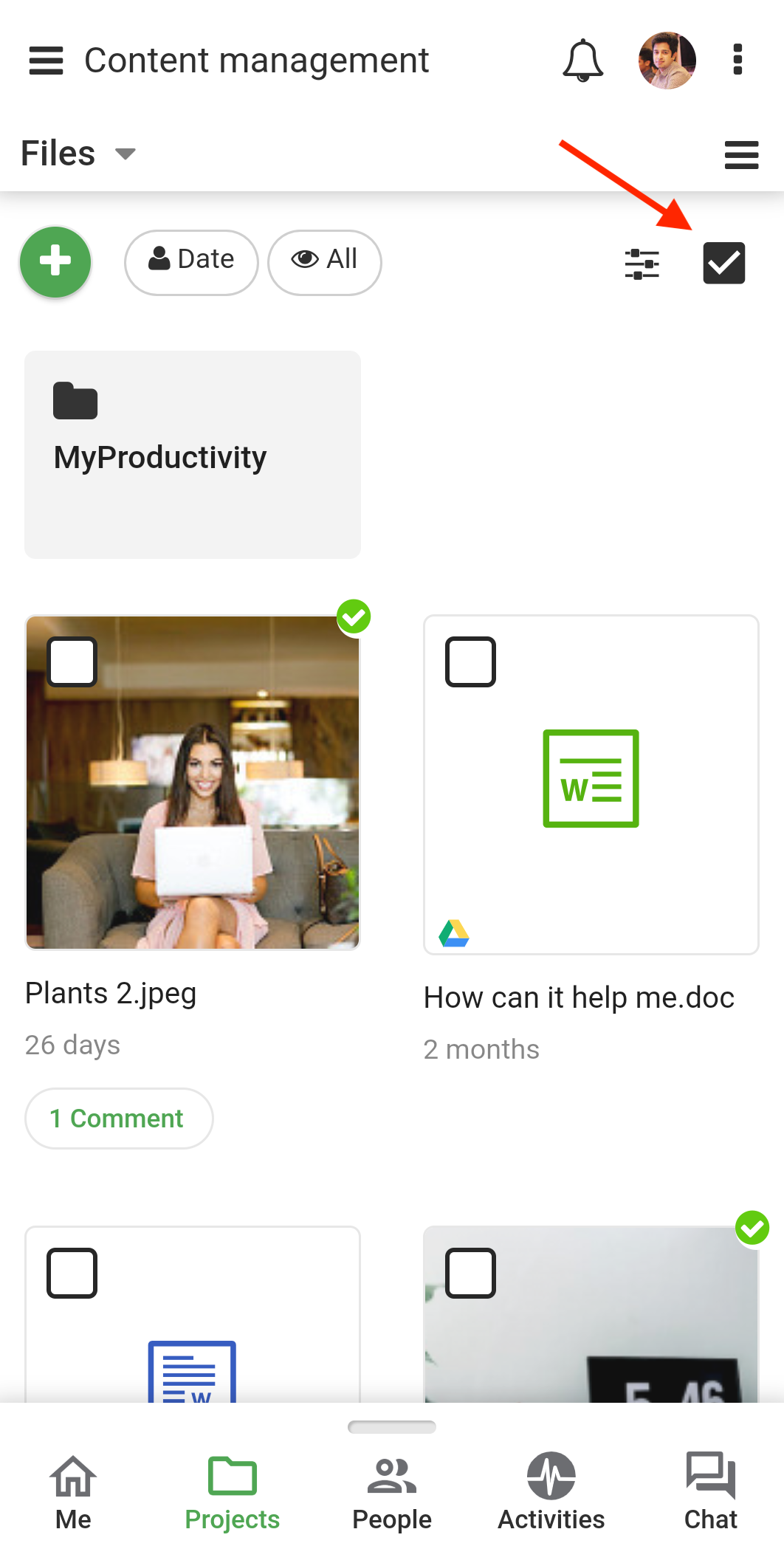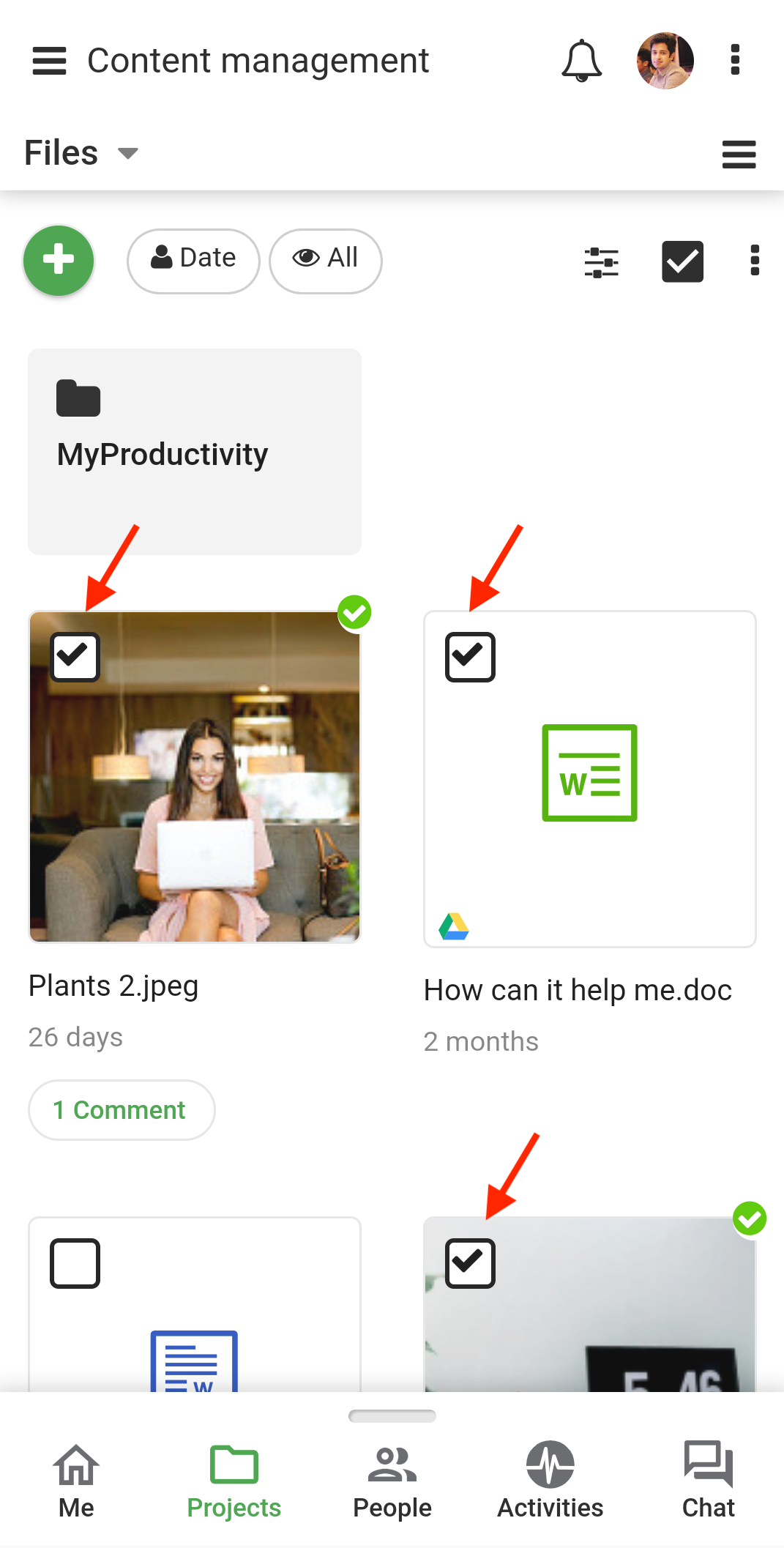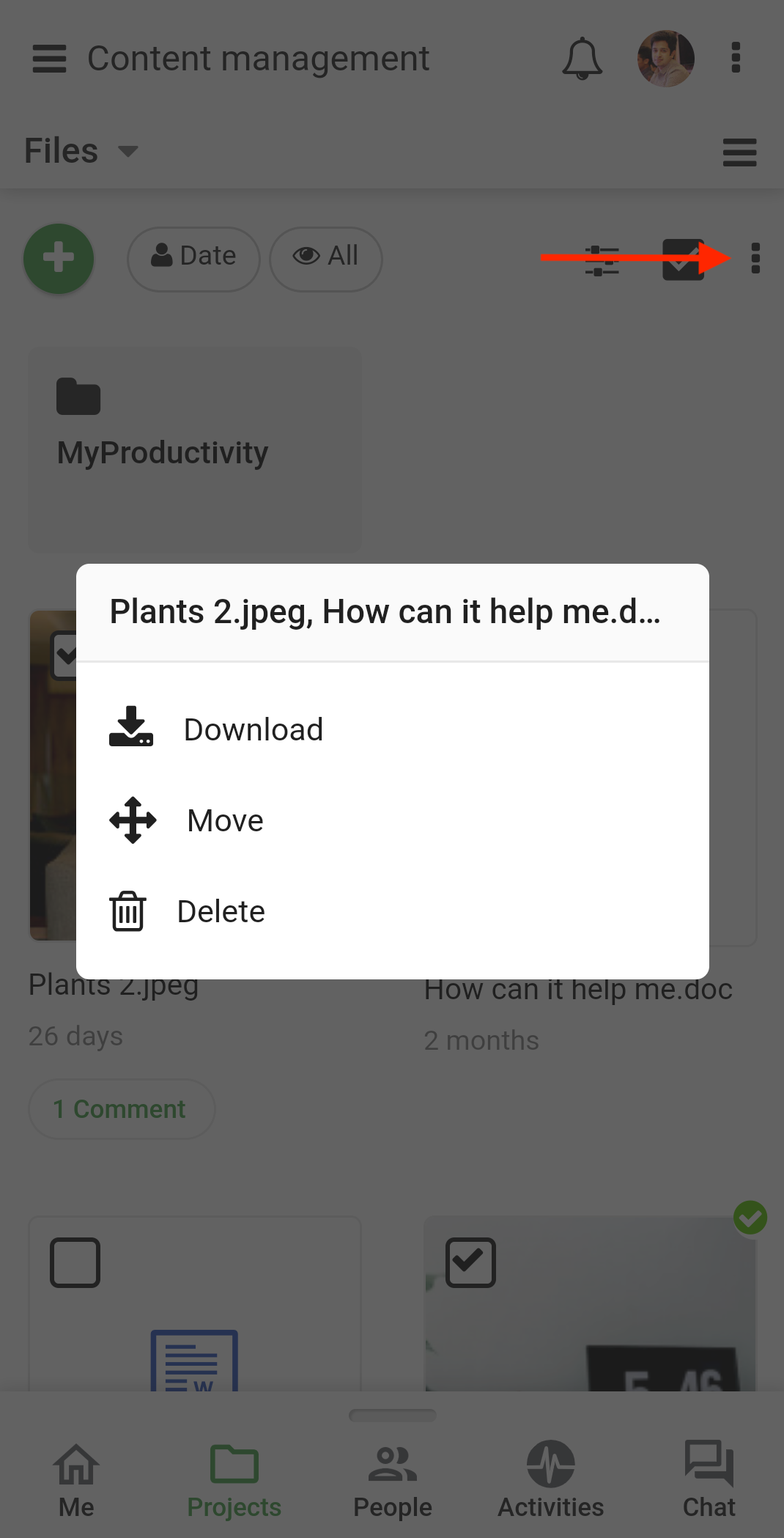›
Files ›
Actions on Multiple files
Actions on Multiple files
Download, Move or Delete functions can be performed for multiple files at once.
- Tap on the checkbox on the top right corner to select multiple files.
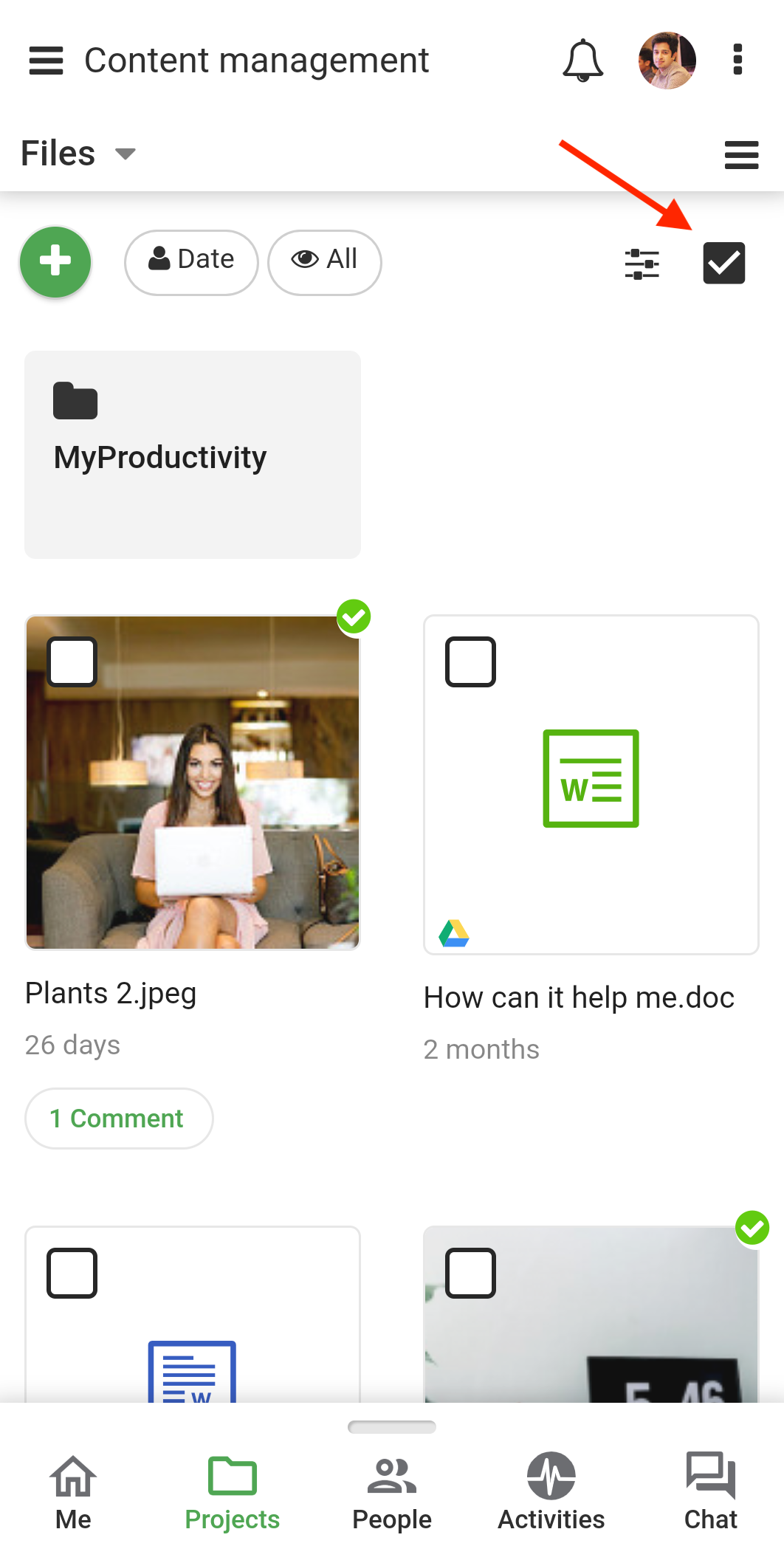
- Select multiple files to be downloaded, moved or deleted.
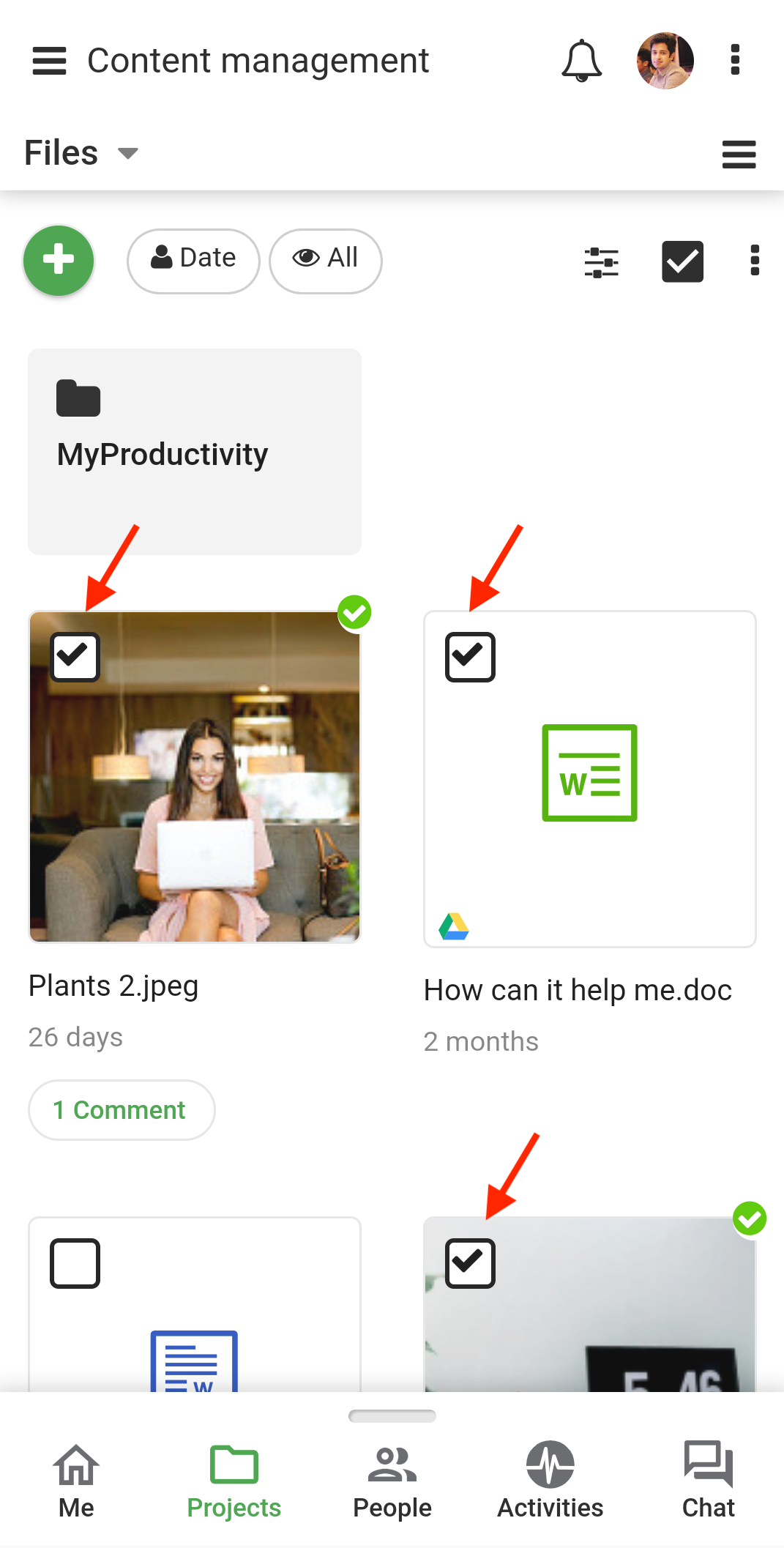
- Tap on the 3 dots next to the checkbox.
- Select the option to perform the required action.
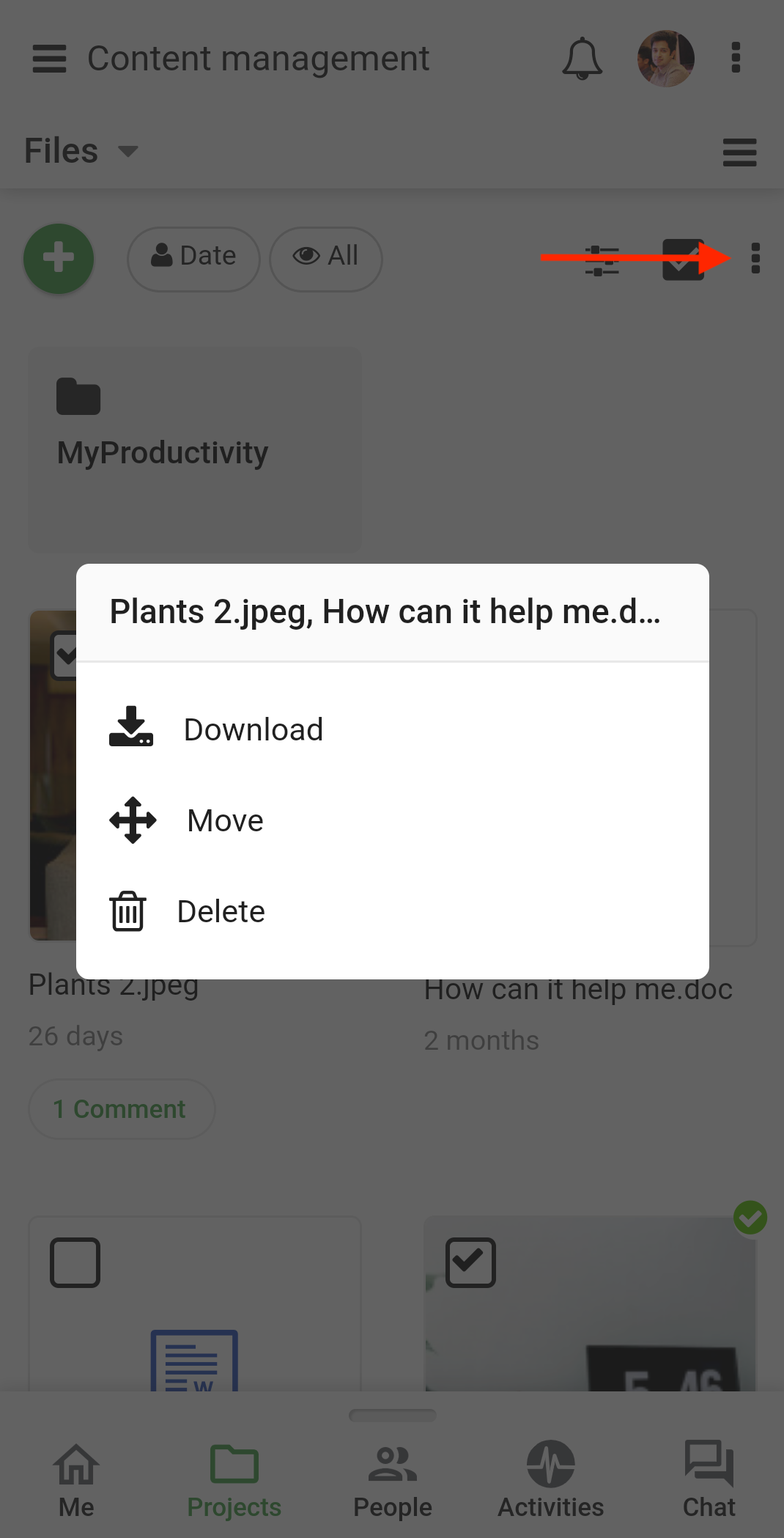
Need more help?
- Can't find the answer to your questions? Contact ProofHub Support
- Check our blog for the latest additions, updates and tips.