ProofHub allows you to create and store personal notes using stickies. They are easily accessible from anywhere on your account and are very handy. Stickies can be used to store all your quick actionable items, birthday reminders, important phone numbers, and more.
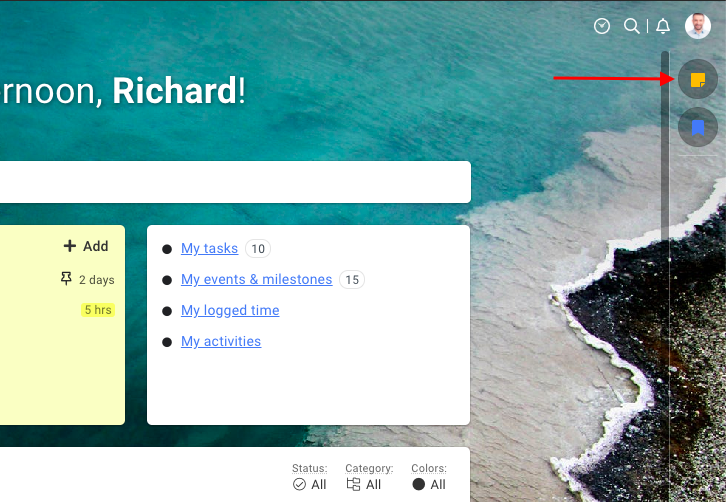
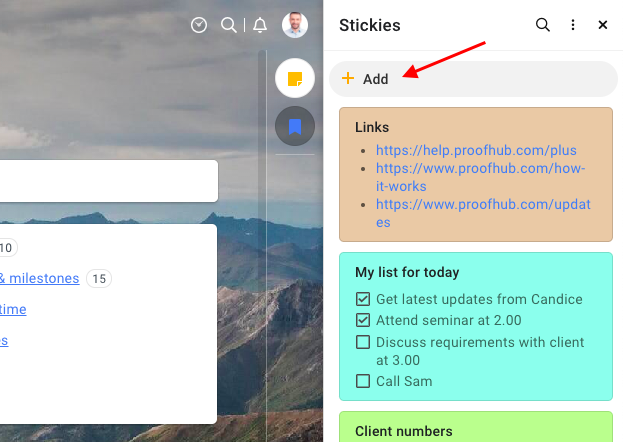
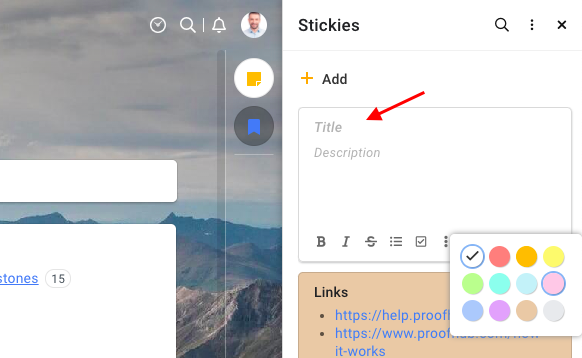
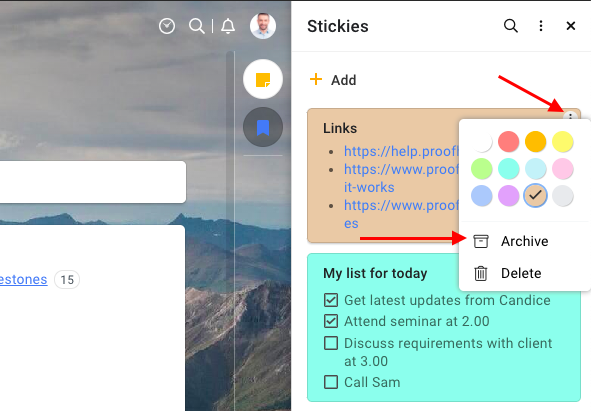
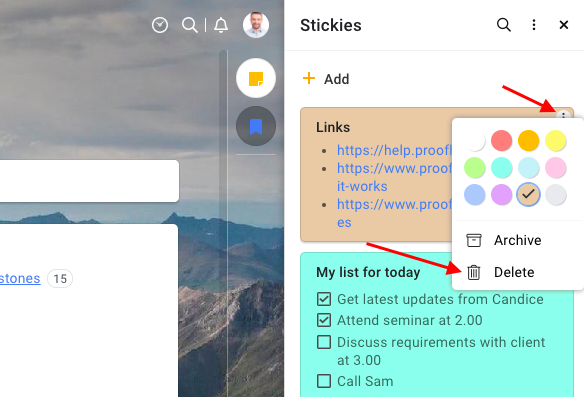
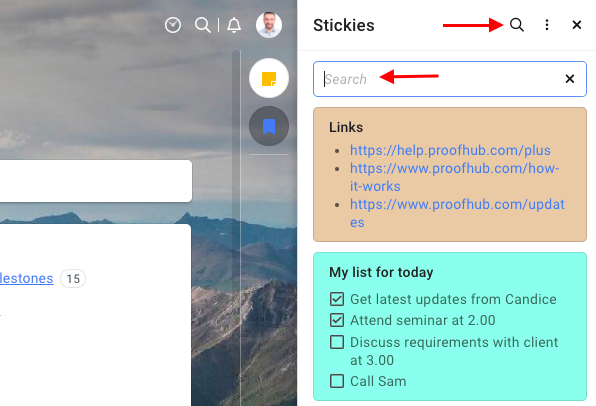
Users can only view and manage stickies created by them.
Bookmark important topics, task lists, notebooks, notes, folders, and timesheets to access them easily from the bookmark window.
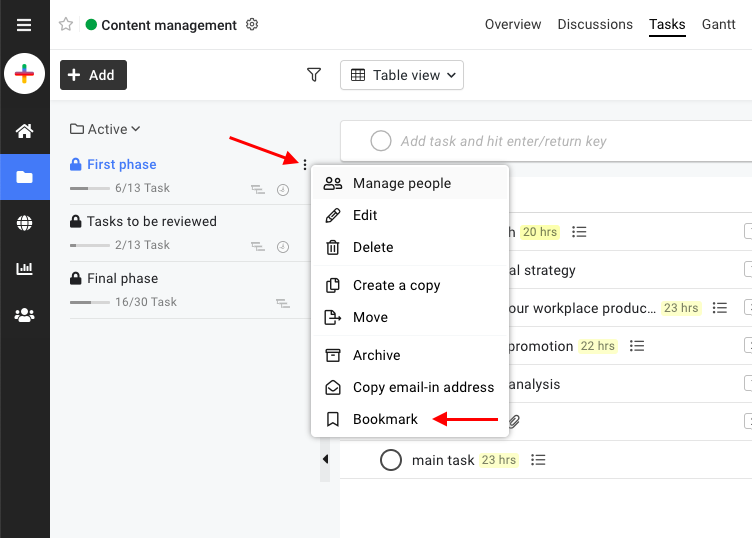
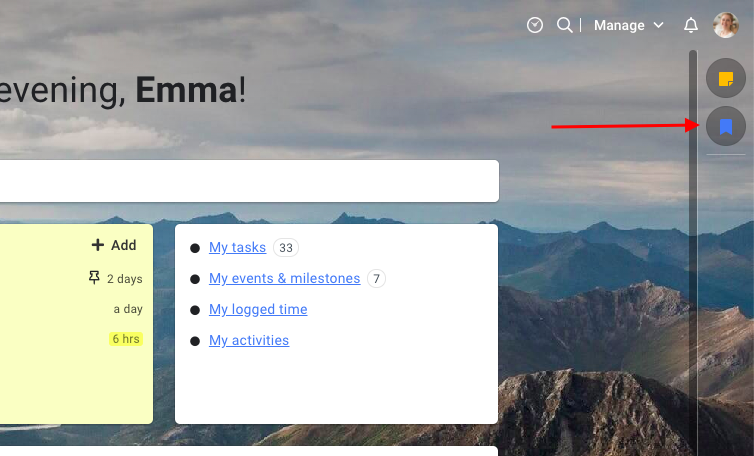
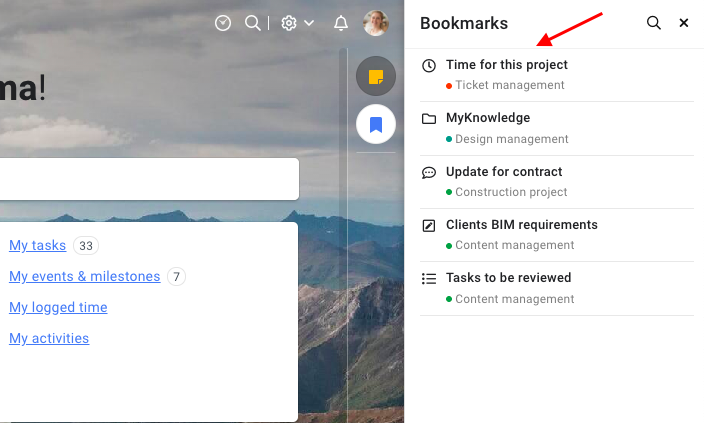
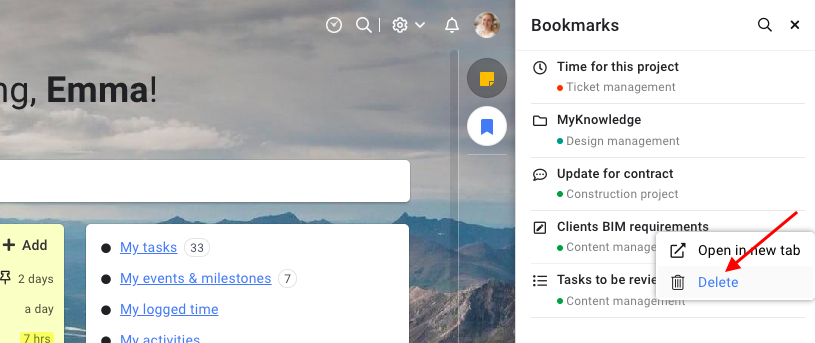
Users can only view and manage bookmarks created by them.
- Can't find the answer to your questions? Contact ProofHub Support
- Check our blog for the latest additions, updates and tips.