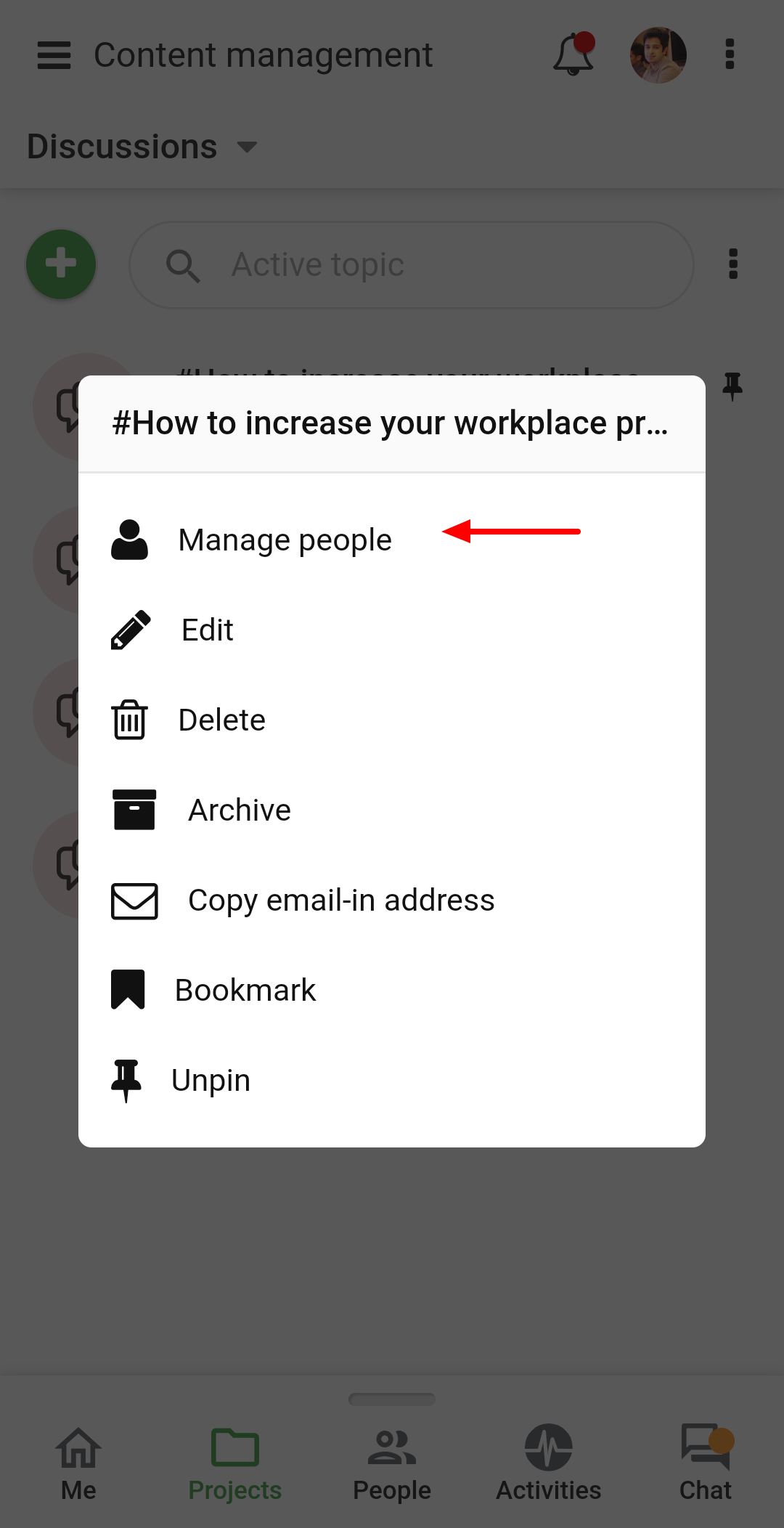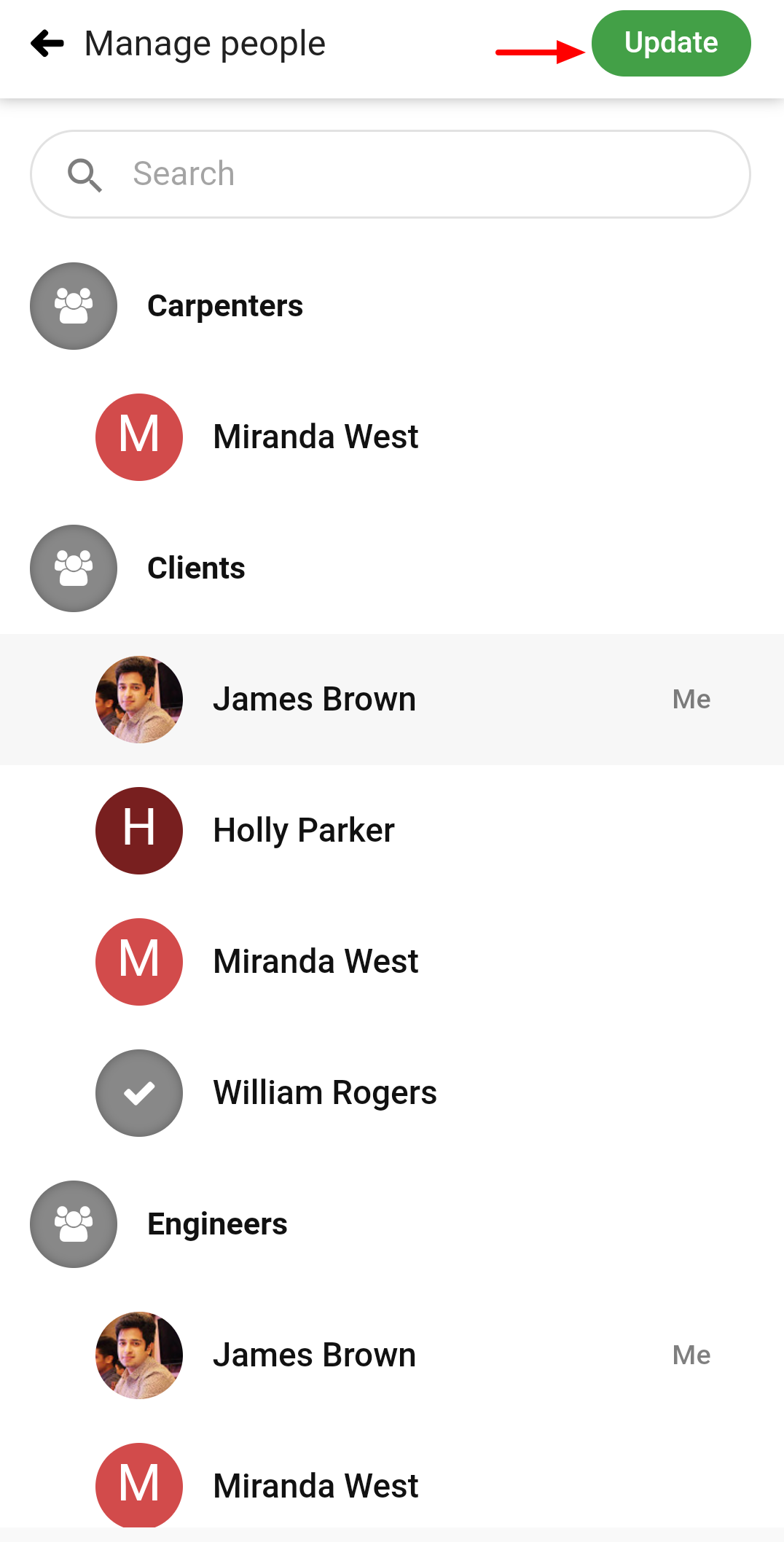Manage People
- Select a project.
- Go to Discussions.
- Long press on a topic and select Manage people.
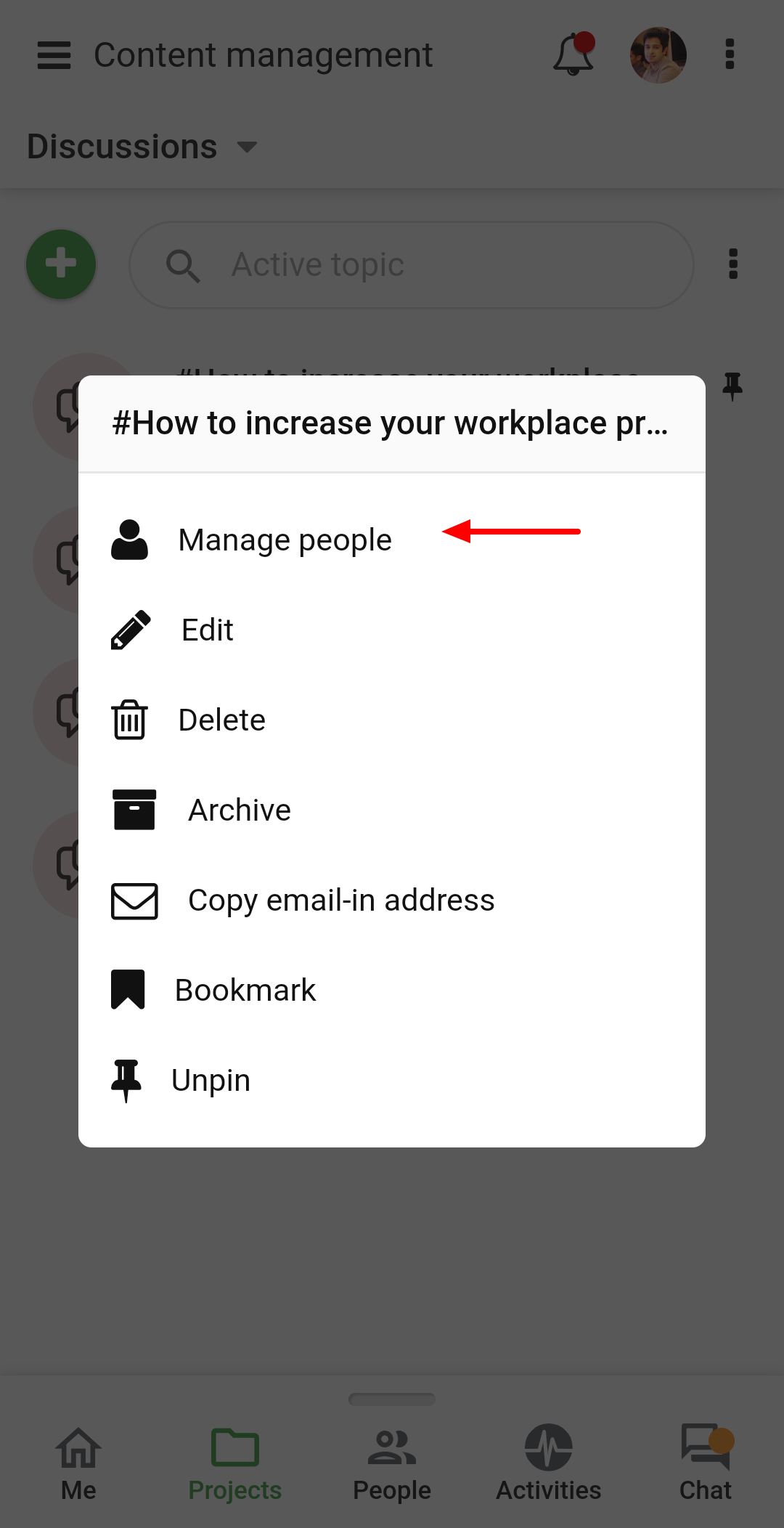
- Tap on “+” to manage Subscribers on the discussion topics.
- Tap on Update to save the changes.
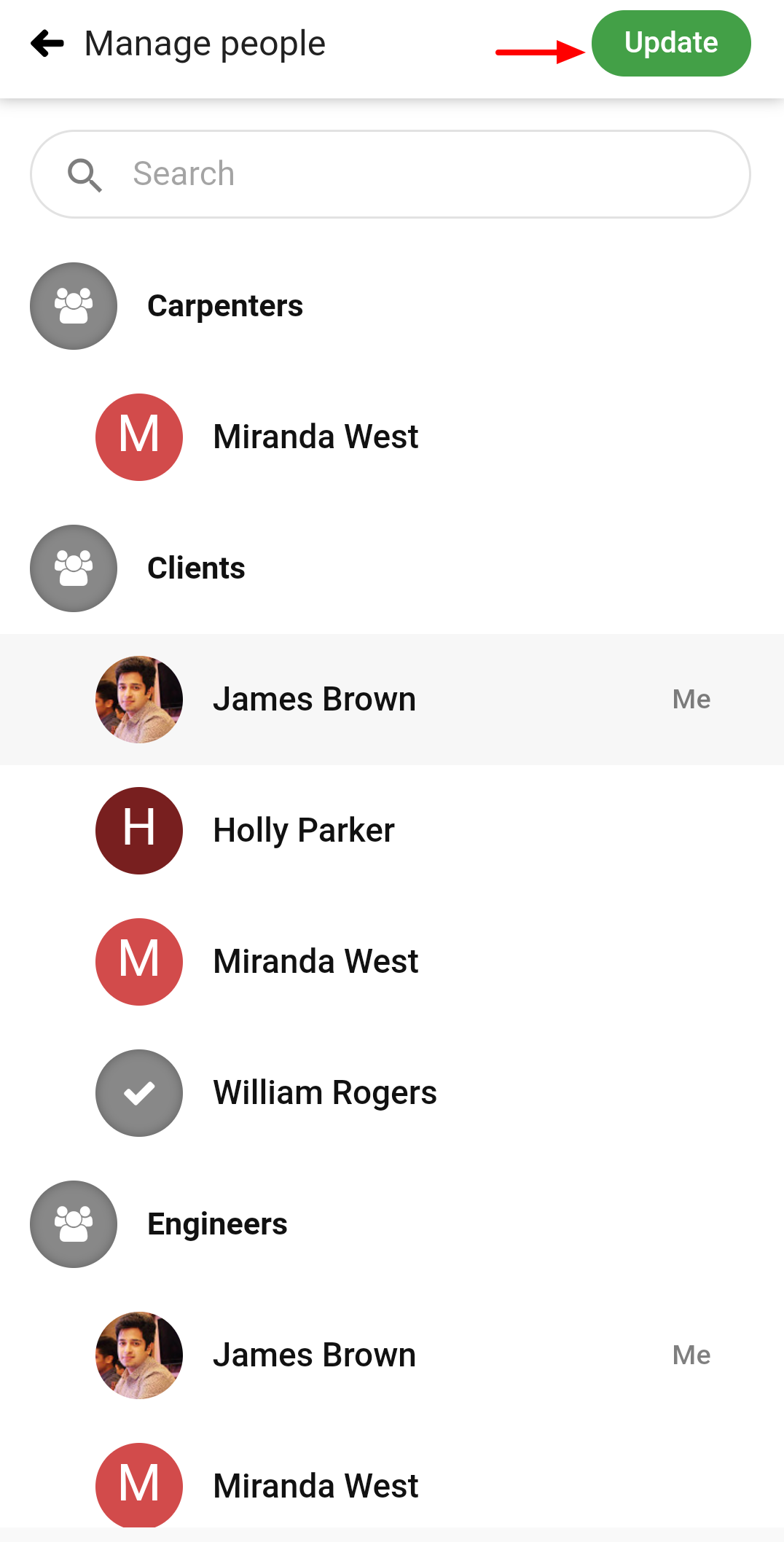
Note:
- When people are subscribed to a discussion topic, they will receive notification that they have been subscribed to a new topic.
- People subscribed to a topic will also get notified when a new comment is added to it.
Need more help?
- Can't find the answer to your questions? Contact ProofHub Support
- Check our blog for the latest additions, updates and tips.