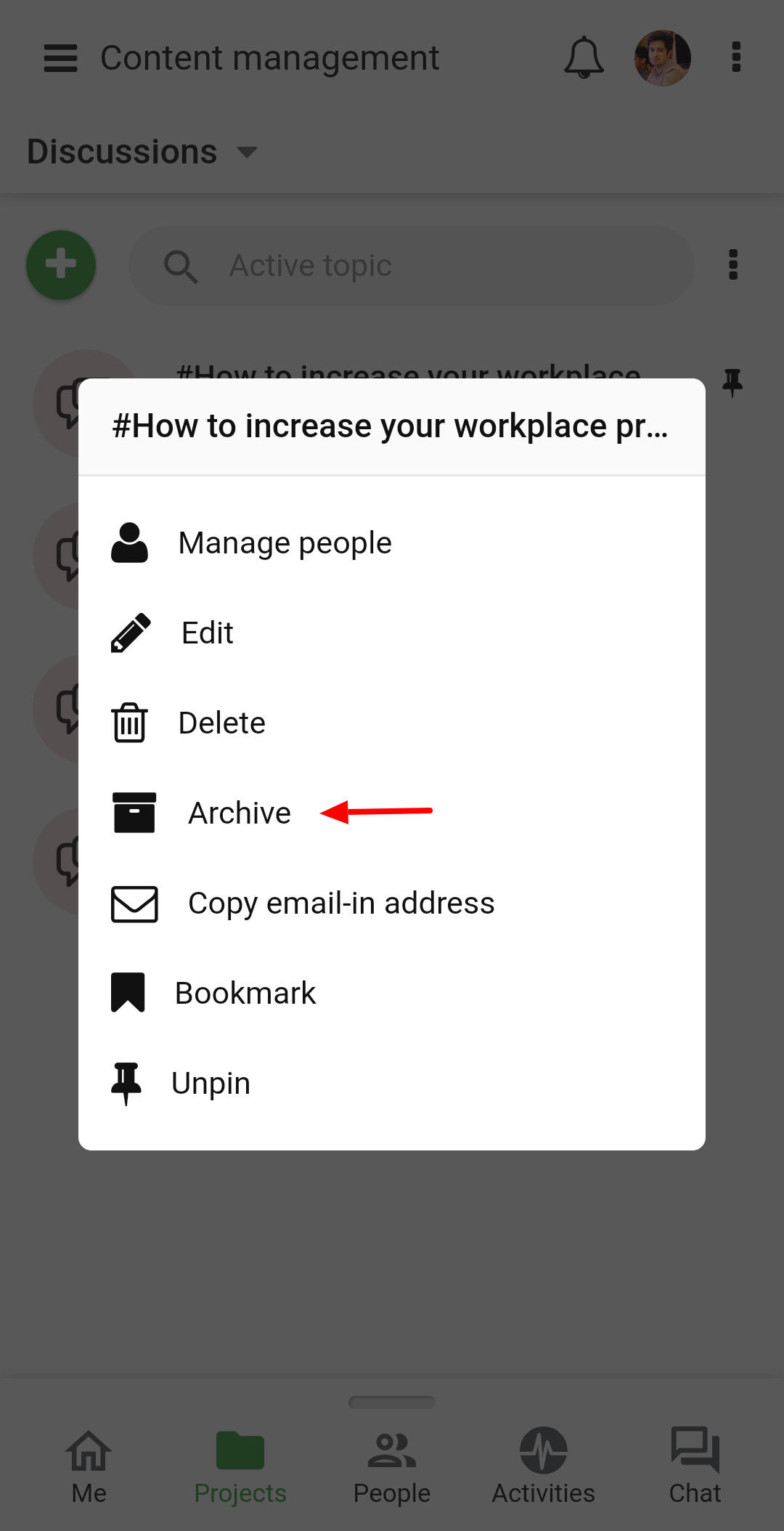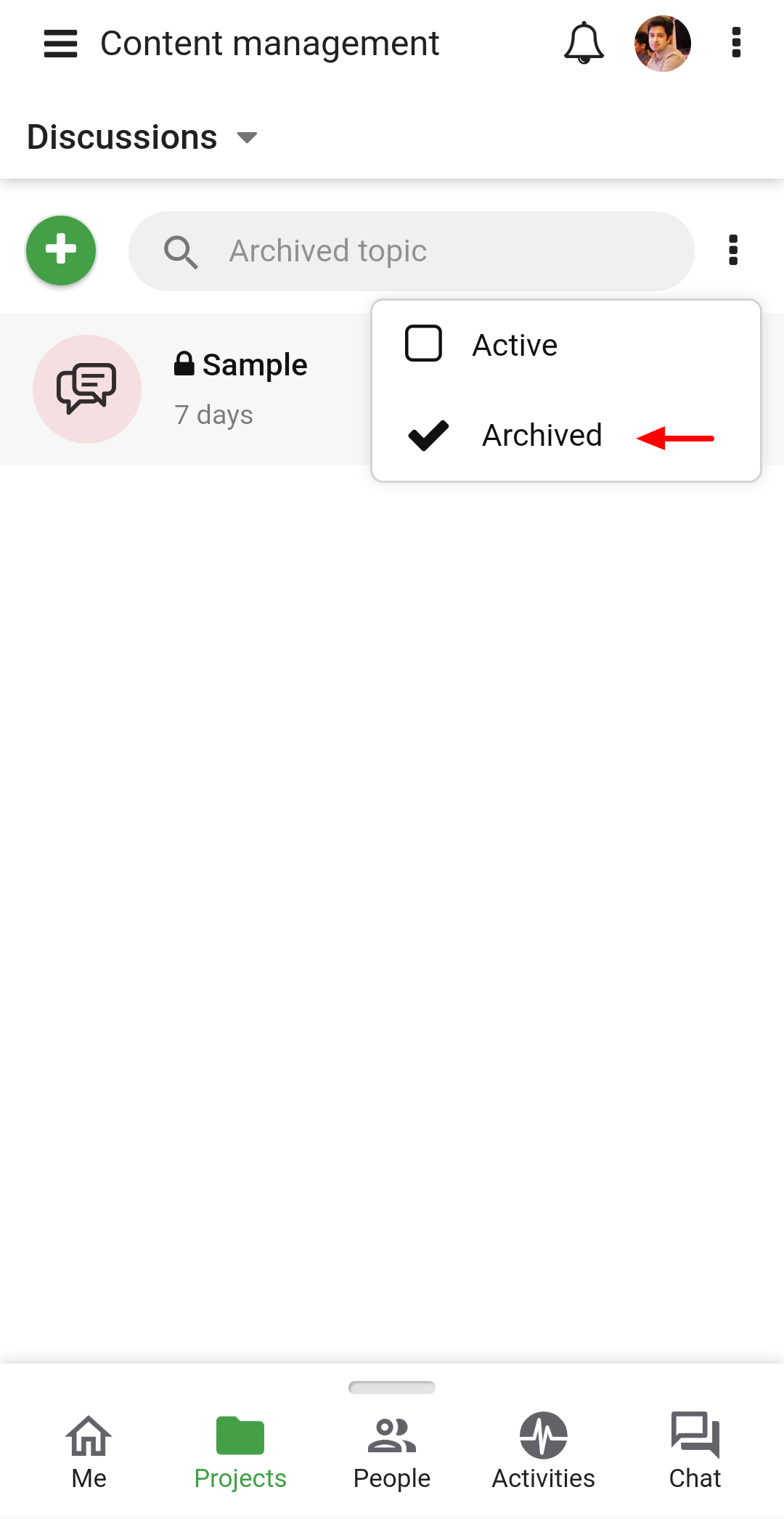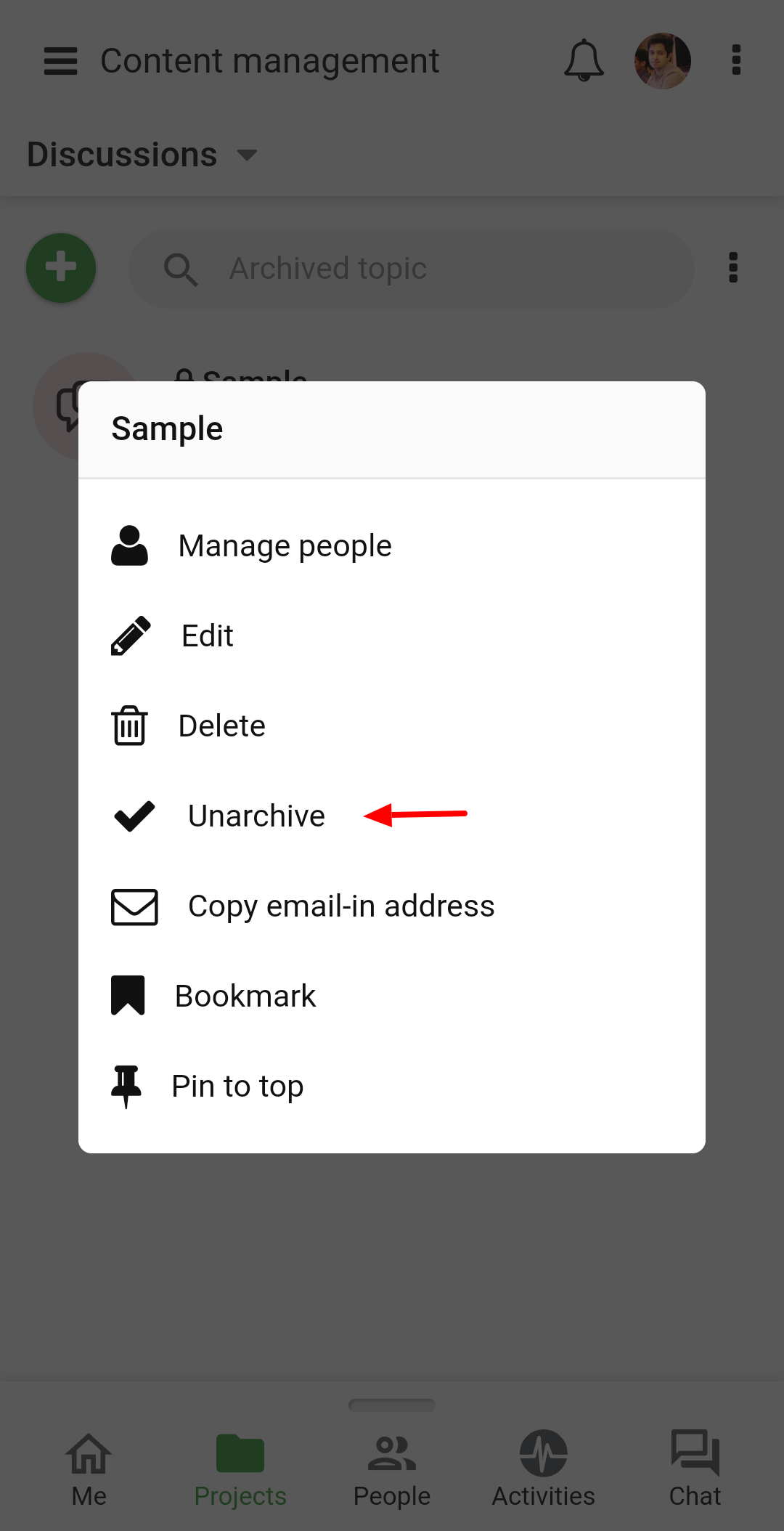Archive/Unarchive Topics
Once a discussion topic is completed, you must archive it. As you make the topic archive, you won’t be able to see it inside the active topics.
Archive a Topic
- Select a project.
- Go to the Discussions.
- Long press on a discussion and select Archive.
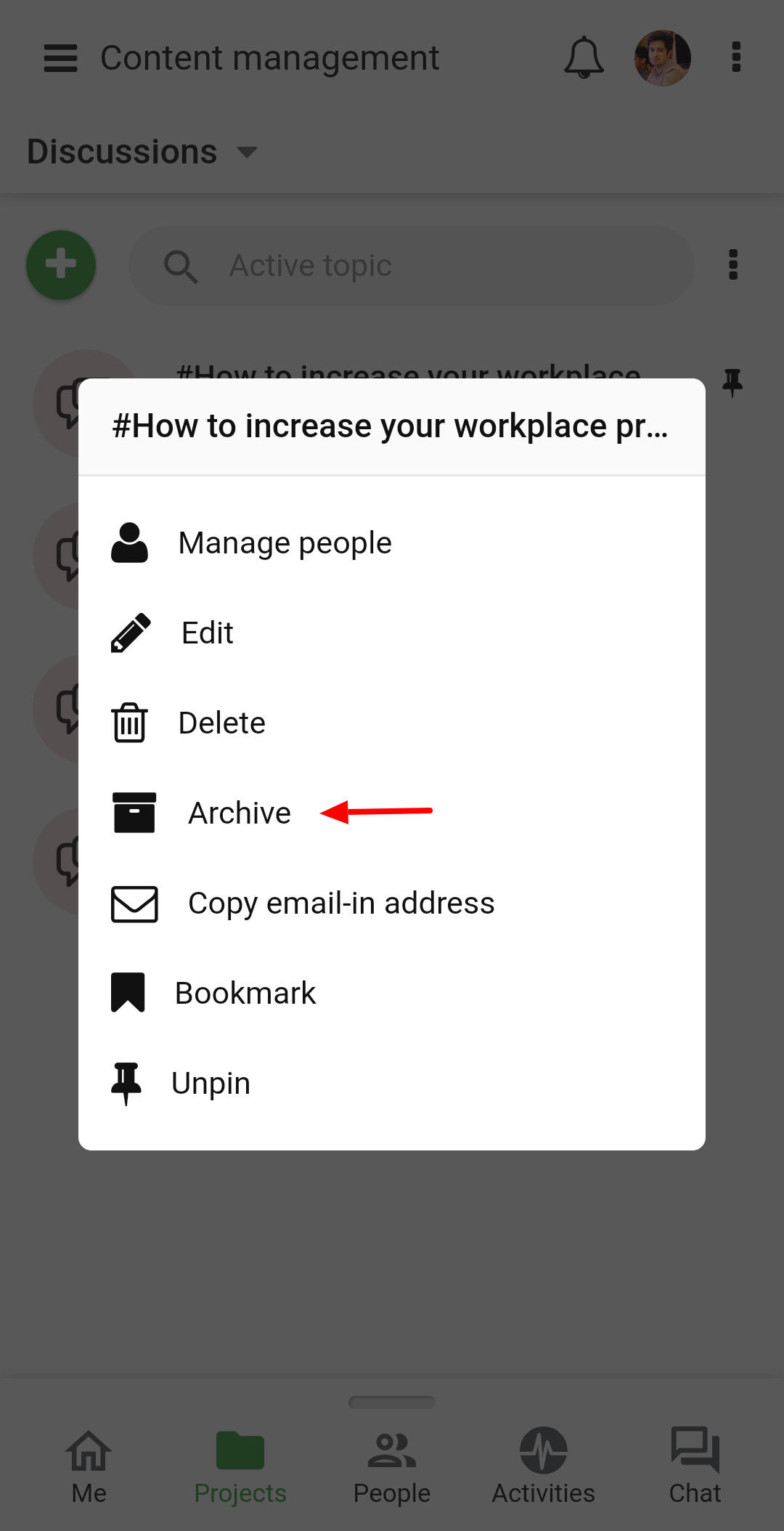
Note:
- If you archive a discussion topic, it will be moved to the archived folder.
- If you want to view the archived topics, select Archived from the three-dotted icon. A window will appear where you will be able to view and manage all your archived topics.
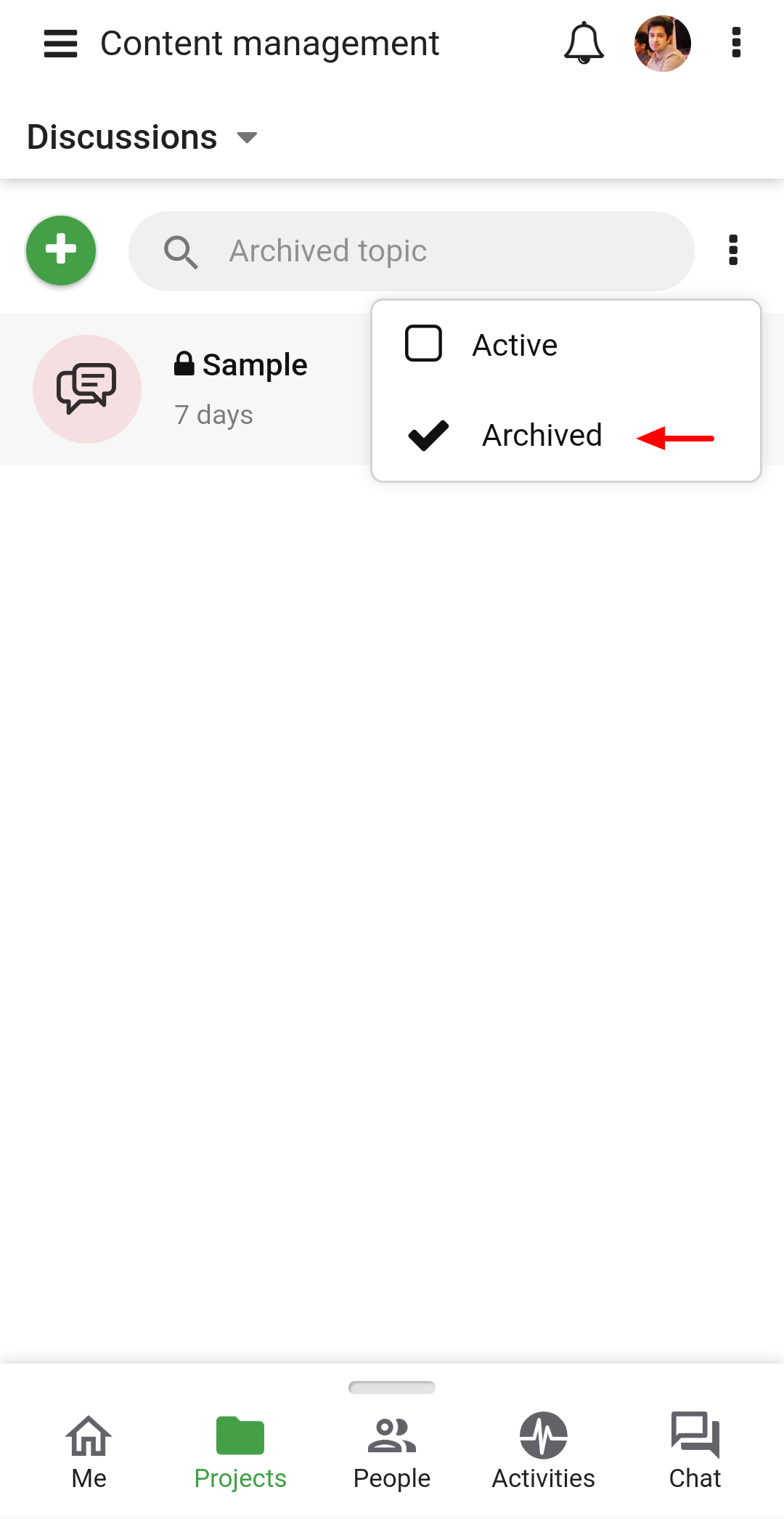
Unarchive a topic
- Long press an archive topic to make it Unarchive.
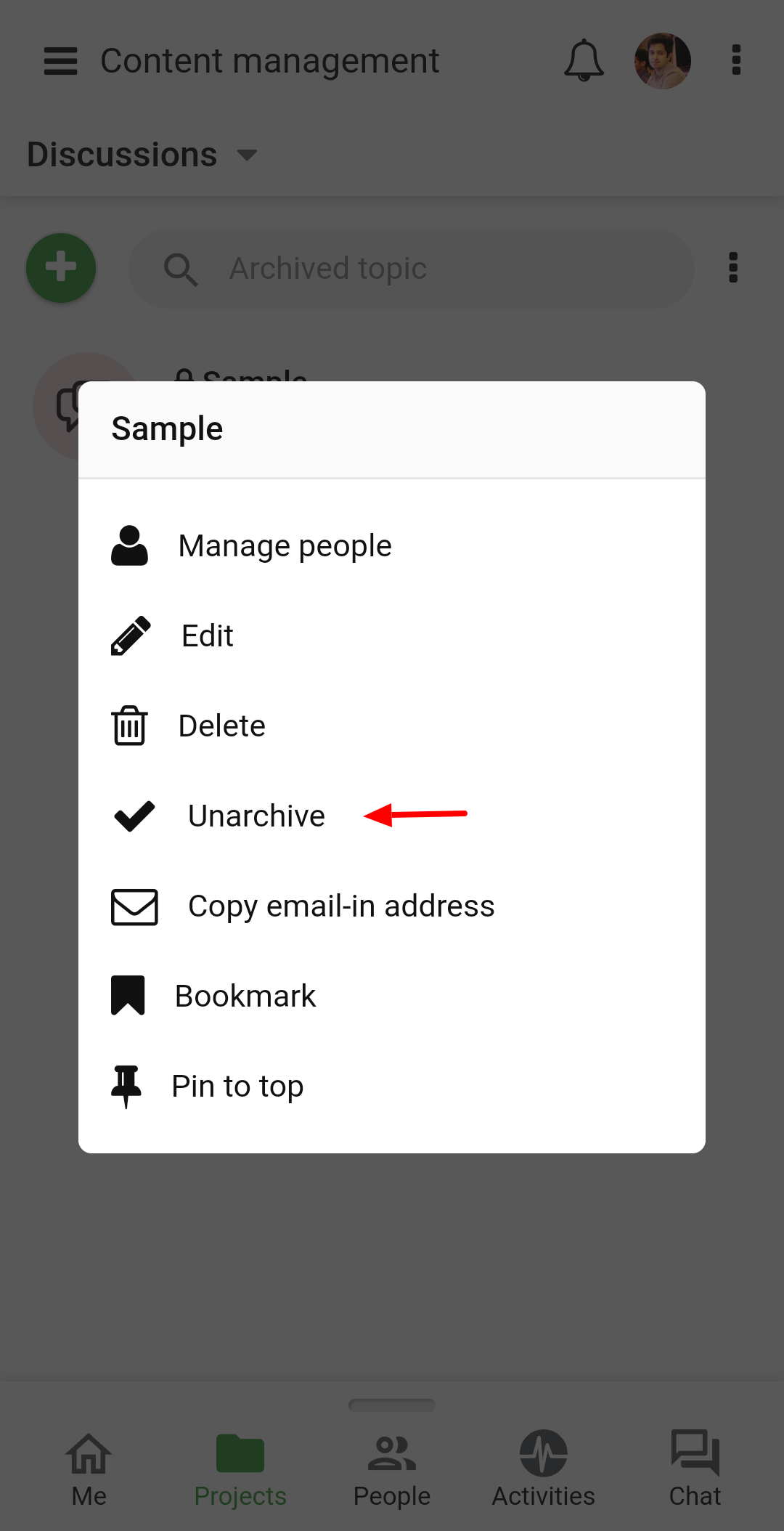
- Select Unarchive from the list.
Note: When you add a comment on any archived topic, it will become an active topic of discussion.
Need more help?
- Can't find the answer to your questions? Contact ProofHub Support
- Check our blog for the latest additions, updates and tips.