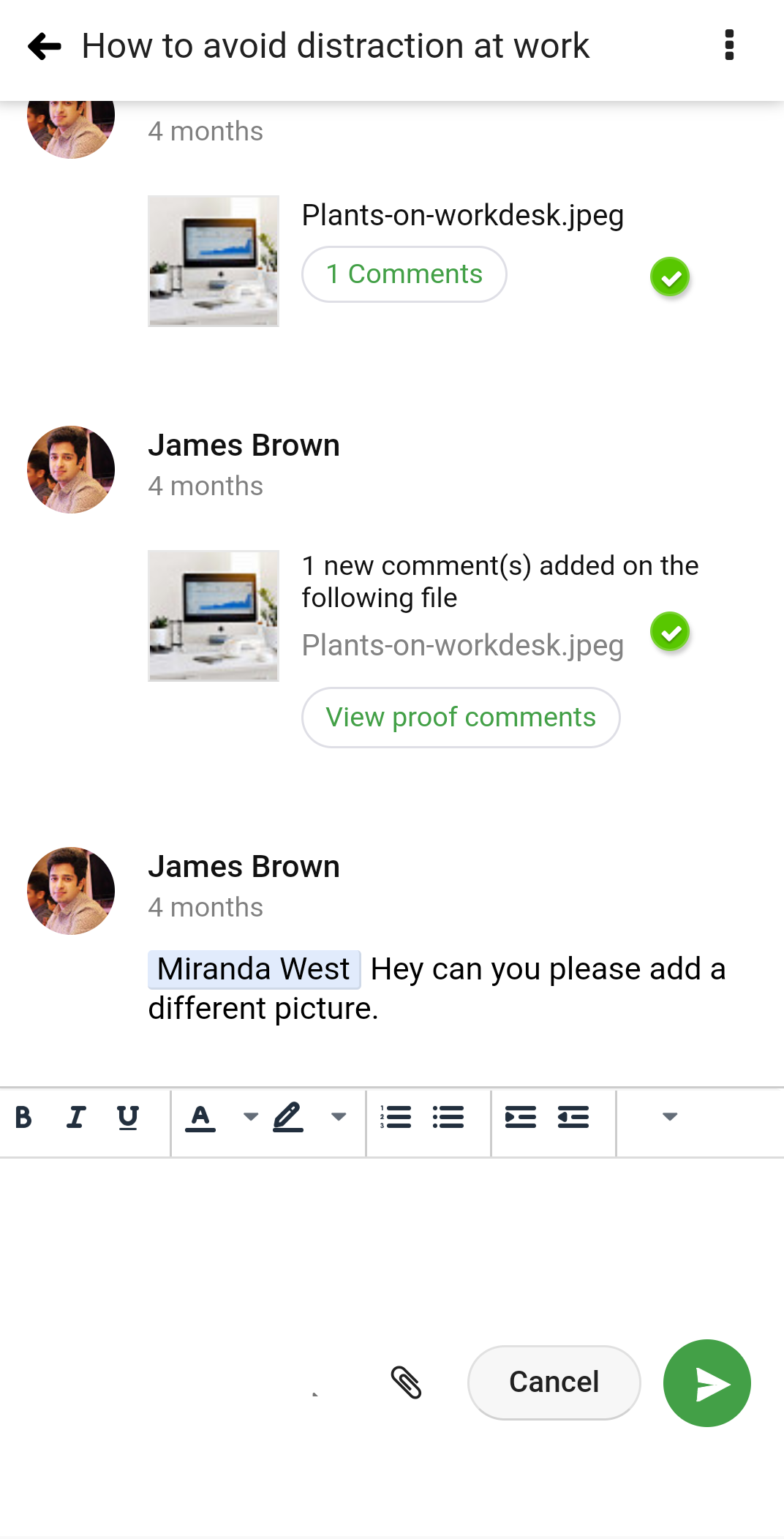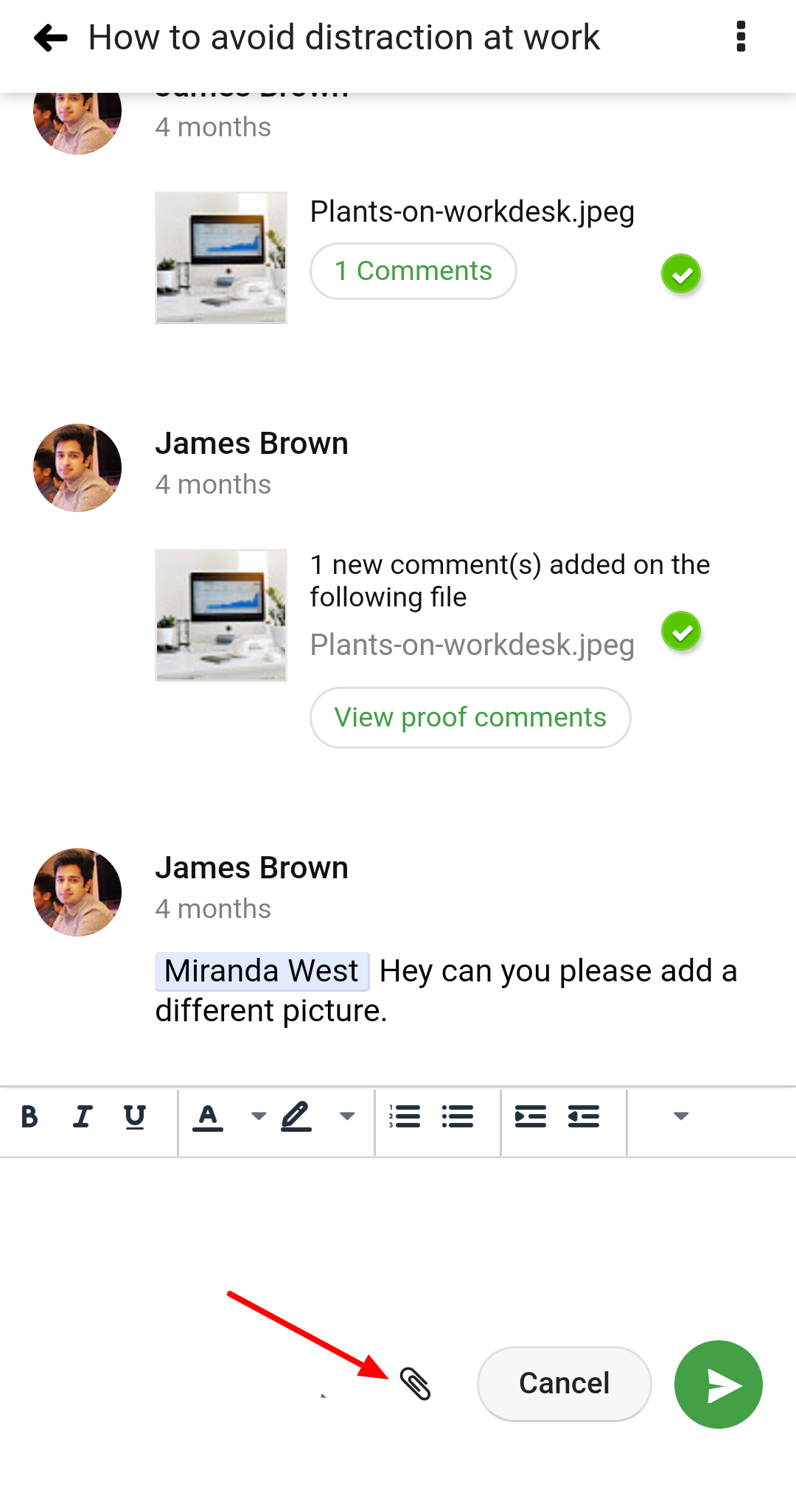Add comments & attach files
Add Comment to Discussion
- Once a topic is created, the subscribed people can add comments to the topic.
- Quickly add a comment by adding the text or attach files. Moreover, you can also mention other people in your comments using ‘@’ symbol followed by the name of the person.
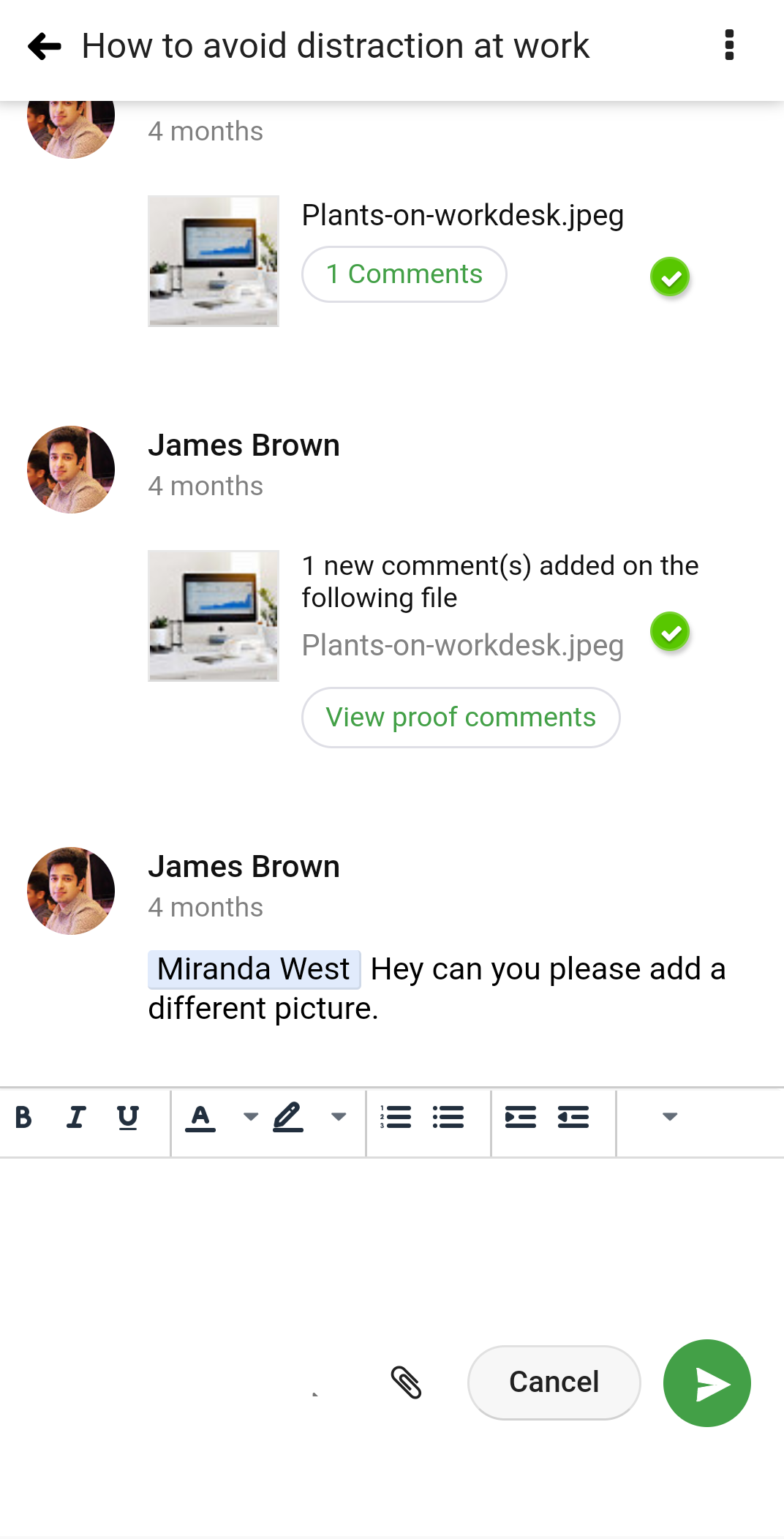
- For each comment added, a notification will be sent to all the people who are subscribed to the discussion topic.
Note: Topic with most recent activity will appear on top.
Attach file
- Tap on the Clip icon.
- Select a file from your local drive or third-party apps (Google Drive, Dropbox, Box, and OneDrive).
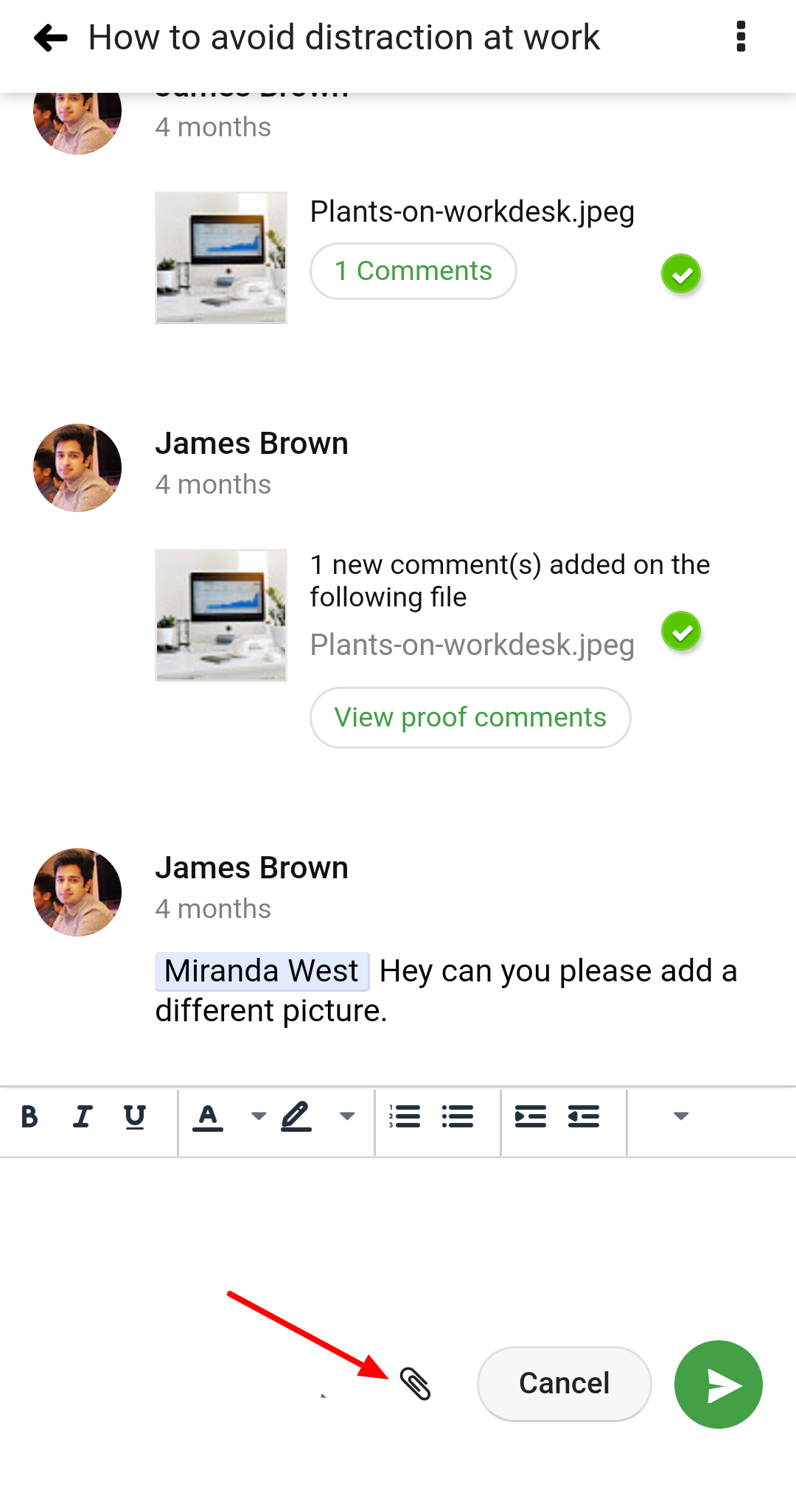
3. Tap on Add.
Need more help?
- Can't find the answer to your questions? Contact ProofHub Support
- Check our blog for the latest additions, updates and tips.