Have an Asana account already? Give ProofHub a try with your actual data.
ProofHub allows you to import your projects from Asana. If you were an Asana user and already have some projects then our import facility will help you migrate people, projects, tasks, files etc. Here’s how:
1. Click Manage button from the top bar and choose Import option.
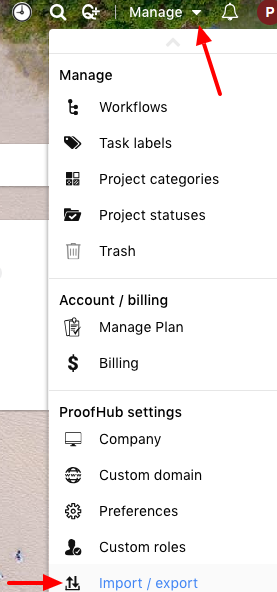
2. Click on Import in front of Asana option and login to your Asana account.
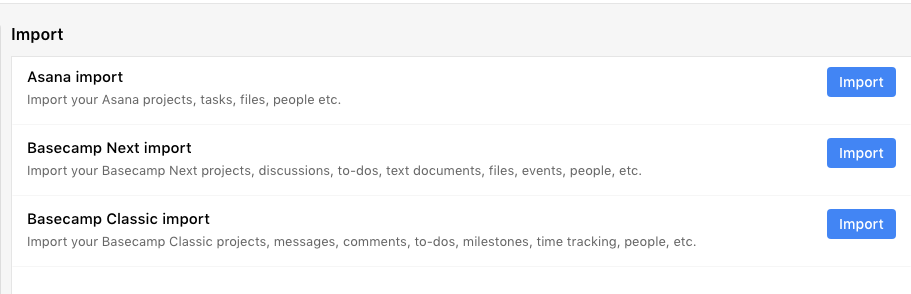
3. Next, select the workspace from where you want to import the project.
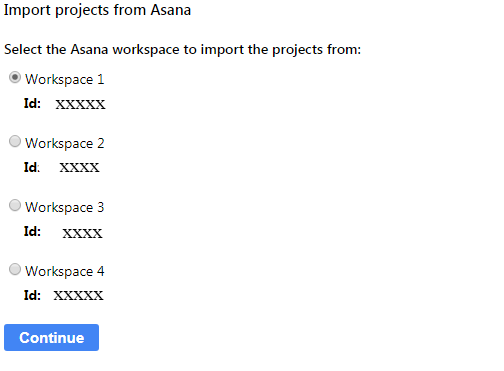
4. In the next window, you can select all or multiple projects to be imported.
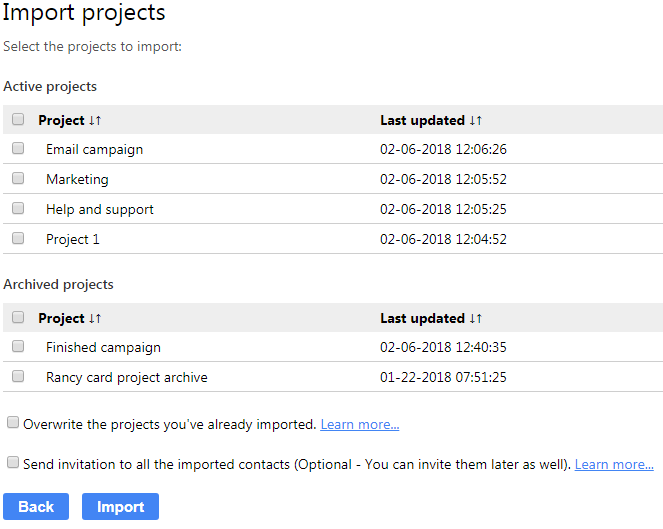
5. All the projects will be imported into a default category called Asana and all the people will be imported into a group with the name same as the workspace in Asana.
6. You can send invitations to people while importing or once they have been imported to ProofHub.
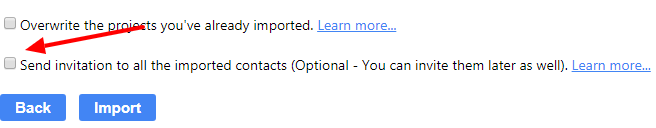
Once the import is done, you’ll receive an email notification of the confirmation of import.
Note: All the imported tasks will come up in the very first stage of the selected workflow.
- Can't find the answer to your questions? Contact ProofHub Support
- Check our blog for the latest additions, updates and tips.